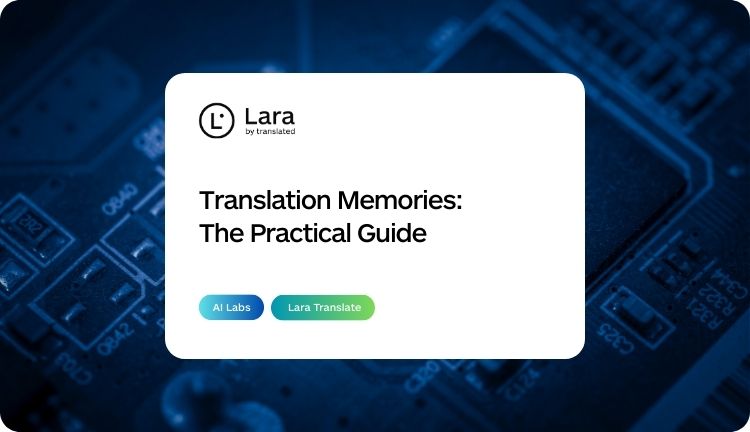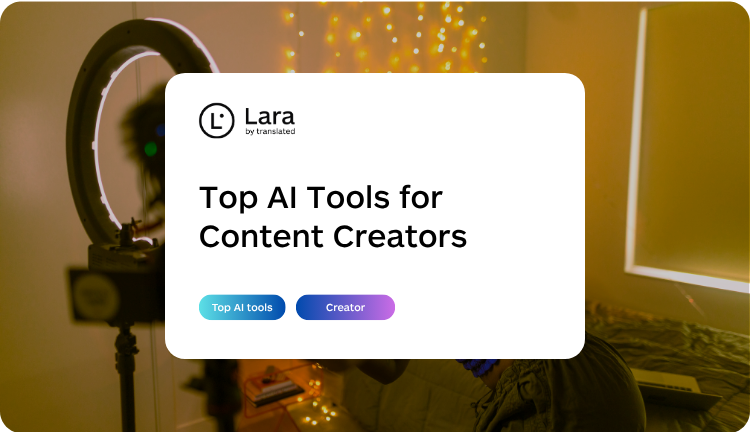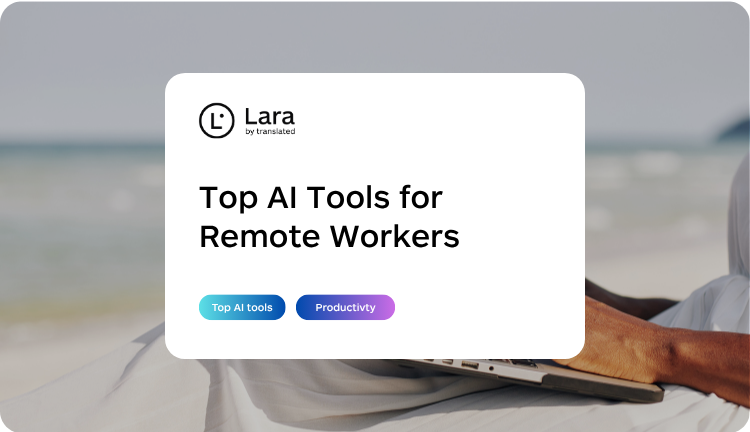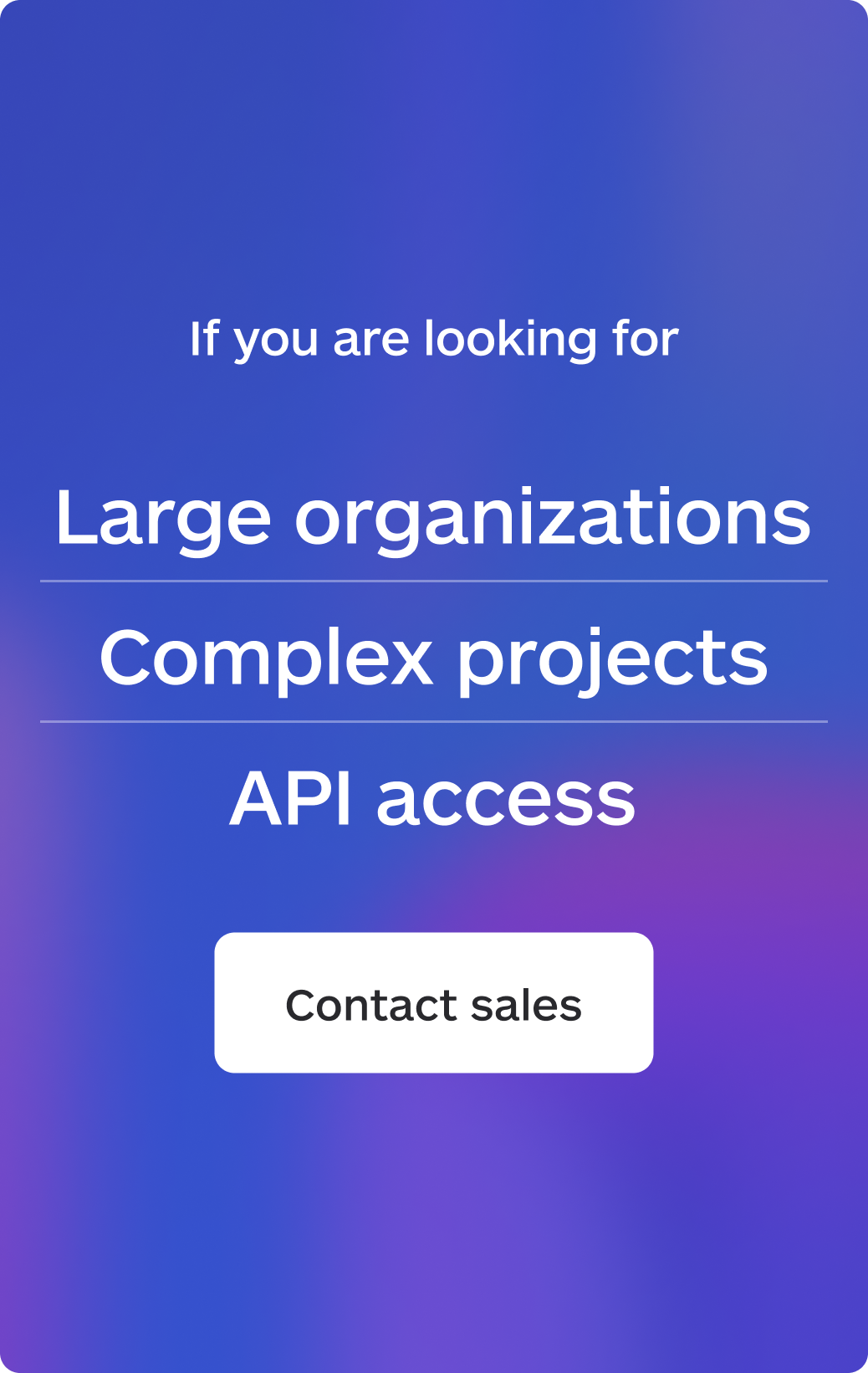What are translation memories?
Translation memories (TMs) are linguistic databases that store pairs of source and approved target segments (usually sentences or short paragraphs). When the same or a similar segment appears again, your tool proposes the saved translation — speeding up delivery and keeping terminology consistent.
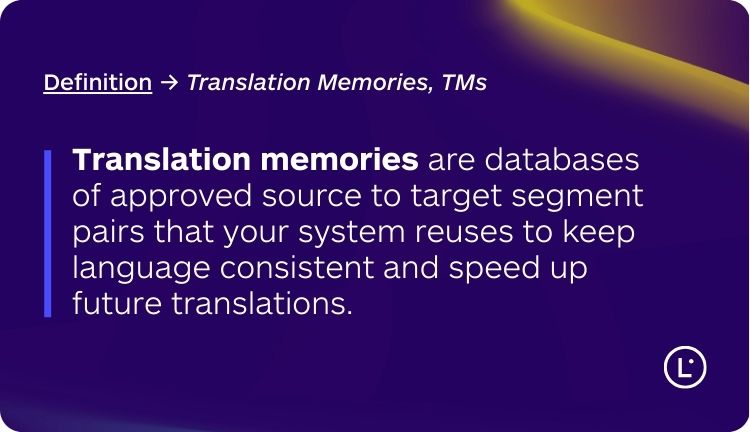
How they work (in a nutshell):
-
During translation, each source/target pair is saved to the TM.
-
On future projects, the system matches new segments to this database and suggests the previously approved output.
-
TMs complement (not replace) AI/machine translation; many teams prioritize TM matches and let AI fill gaps with human review where needed.
Who needs translation memories?
TMs are a force multiplier for:
-
Companies with recurring content: product pages, support articles, legal clauses, manuals.
-
Teams running ongoing or large-scale projects: continuous localization, frequent releases, or multi-market campaigns.
-
Language service providers and agencies coordinating many clients and languages.
Bottom line: if you publish similar content over time or across markets, TMs pay for themselves by cutting rework and preserving brand language.
Want to start fast? Use Add to Memory to capture your approved edits as you translate, then toggle that Personal Memory on future jobs for instant reuse.
Why translation memories matter
-
Terminology consistency at scale: repeat phrases stay uniform across docs, channels, and markets.
-
Faster turnaround for familiar content: no need to translate what you’ve already approved.
-
Lower costs: repeated content is often billed at reduced rates in traditional workflows.
-
Stable, predictable quality over long projects and multi-team collaborations.
Common use-case scenarios

-
Product catalogs and SKUs
Keep feature lists, warnings, and compliance lines identical across thousands of entries—without manually policing phrasing. -
User manuals and technical docs
Reuse approved instructions and safety language for new models or versions; lock in critical terminology and phrasing. -
Legal, compliance, and HR templates
Clause libraries benefit from TM exact matches to minimize risk and review time. -
Knowledge bases and help centers
FAQs and “how-to” steps stay uniform across dozens of related articles and languages. -
Enterprise websites and apps
Repeated UI strings, calls-to-action, and onboarding flows remain consistent across regions and releases—especially when working with XLIFF or resource files.
Best practices for building and maintaining great TMs
1) Start with clean, approved content
Only store segments you’re confident about. Garbage in = garbage out. Keep edits in Lara Translate (or your CAT) until they’re final, then save. Lara’s in-place editing with feedback can help you refine output before it becomes “memory.”
2) Pair TMs with glossaries
TMs remember segments; glossaries enforce specific terms (brand names, product nouns, legal labels). Use both together for maximum consistency.
3) Organize by domain and language pair
Create separate TMs for legal vs. marketing vs. technical content. This reduces cross-domain noise and improves match relevance. (Lara Translate supports multiple TMs; select the ones you need per job.)
4) Keep styles aligned to the task
Even with a perfect TM, tone varies by context. In Lara Translate you can select Faithful, Fluid, or Creative styles to guide how the system handles non-TM content, ensuring the final mix fits your use case.
5) Clean and deduplicate periodically
Remove obsolete segments, merge duplicates, and deprecate out-of-date phrasing. This keeps matches sharp and prevents drift over time.
6) Track and version your TMs
Especially in regulated environments, keep a version log: when added, who approved, and why. This accelerates audits and rollbacks.
7) Use evaluation signals to improve
Quality evaluation that factors in TMs and glossaries gives more realistic feedback; use it to spot terms or segments that need updating. Lara Translate’s evaluation now accounts for both.
8) Seed with real edits
Use Add to Memory during your first pass to capture the phrasing you actually approve in production.
9) Keep styles aligned
Build and apply the memory in the same style (e.g., Faithful) to avoid tone conflicts across segments.
How to evaluate TM quality
A strong TM should score well on:
-
Accuracy & fidelity: Does the target reliably convey the source? (Use human review for critical content.)
-
Terminology consistency: Are glossary terms consistently applied across segments and languages?
-
Style suitability: Does the translation match the required tone for the channel (legal vs. marketing)? Use Lara Translate’s style selector as a guardrail for non-TM content.
-
Cultural adequacy: Are idioms, dates, and examples appropriate for the locale?
-
Maintainability: Is the memory free of duplicates, outdated variants, or client-specific wording leaking into other domains?
Practical tip: Combine periodic LQA (linguistic quality assessment) automated checks and ensure TMs/glossaries are up to date. This mirrors real-world output and highlights where memories help — or hurt — your baseline.
How to use translation memories in Lara Translate (UI)
Lara Translate Support for TMs (UI): Paid plans can have TMX files linked to their account by Support, then select one, multiple, or no memories before translating text or documents. When TMs are enabled, Lara Translate reuses past translations; if none are selected, Lara Translate proceeds with its adaptive AI

Set-up flow:
-
Contact Support and request TM linking.
-
If you’re already a Translated client, the team can associate your existing memories with your Lara Translate account.
-
New to Lara Translate? Send your TMX files to Support and they’ll upload them for you.
-
-
Once linked, open Lara Translate and select which TMs to apply (one, many, or none) before translating text or documents.
-
Translate as usual. If TMs are enabled, Lara Translate will reuse them; if not, Lara relies on its adaptive AI. You can still edit output in place and get feedback.

Good to know: For document workflows and developer pipelines, Lara Translate’s API also supports applying TMs to maintain consistency at scale.
Add to Memory: build your own TM inside Lara Translate
With Add to Memory, you can teach Lara Translate from your manual edits in Text Translation. When you click Add to Memory and confirm, Lara Translate saves your corrections as a Personal Memory that you can enable or disable from the Memories dropdown. This lets you reuse your own approved phrasing on future texts for faster, more consistent output.
How it works (quick flow):
-
Edit the target text (or pick Alternative translations), then click Add to Memory.
-
Review how Lara Translate segments your edits (by sentence or line breaks), then Confirm.
-
A Personal Memory appears in the dropdown; toggle it on/off anytime.
Good to know:
-
Best practice: make edits in Faithful style and apply the memory with the same style to avoid conflicting signals.
-
You can’t view single entries or delete them individually. You can disable the memory, or request full deletion via Support.
-
Available on Pro today (rolling out to Team soon).
For using uploaded TMX files and selecting multiple memories in the UI, see Using Translation Memories in Lara Translate’s UI.
How to use translation memories in Lara Translate (API & dev workflows)
If you automate document translation, you can apply TMs via the Lara Translate API to preserve consistency across builds and releases (e.g., CI/CD, CMS exports, mobile resources, or XLIFF). This keeps content aligned without manual intervention.
-
Supported localization formats: Lara Translate supports XLIFF (.xlf/.xliff), making it easy to shuttle strings between your repo and translation pipeline while still benefiting from TMs.
-
Evaluation with context: Lara Translate’s evaluation considers TMs and glossaries, which helps you monitor quality in automated flows.
TM + Glossary + Style: the quality trio
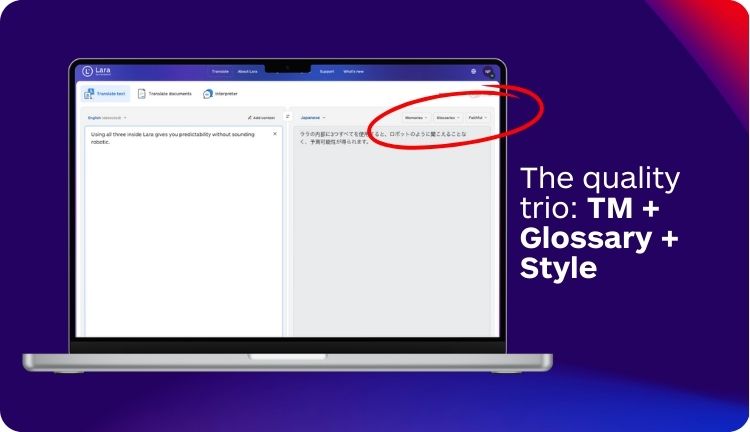
Think of quality as a three-way handshake:
-
TMs reuse approved segments.
-
Glossaries enforce specific terms.
-
Style controls (Faithful / Fluid / Creative) ensure the rest of the text lands with the right tone.
Using all three inside Lara Translate gives you predictability without sounding robotic.
Practical playbook: from zero to strong TM in 30 days
Week 1: Baseline & glossary
-
Identify your top 10 repeat content types (SKUs, FAQs, clauses).
-
Build or import a glossary of required terms and forbidden variants.
-
Ask Lara Translate Support to link any existing TMX files to your account.
Week 2: Seed & structure
-
Translate a representative batch using Faithful style for technical content; Fluid for general; Creative for marketing. Save edits before finalizing so good segments enter your memory.
-
Split memories by domain (e.g., “Legal-EN>DE,” “Marketing-EN>FR”).
Week 3: Evaluate & clean
-
Run evaluation on new outputs with TMs+glossaries active; spot inconsistent terms or weak segments.
-
Deduplicate, fix outdated phrasing, and roll those improvements back into the TM.
Week 4: Automate & expand
-
Connect your CMS or CI to Lara Translate’s API and apply TMs by default on builds.
-
Enable XLIFF for structured UI strings; keep non-TM content aligned with style controls.
Checklist: a healthy TM program
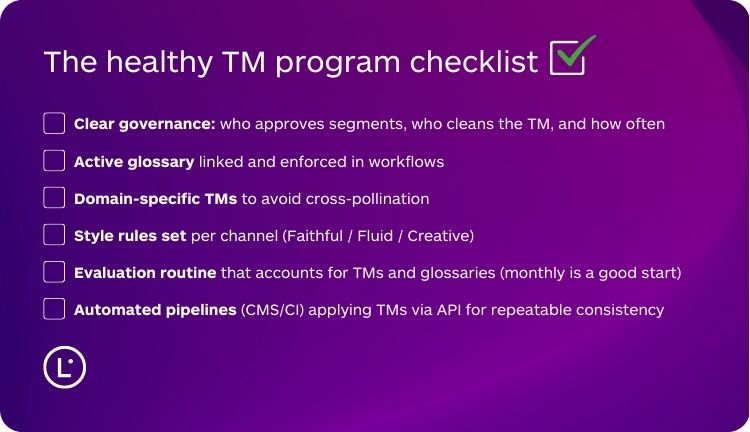
Clear governance: who approves segments, who cleans the TM, and how often
Active glossary linked and enforced in workflows
Domain-specific TMs to avoid cross-pollination
Style rules set per channel (Faithful / Fluid / Creative)
Evaluation routine that accounts for TMs and glossaries (monthly is a good start)
Automated pipelines (CMS/CI) applying TMs via API for repeatable consistency
Final thoughts
Translation memories are the backbone of scalable, on-brand multilingual content. They save time, lower costs, and — most importantly — protect your voice when content repeats across pages, products, and markets. With Lara Translate, you can combine TMs, glossaries, and style controls in a single workflow, evaluate quality with those signals in mind, and extend everything to your document and developer pipelines.
If you already have TMX files, get them linked to your Lara Translate account and start benefiting from your past work today.
This article is about:
-
Explaining what translation memories are and how they work.
-
Who benefits from translation memories and when to use them.
-
Practical use cases for marketing, product, legal, and support content.
-
Best practices to build, organize, and maintain high-quality TMs.
-
How to evaluate TM quality, including terminology and style fit.
-
How to use translation memories in Lara Translate’s UI and API for consistent output.
Usefull articles
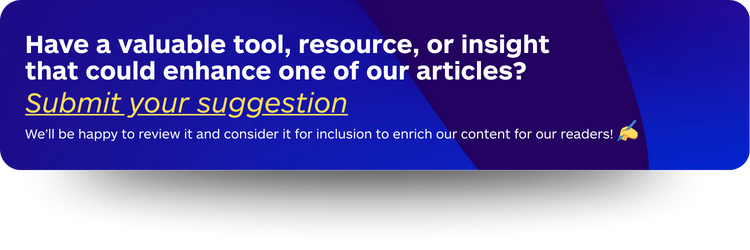 Have a valuable tool, resource, or insight that could enhance one of our articles? Submit your suggestion
Have a valuable tool, resource, or insight that could enhance one of our articles? Submit your suggestion