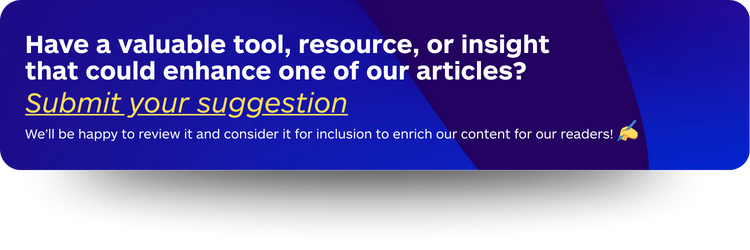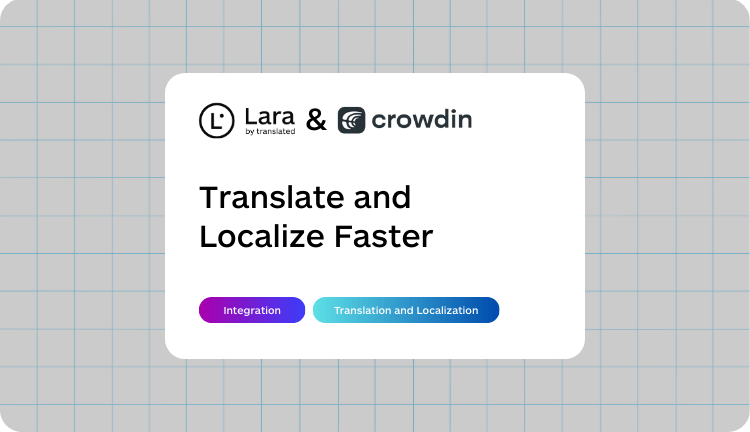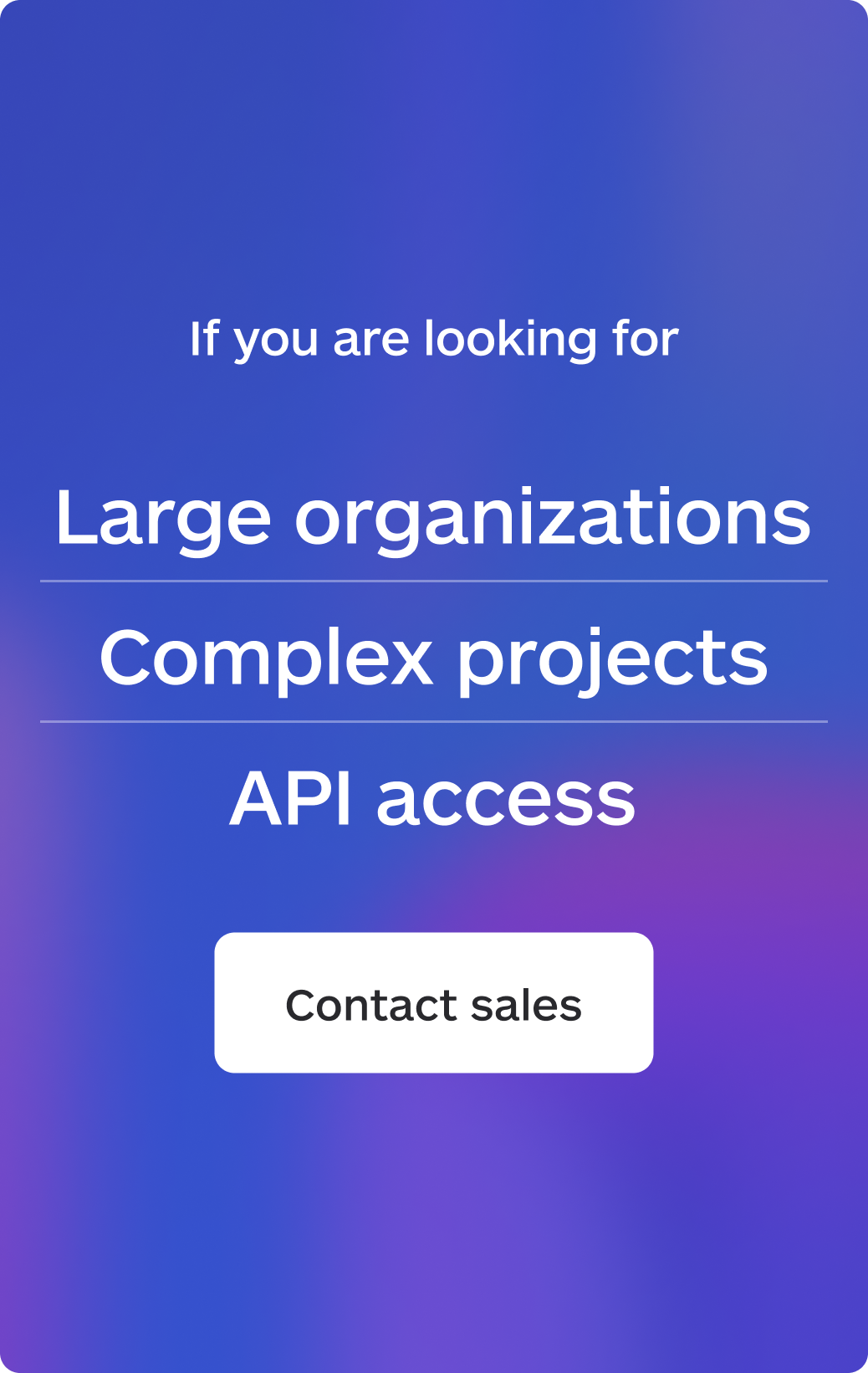Legal documents are unforgiving. A single misplaced word can shift obligations, alter risk allocation, or create compliance exposure. Contracts, NDAs, bylaws, policies, filings, and exhibits rely on precise definitions, cross-references, numbered clauses, and consistent terminology.
They also depend on structure: lists, tables, headings, annexes, and exhibit labels often carry legal meaning. To translate legal documents, the should not just “sounds fine”. A correct legal translation must never break numbering, weaken a defined term, or blur a duty. De facto, it is worse than no translation at all.

Why legal documents are different (and harder) to translate
Two things matter most:
-
Terminology consistency. Legal teams need the same terms translated the same way, every time. A dependable glossary to enforce defined terms (and keep Latinisms or jurisdiction-specific expressions intact) is non-negotiable. You need a tool that provides a native glossary system so you can define exactly how terms must be translated across text and documents.
-
Style and structure control. Legal content benefits from a literal, accuracy-first approach. A Faithful translation style is paramount because it’s designed for exactness and preserving meaning and structure, ideal for legal documents and manuals.
Finally, privacy and governance matter. Sensitive case materials should offer clear, simple choices: translate with learning enabled, or work in a private mode that stores nothing. You need a tool that exposes these modes plainly (Learning vs Incognito) so legal teams can pick a stance per matter and switch at any time.
The tools legal teams use to translate legal documents
#1 Lara Translate
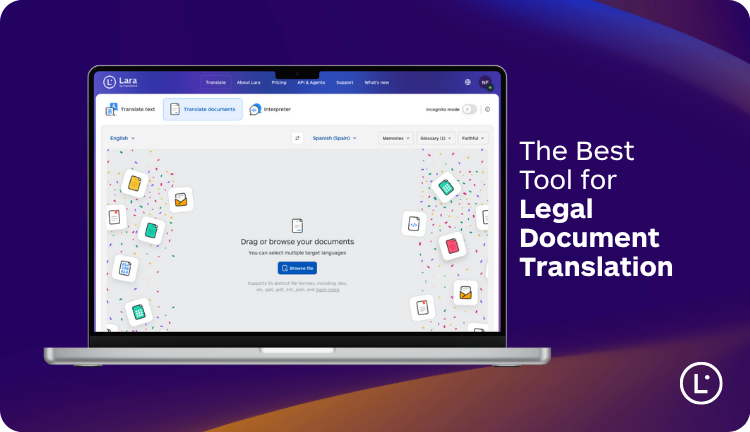
If you routinely translate legal documents — contracts, NDAs, policies, filings, compliance notices — Lara Translate is built to keep meaning precise and structure intact, while giving legal teams the simple controls that actually reduce risk and rework:
-
Faithful style for legal accuracy. Choose the Faithful style to keep wording exact and preserve clause structure. It avoids creative paraphrasing that could shift obligations.
-
Glossaries and Translation Memories. Enforce defined terms across matters with glossaries, and reuse previously approved clauses with translation memories so recurring passages stay identical from case to case.
-
Layout fidelity across formats. Translate DOCX, PDF (text-based), PPTX, XLSX, CSV and more, while keeping tables, lists, and numbering intact — saving hours of formatting cleanup.
-
Clear privacy choices. Use Incognito Mode when nothing must be stored, or Learning Mode when quality improvements and encrypted retention are acceptable. These controls are explicit and simple.
-
Straightforward workflow. Upload, set languages, pick Faithful, attach your Legal glossary, translate, review flagged items, export. Legal teams can standardize this as a checklist, without engineering.
Best for: Law firms, legal ops, and compliance teams that want to translate legal documents quickly with glossary enforcement, explanation, structure preservation, and a privacy stance they can defend.
#2 Google Cloud Translation (Advanced v3)
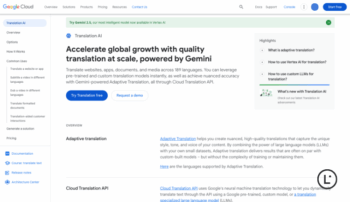
A developer-friendly service with document translation and glossaries to enforce domain terminology. It shines when legal ops run automated pipelines and want translation wired into internal systems.
Best for: Bulk document workflows on GCP with engineering support; governance tied to your cloud stack.
#3 Azure AI Translator — Document Translation
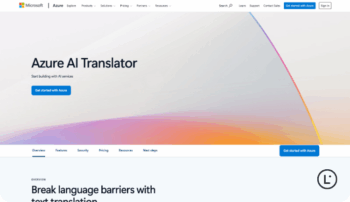
Microsoft’s document translation feature preserves document structure and supports glossaries. A natural fit for enterprises standardized on Azure AD and Microsoft tooling, sometimes combined with Custom Translator.
Best for: Microsoft-centric legal departments that want document-level translation and terminology control within Azure.
#4 Amazon Translate (often with Textract)
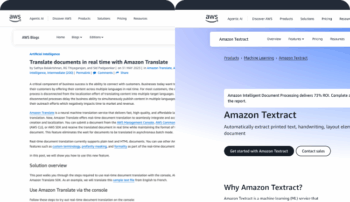
Amazon Translate supports Custom Terminology for key terms and is commonly paired with Amazon Textract to OCR scanned PDFs before translation—useful if opposing counsel sends scans instead of editable files.
Best for: AWS-native stacks, high-volume jobs, and OCR-heavy flows where you must process scans at scale.
#5 RWS Language Weaver (incl. on-prem via Language Weaver Edge)
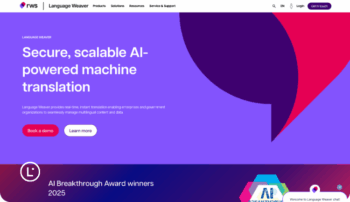
An enterprise MT platform widely used in regulated environments, including legal and government, with the option to deploy behind your firewall or in private cloud. Consider it when strict deployment control is mandatory.
Best for: Organizations that require on-prem or private-cloud MT and tight governance, often alongside e-discovery and review platforms.
#6 Smartcat
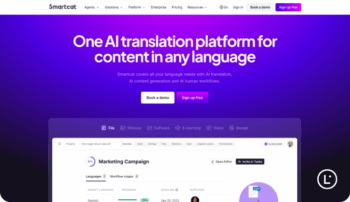 A UI-first environment with integrated OCR for PDFs, glossary/TM workflows, and the option to route work to human linguists. Good when you want an all-in-one web experience over heavy engineering.
A UI-first environment with integrated OCR for PDFs, glossary/TM workflows, and the option to route work to human linguists. Good when you want an all-in-one web experience over heavy engineering.
Best for: Teams that want “upload file → AI translation → optional human QA,” especially for legal PDFs and mixed formats.
#7 SYSTRAN
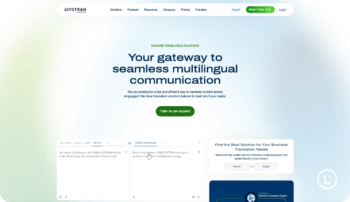
A long-standing MT vendor with domain-specific features (including Legal) and document translation for common office formats; also known for secured professional deployments.
Best for: Enterprises seeking domain-tuned engines and mature vendor support with on-prem or server options.
Why Lara Translate is the best way to translate legal documents
Legal work doesn’t reward generic machine translation. It rewards control, consistency, and explainability — qualities Lara Translate puts in-product for attorneys and legal ops.

1) A style built for legal accuracy
Set Faithful style for legal content. It focuses on accuracy and preserves structure and meaning, making it ideal for contracts, policies, filings, and technical appendices. Your wording stays close to the source; your defined terms stay intact.
2) Terminology you can enforce once and reuse everywhere
Create a Legal glossary with defined terms and preferred phrasings, including what to keep untranslated. Glossaries apply across text and documents so “assignment,” “force majeure,” “consideration,” and jurisdiction-specific phrases remain consistent across matters. Combine this with Translation Memories to reuse previously approved clauses and keep boilerplate identical.
3) Layout fidelity that saves hours
Legal formatting is part of legal meaning. Lara’s document translation preserves structure across Word, PDF (text-based), slides, spreadsheets, and 50 more formats — so you aren’t rebuilding numbering schemes or tables after export. Tip: upload editable originals whenever possible for best fidelity.
4) Privacy controls that fit different matters
Pick Incognito Mode when you must store nothing; pick Learning Mode when improvement and encrypted retention are acceptable. Lara explains the difference clearly and supports GDPR-aligned practices, plus deletion options, so your team can choose a defensible stance per case.
5) Simple steps legal professionals can follow
You don’t need engineering to translate legal documents in Lara. The official guides show how to upload a DOCX or text-based PDF, choose Faithful, attach your Legal glossary, translate, review, and export—fast, reproducible, and easy to roll out across a firm.
6) Works across the messy reality of case files
Matters often include slide decks, policy PDFs, spreadsheets with schedules, CSVs, and email exports to DOCX. Lara’s document workflow handles this mix so you can translate legal documents and related materials in one place.
How to translate legal documents in Lara Translate (step by step)
Below is a plain-English checklist your team can adopt. It mirrors how attorneys and paralegals already work.

-
Collect the source files
Prefer editable originals (DOCX, PPTX, XLSX, text-based PDFs). If you only have a scan, try to obtain an editable version first—that’s how you keep formatting and reduce cleanup. -
Login into Lara Translate → Translate Documents
Upload your files. Lara supports the office formats legal teams use most and keeps structures like tables and lists intact. -
Set languages and pick Style
Set the language pair and choose Faithful for legal accuracy. You can add short instructions (audience, jurisdiction), but the key is choosing Faithful. -
Attach your Legal glossary
Create it once; include defined terms, untranslatable Latin expressions, and firm-standard phrases. Attaching the glossary enforces your terminology across all files in the job. -
Enable Translation Memory (if you have one)
Leverage past approvals so recurring clauses stay identical. This keeps counsel happy and cuts review time.
-
Set Language, Translate and Export
Export to DOCX or PDF, update your glossary/TM with any new decisions, and log changes for the matter file.
This is the core, defensible way to translate legal documents with Lara Translate: consistent terms, preserved structure, clear privacy, and an audit-friendly process.
A legal-grade translation mindset you can standardize
To keep risk low and productivity high, anchor your practice in four habits:
-
Default to Faithful for legal content. It keeps wording exact and structure intact—what legal reviewers expect.
-
Enforce terminology with a Legal glossary. Treat it as a living asset, updated whenever a regulator, client, or internal stakeholder locks a preferred term.
-
Reuse approvals via Translation Memories. Identical clauses should remain identical across matters.
-
Choose your privacy mode per matter. Use Incognito when nothing must be stored; use Learning (encrypted) when improvements are welcome. You always retain deletion options.
Follow these habits and you won’t just translate legal documents — you’ll build a controllable, auditable process that scales across cases and jurisdictions, without overwhelming attorneys with technical steps.
The bottom line
To translate legal documents well, you need three things: (1) legal-first accuracy, (2) enforced terminology, and (3) privacy you can defend. Lara Translate puts those controls in the hands of legal professionals with a simple, repeatable workflow: pick Faithful, attach your Legal glossary, reuse prior approvals with Translation Memories, review flagged ambiguities, and export. That’s why, for most day-to-day legal work, Lara Translate is the practical choice to translate legal documents without compromising speed or precision.
FAQs
What file types does Lara Translate support for legal work?
DOCX and text-based PDF are the most common for legal teams, but Lara also handles PPTX, XLSX, TXT, CSV, and more. For the best fidelity, upload editable originals whenever possible.
How do glossaries help when I translate legal documents?
Glossaries enforce your defined terms and preferred phrasing across files, so key terms are translated your way every time. You attach a Legal glossary once and reuse it across matters.
Can Lara keep numbering, tables, and exhibits intact?
Yes. Lara’s document translation preserves structure, reducing hours of post-export formatting work.
What if I need human assurance on top of AI?
You can request a human review for high-risk content or filings. Many teams use this selectively, e.g., when a document is headed to a regulator or court.
How does privacy work when I translate legal documents in Lara?
You can choose Incognito Mode so nothing is stored, or Learning Mode (encrypted) when you’re comfortable helping improve quality. Lara documents GDPR-aligned practices and supports deletion on request.
This article is about
-
Why legal texts are uniquely complex and how that impacts translation quality.
-
The best practical tools to translate legal documents without losing terminology or structure.
-
Why Lara Translate is built for legal nuance: Faithful style, glossaries, translation memories, layout preservation, and privacy choices.