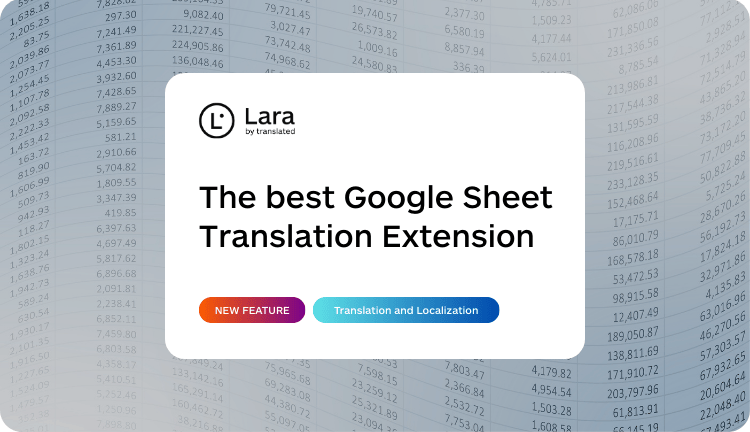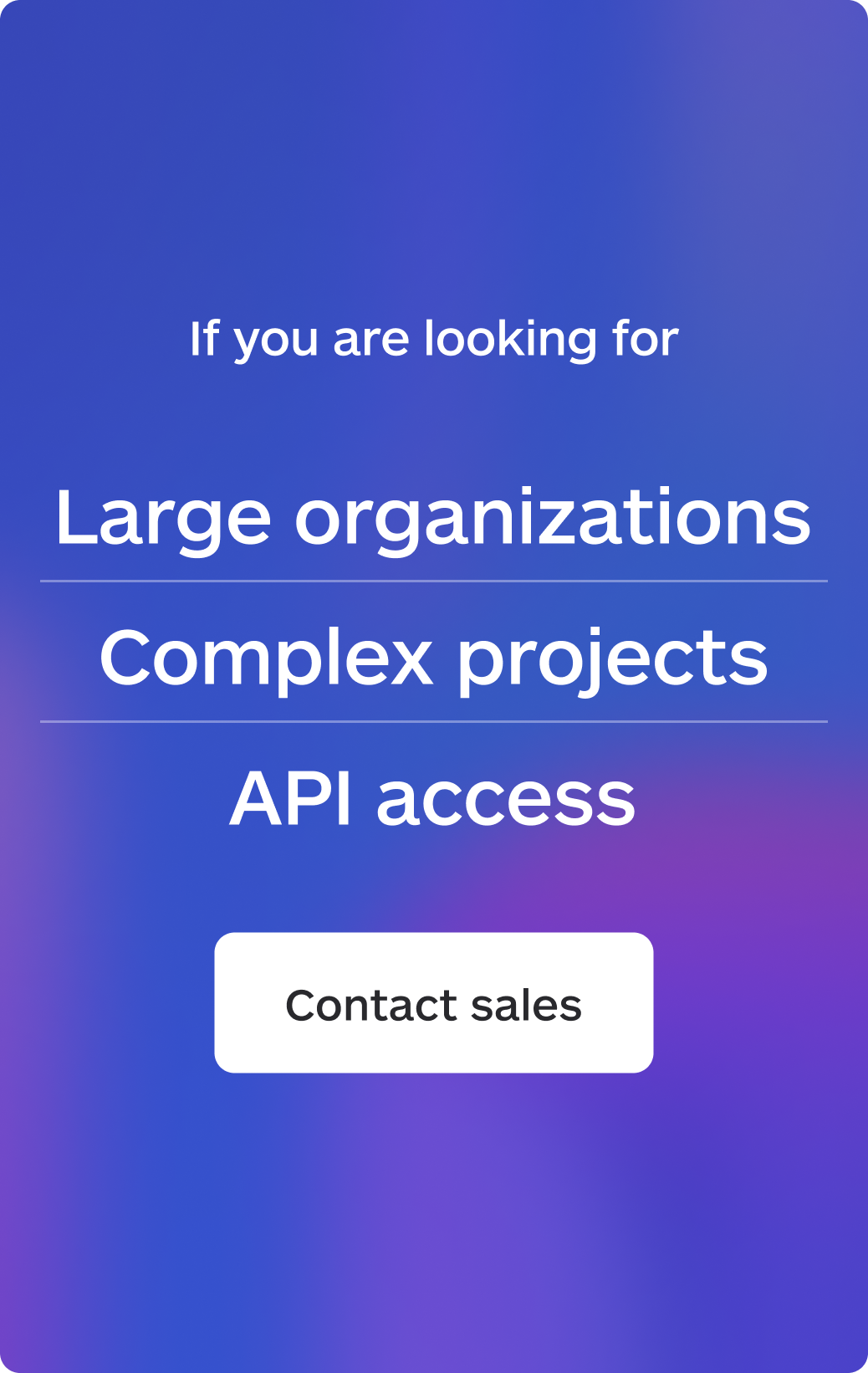If you’re trying to translate a website into multiple languages, you’re probably juggling four realities at once: speed, quality, developer time, and long-term scalability. The good news is you don’t need to choose just one. In this guide, we’ll compare the common ways teams translate a website into multiple languages and show how Lara Translate supports each path with clear, practical workflows—whether you don’t write code, write a little, or live in CI/CD.
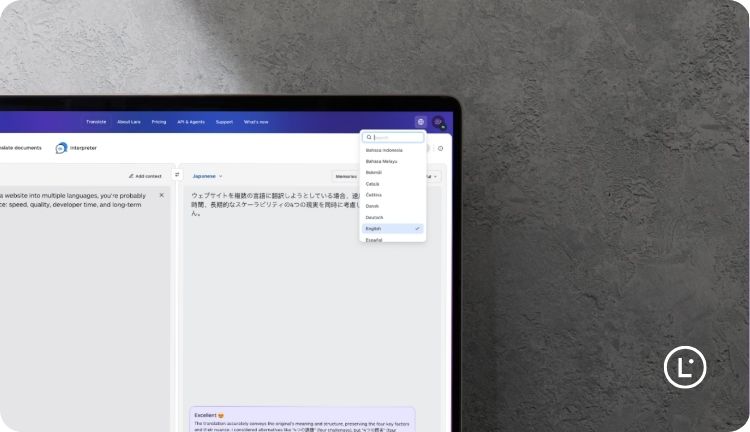
We’ll cover three proven approaches you can adopt today:
-
Google Sheets Extension: a friendly, fast option for marketers and CMS teams.
-
Document/file-based translation: perfect for
.json,.po,.html, and other web formats when you want structure preserved. -
API automation: for dynamic sites and product teams that want translation wired into builds, deploys, and catalogs.
Along the way, we’ll map each approach to typical trade-offs, call out when to switch — or combine — and show where Lara Translate’s built-in Styles, Glossaries, and Translation Memories fit for brand consistency.
TL;DR decision guide
If your immediate goal is to translate a website into multiple languages quickly:
-
Need speed, zero dev time → Use the Google Sheets Extension to translate a website into multiple languages and push CSVs back into your CMS.
-
Need structure fidelity (placeholders, keys, HTML tags) → Use document/file-based translation to translate a website into multiple languages while preserving layout and markup.
-
Need scale & automation → Use the API to translate a website into multiple languages programmatically across builds, releases, and big catalogs.
All three paths let you apply Lara’s Styles (Fluid, Faithful, Creative), Glossaries, and Translation Memories (TMs) to keep tone and terminology consistent.
Why teams get stuck (and how to get unstuck)
Most teams stall for two reasons:
-
They pick a single tool that forces a single process. That’s risky. Marketing wants quick edits, engineering wants structured files, and product needs automated updates.
-
They assume “translate” is one task. In reality it’s a workflow: extract → translate → review → re-import → maintain consistency → update.
Lara’s advantage is giving you multiple ways to translate a website into multiple languages—without locking you into one workflow. Start no-code, move to file-based, add APIs when you need them. You can mix and match.
Option A — Google Sheets Extension (fastest for CMS content)
| Best for | Pages, blog posts, category copy, product descriptions exported to CSV/Sheets. |
| Why it works | It centralizes text, makes review easy, and lets non-technical teammates ship multilingualOpen a blank Google Sheet. |
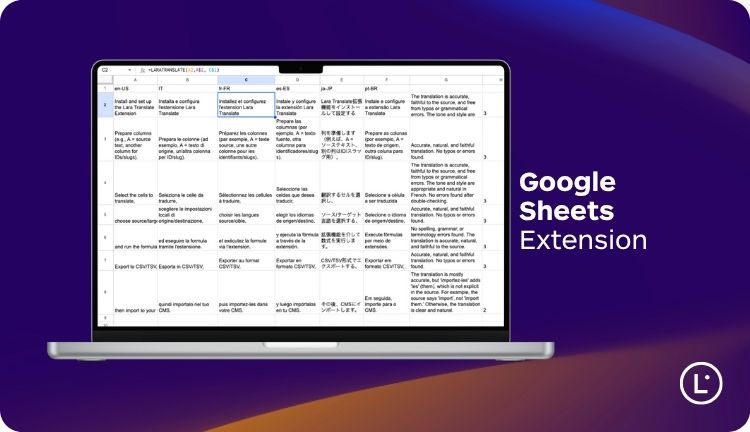
How it works (in short):
-
Install and set up the Lara Translate Extension (follow the “how to install” and “how to use” guides).
-
Prepare columns (e.g., A = source text, another column for IDs/slugs).
-
Select the cells to translate, choose source/target locales, and run the formula via the Extension.
-
Export to CSV/TSV, then import to your CMS.
When to choose Sheets
-
You need to translate a website into multiple languages with minimal setup.
-
You want bulk edits and quick QA in one place.
-
Your CMS already accepts CSV imports.
Quality controls to use here
-
Styles: pick Fluid for general web copy, Faithful for technical pages, Creative for campaign pages.
-
Glossaries: lock terms like product names and legal phrases.
-
TMs: reuse previously approved sentences across pages.
Where this shines
-
Marketing teams can translate a website into multiple languages for launches and seasonal updates without tapping engineering time.
-
Content ops can batch localize category copy or help-center articles, then ship through standard CMS imports.
Limits to watch
-
You’re still moving CSVs around. It’s great for speed, but not a substitute for an API if you have hundreds of frequent updates.
Option B — Document/file-based translation (structured, layout-friendly)
| Best for | Product UI strings and static site content stored as files: .json, .po, .yml, .resx, and web pages like .html. |
| Why it works | You keep keys, placeholders, and tags intact; you translate only the right bits; and you can commit the translated files back to your repo or CMS. |

How it works (in short):
-
Collect your source files (
messages.json,.po,.html, etc.). -
In Lara Translate’s web app, choose Translate documents and upload.
-
Set source/target locales, pick a Style, attach Glossaries and TMs.
-
Download the translated files and push to your site or repository.
Supported formats
Lara Translate handles common Office files and web/i18n formats (including HTML, JSON, PO, and more) which is ideal when you translate a website into multiple languages and need layout/structure preserved.
Why choose this
-
Structure preservation: placeholders and HTML tags remain intact.
-
Git-friendly: treat localization like code—review diffs, open PRs, track history.
Where this shines
-
You want to translate a website into multiple languages while keeping your i18n keys stable.
-
You need review in context with files your developers already understand.
Limits to watch
-
Uploading one file at a time in the UI is simple but not ideal for massive batches—use the API when scale becomes daily business.
Option C — API automation (scale, velocity, and repeatability)
| Best for | Dynamic apps, CI/CD, large catalogs, frequent updates. |
| Why it works | It removes manual steps and makes translation part of your build or ingestion pipelines. |
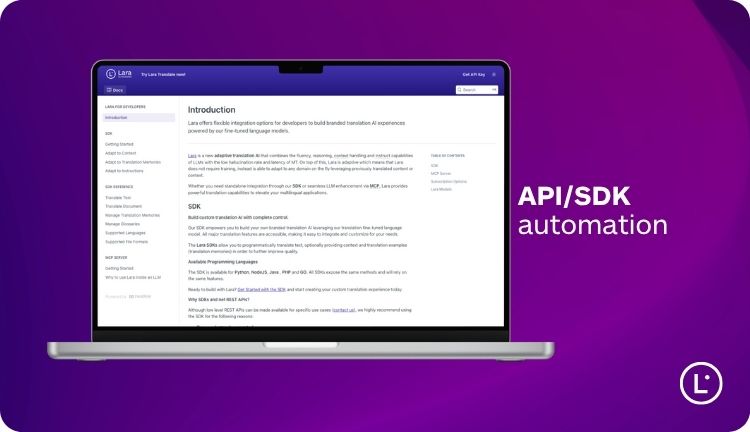
How it works (in short):
-
Generate an API key and check the docs.
-
Send strings or documents to Lara Translate; include glossary IDs, TM IDs, and Style in the payload.
-
Pull translations on build/deploy; store them in your i18n system.
What you get
-
Asynchronous document translation with status polling and download.
-
Programmatic control to attach Styles, Glossaries, and TMs. [source]
-
Clear boundaries for free vs. paid API usage and rate limits (see KB).
Where this shines
-
You translate a website into multiple languages as part of a product release, not as an afterthought.
-
You run A/B launches across locales, pushing updates continuously.
Limits to watch
-
Requires engineering time up front. It pays off when you have volume or frequent content changes.
Quality and control: keep your brand intact
No matter which route you choose to translate a website into multiple languages, consistency is what keeps things on-brand. Lara Translate bakes the key controls right into each workflow:
-
Three translation styles: Fluid (general content), Faithful (technical/precise), Creative (marketing/brand voice). Apply styles in the UI, Sheets Extension, or API.
-
Glossaries: enforce product names, legal terms, and approved phrases across your whole site.
-
Translation Memories (TMs): reuse previous approved segments to accelerate updates and keep tone aligned.
-
Explainable outputs: Lara Translate can explain translation choices and flag ambiguous terms, so reviewers understand why a sentence was written a certain way.
File fidelity matters too—especially for .html, .json, and .po. Lara Translates’s document translation preserves structure and formatting across many formats, which makes it easier for devs to review—and safer to re-import.
Picking the right mix for your team
| Scenario 1 — Marketing-led, fast turnaround | Scenario 2 — Engineering-led site, stable IA | Scenario 3 — Product with frequent updates |
| Start with Sheets. It unblocks the team, enables quick QA, and ships. As volume grows, move recurring content types (FAQs, pricing pages) to file-based workflows so engineering can version and review safely. | Go file-based. Keep .json keys and HTML snippets in source control. Add API for recurring releases: ingest new strings on PR merge, return translations on deploy. |
Wire the API into your CI/CD. Treat localization as a step in the pipeline. Combine with Glossaries and TMs to keep brand language stable across rapid releases.Scenario 1 — Marketing-led, fast turnaround |
How Lara Translate compares to other common approaches
There are many ways to translate a website into multiple languages. Here’s how these approaches typically stack up—and where Lara Translate fits.
1) CMS plugins and “instant overlays”
| Pros | Fast setup, often no code. |
| Cons | Can be hard to enforce brand terminology and governance at scale; sometimes limited control over markup and SEO. |
| Where Lara helps | Use Sheets for content teams and file-based workflows for structured fields; attach Glossaries/TMs to keep terms consistent across thousands of pages. |
2) Proxy-based website translation services
| Pros | Low lift. |
| Cons | You might be locked into a vendor layer that sits in front of your site; content lives outside your repos; long-term cost can rise with traffic. |
| Where Lara helps | Keep content and translations inside your stack with files or API so you own history, QA, and deploys. |
3) CAT/TMS-only flows
| Pros | Strong human review, familiar to localization pros. |
| Cons | Overkill for teams that just need to keep a marketing site and docs in sync; extra connectors to maintain. |
| Where Lara helps | Start lean. Use the document or API path and bring humans-in-the-loop only where it matters (campaign pages, legal). Lara’s Styles/Glossaries/TMs give you many of the key controls without heavy process. |
4) “Roll your own” scripts
| Pros | Total control. |
| Cons | Hard to maintain, and quality controls (terminology, tone) are easy to forget. |
| Where Lara helps | Skip the boilerplate. The Translation API gives you programmatic translation plus style, glossary, and TM hooks, so you don’t rebuild the basics. |
Security, governance, and scale
If you run a regulated or enterprise-grade site, you need a translation stack that respects privacy, keeps data in your control, and scales safely across teams.
-
Security & privacy: Lara Translate provides enterprise-grade protection and encrypted data flows; you can also use Incognito Mode in the UI to avoid storing inputs.
-
Team workflows: Give marketing a no-code way to move quickly while engineering owns the canonical files and CI. Lara Translate supports both worlds out of the box (UI + API).
-
Languages & locales: Continuous updates have expanded coverage and options for document translation via API and styles/TMs in code.
Putting it all together: a simple blueprint

-
Inventory your content
-
CMS pages & blog → use Sheets first.
-
UI strings / static sections → file-based.
-
Dynamic catalogs & frequent updates → API.
-
-
Define quality controls
-
Pick a Style per content type (Fluid/Faithful/Creative).
-
Create Glossaries for product names and legal.
-
Seed TMs from your most-visited pages.
-
-
Wire into releases
-
For files: keep them in repo, translate, then PR/merge.
-
For API: trigger on build; poll status; download artifacts.
-
-
Review with context
-
Use Lara Translate’s explanations to understand tricky lines.
-
Spot ambiguous terms early and adjust glossary entries.
-
-
Measure and iterate
-
Track where updates happen most. Move those parts from Sheets → files → API as you scale.
-
This playbook lets you translate a website into multiple languages quickly, keep quality high, and grow into automation at your own pace.
Why teams choose Lara Translate for website localization
-
Multiple paths, one brain: UI, files, or API—all powered by the same context-aware engine and the same controls (Style, Glossary, TM).
-
Explainable outputs: see why a translation was chosen and where ambiguity exists.
-
Format coverage: from
.htmland.jsonto Office, PO, and more, with structure preserved. -
Fits your stack: use a simple UI or wire it into CI/CD. Start light, scale smart.
Common questions when you translate a website into multiple languages
Will the markup break?
With file-based translation, Lara preserves structure and tags. It’s built for HTML/JSON/PO workflows.
Can I enforce brand terms?
Yes—create Glossaries and apply them in Sheets, file-based, or API flows.
How do I keep tone consistent?
Pick a Style per content type and reuse TMs. Lara can also explain choices so reviewers know the “why.”
What if I need to start simple and scale later?
Start with Sheets. As your needs grow, move high-value sections to file-based and automate hot paths with the API.
What’s the developer effort?
Sheets: none. Files: minimal (import/export). API: initial setup, then it runs on autopilot with clear async flows.
The bottom line
To translate a website into multiple languages effectively, don’t lock yourself into a single method. Use the fastest path to value — Sheets — then layer file-based workflows for structure, and the API for scale. Throughout, rely on Lara Translate’s Styles, Glossaries, TMs, and explainability to keep quality high and brand voice intact.
FAQ
What’s the easiest way to translate a website into multiple languages?
Use the Google Sheets Extension to centralize copy, translate quickly, and re-import to your CMS. It’s the fastest way for non-technical teams to move.
Which approach keeps placeholders and HTML clean?
Document/file-based translation in Lara preserves structure for formats like .html, .json, and .po, making it safe to re-import and version in Git.
How do I automate translations for every release?
Use the Lara API inside your CI/CD: upload, poll status, download results, and bundle into your i18n layer. Attach Glossaries, TMs, and Style in the payload.
Can I keep tone and terminology consistent across the whole site?
Yes. Styles control tone; Glossaries enforce terms; TMs reuse approved segments—available in UI and API flows.
Where can I see all supported file formats?
Check the supported file types in the docs/KB for the latest list (including HTML/JSON/PO and more).
This article is about
-
How to translate a website into multiple languages using Lara’s three workflows: Google Sheets, document/file-based, and API.
-
Choosing the right approach for your team’s skills and stack, and when to combine them.
-
Using Styles, Glossaries, and TMs to protect tone and terminology at scale.