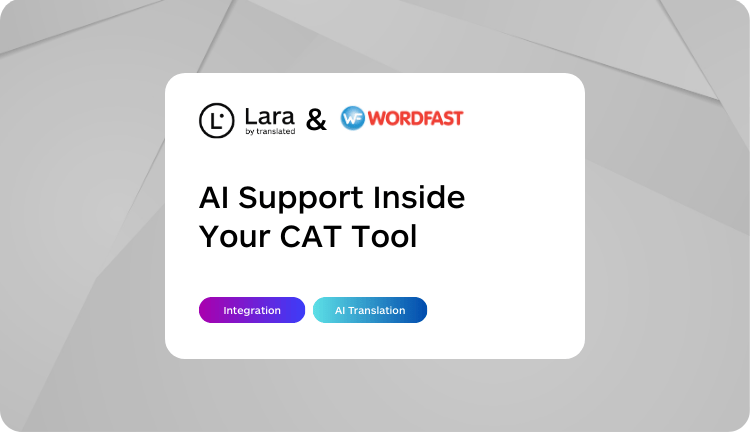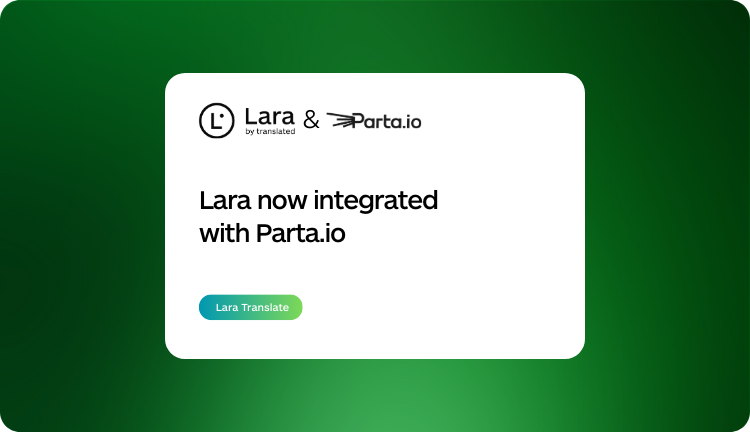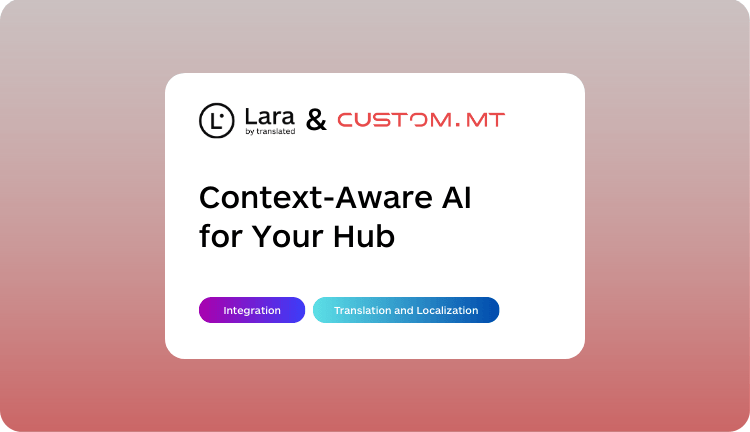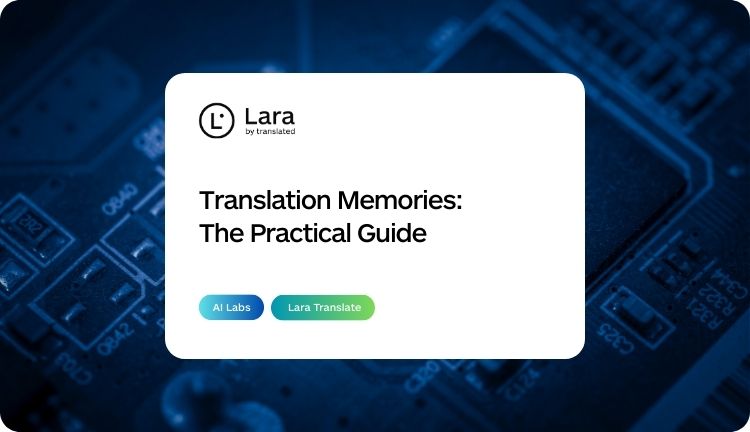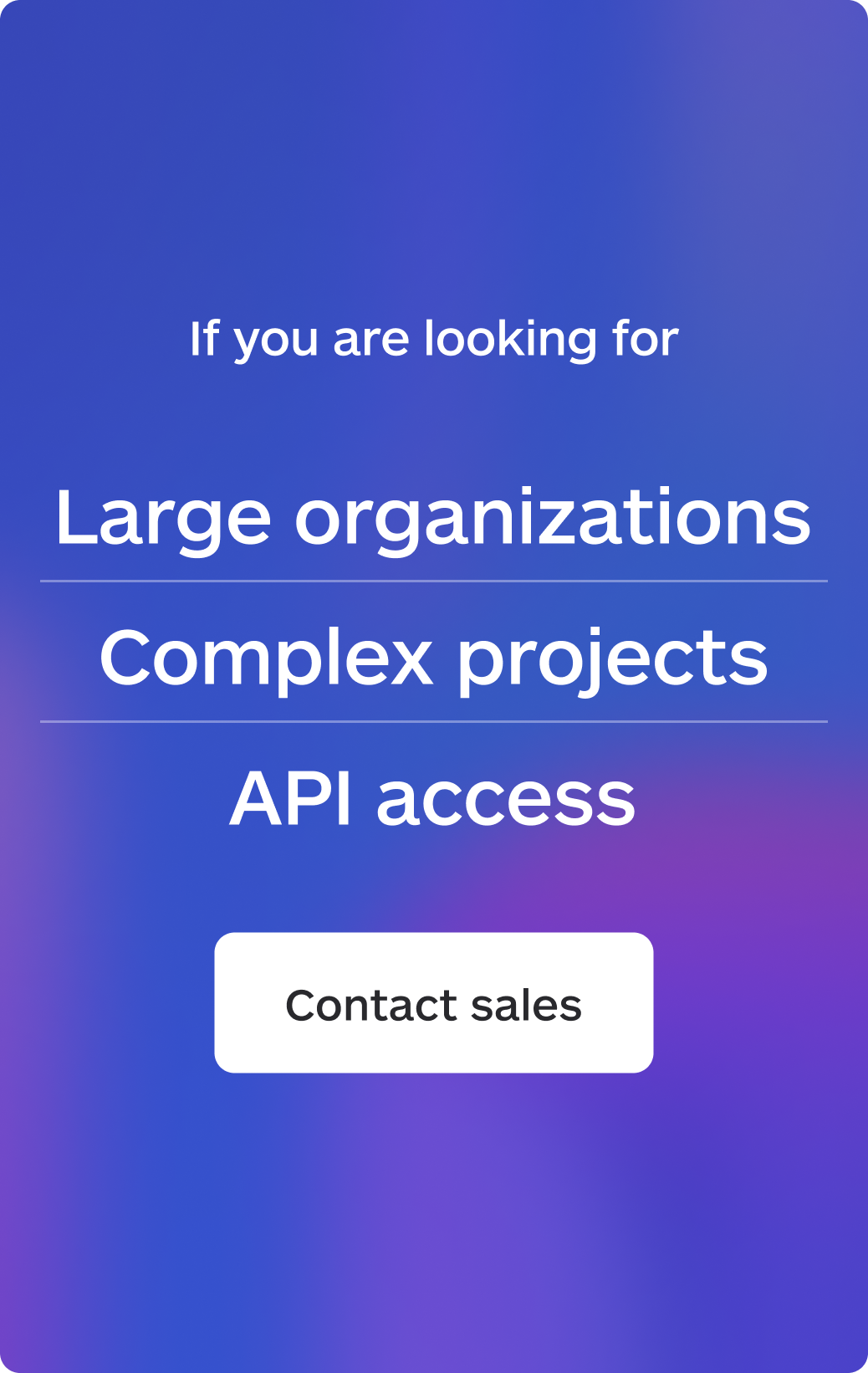Professional translators need more than raw speed. They need a tool that understands context, style, and terminology while fitting into their existing workflow. That’s why we’ve brought Lara Translate into Wordfast Anywhere.
With this integration, you can now access Lara’s context-aware AI directly inside your CAT tool. Here’s what it brings to your daily work:
-
Seamless setup → Add Lara as a machine translation provider in just a few clicks with your API key.
-
Smarter suggestions → Get translations that respect tone, style, and terminology — not just word-for-word matches.
-
Boosted productivity → Translate faster while keeping full control over every choice.
-
Human + AI collaboration → Accept, edit, or refine Lara’s output as you work, combining speed with professional expertise.
How to integrate Lara into Wordfast Anywhere?
Watch the full video:
How to Use Lara in Wordfast Anywhere
Here’s how you can connect Lara to your CAT tool:
-
Log in to Wordfast Anywhere → Open your account and go to MT Plug-ins.
-
Add Lara → Select Lara Translate from the list of available machine translation providers.
-
Enter your API key → Paste your Lara API key to connect your account.
-
Set your languages → Pick the source and target languages you’ll be working with.
-
Translate as you go → I’ll provide context-aware suggestions directly in your Wordfast Anywhere editor.
-
Review and refine → Accept, edit, or combine my suggestions with your own expertise.
The result is a smoother, more efficient workflow that helps you focus on quality, not repetitive tasks.
👉 See how to activate the Wordfast Anywhere integration