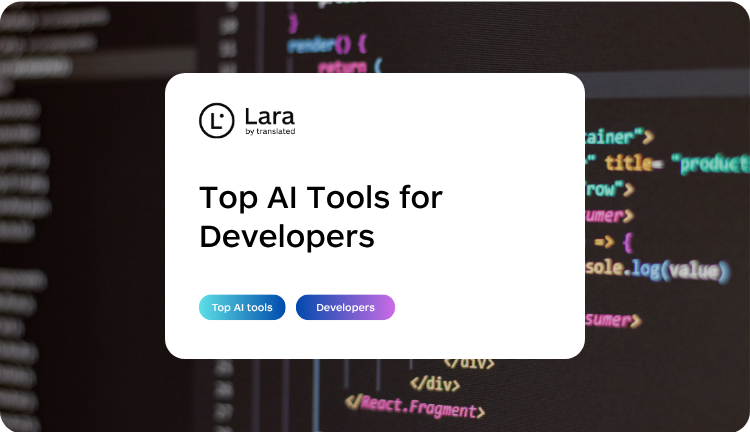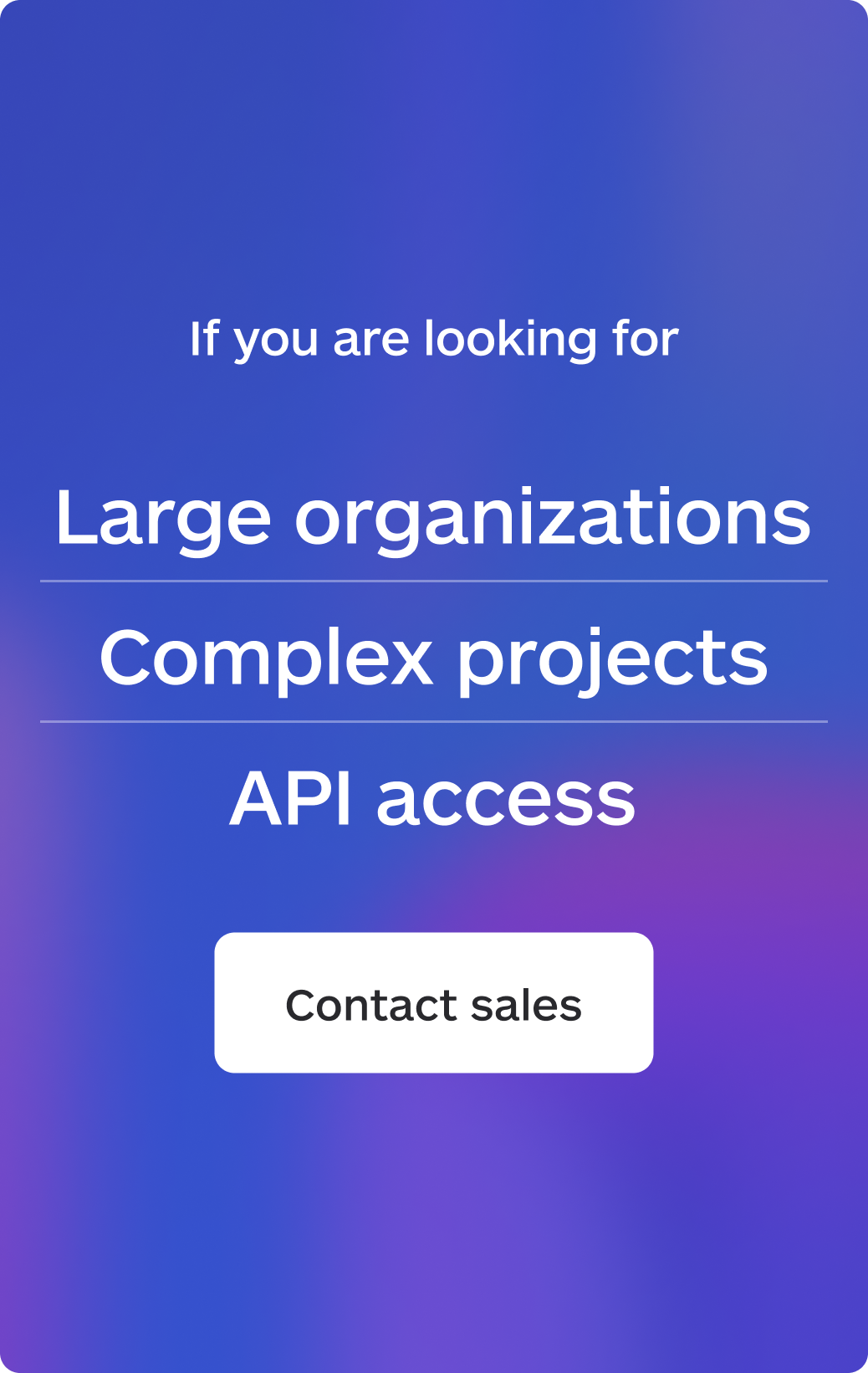The best AIs that every developer should know: to write, test, document, and optimize code.
Software development is an ever-evolving field that requires constant updates and increasingly efficient solutions for writing code, testing applications, and collaborating in teams
What are the top AI tools for developers?
Artificial intelligence is becoming a key ally for developers, offering support in automatic code writing, debugging, performance optimization, and project management.
In this article, we will look at the most useful AIs for improving the productivity and quality of developers’ work, integrating innovation and automation at every stage of the development cycle.
1. GitHub Copilot
Generate code in real time directly in your code editor. It suggests functions, loops, variables, and contextual comments to speed up code writing.
GitHub Copilot is the “pair-programmer” AI assistant integrated into IDEs such as VS Code and JetBrains. It suggests functions, loops, variables, and comments in the context of your code. Thanks to intelligent and contextual generation, Copilot helps you write code faster, reduce errors and improve daily productivity. It is particularly useful for junior and senior developers looking for inspiration, intelligent auto-completion or having to avoid boilerplate.
- Cost: Freemium; Pro from $4/month.
- Pros: Generates code in real time with contextual suggestions; integrates seamlessly with IDEs such as VS Code and JetBrains; helps reduce errors and speeds up code writing.
- Cons: Price not always affordable; suggestions may occasionally be inaccurate; requires internet connection.
2. Tabnine
Lightweight and secure code completion AI, suitable for enterprise teams. It supports offline and on-premises use, improving productivity and security.
Tabnine is an AI code completion assistant that works offline and can be installed on-premises—a key point for enterprise teams that value privacy and security. Based on modern models (Claude 3.5, GPT-4o), it offers intelligent code suggestions without sending data to external services. With plans from standalone to team versions, Tabnine is perfect for developers in the corporate environment or working with proprietary code.
- Cost: Free 30 days trial then from $9/month.
- Pros: It works offline and on-premises, guaranteeing privacy and security; it supports modern models such as Claude 3.5 and GPT-4o; it is suitable for enterprise teams with sensitive code.
- Cons: Free plan limited in time; less intuitive interface than competitors; some advanced features available only on paid plans.
3. Codeium (Windsurf)
Free alternative to Copilot that supports over 20 different editors. It offers code generation, refactoring, and explanations in natural language.
Codeium, now known as Windsurf, is a free AI toolkit that supports over 70 languages and 40 editors (VS Code, Vim, Jupyter). It provides code completion, refactoring, and automatic explanations directly in the IDE at no cost. It is the top class for those who want a powerful AI assistant without subscriptions: ideal for freelancers, students, hobbyists and maintainers of open-source projects.
- Cost: Freemium; Pro plan from $15/month
- Pros: Completely free; supports over 70 languages and 40 editors; offers automatic refactoring and explanations in natural language.
- Cons: Less integrated with popular IDEs than Copilot; smaller community and support; some less advanced AI features.
4. Amazon CodeWhisperer
Suggests optimized code for the AWS ecosystem, integrating with Lambda, S3, DynamoDB and other cloud services.

Amazon CodeWhisperer is Amazon’s AI assistant designed to develop on AWS: it suggests optimized code for Lambda, S3, DynamoDB and cloud integrations. Available in a free version with monthly limits and a Pro version that offers higher levels of business use and functionality. Ideal for devOps, cloud engineers and AWS-centric teams who want to accelerate development while maintaining security and best practices.
- Cost: Individual free (monthly limits); Pro from $19 per user/month
- Pros: Optimized for the AWS ecosystem; integrates specific suggestions for Lambda, S3, DynamoDB; free version available.
- Cons: Limits in the free version; focused only on AWS environments; less useful for non-AWS-centric developers.
5. Sourcery
Automatic refactoring tool for Python. Improves the structure, efficiency, and readability of existing code.
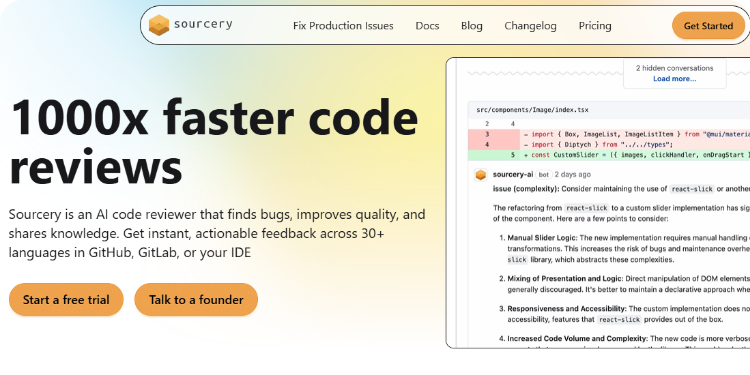
Sourcery is a leading AI tool for the analysis and automatic refactoring of Python code. It identifies defects, suggests more efficient alternatives, and improves readability and performance. It integrates with IDE, GitHub and GitLab. Perfect for Python developers, teams, and organizations that want to maintain high quality standards and create more sustainable code.
- Cost: Free for open-source projects; Starter at $12/month per seat
- Pros: Automatic refactoring for Python; improves code efficiency and readability; integrates into IDEs and Git platforms
- Cons: Features limited to Python; free plan only for open-source; expensive for corporate teams.
6. AskCodi
AI suite for developers that generates code, SQL queries, unit tests, and documentation in different programming languages.
AskCodi is an AI suite designed for full-stack developers: it generates code, SQL queries, unit tests, and documentation from prompts. It supports multiple languages and LLM models (Claude, Llama, Mistral). With custom plans for professionals and teams, it is useful for those looking for a complete AI environment to speed up the development workflow on backend, data, APIs and documentation.
- Cost: Basic from $14.99/month
- Pros: Complete AI suite for backend, SQL, testing and documentation; supports multiple languages and LLM models; customized plans for teams and professionals.
- Cons: High prices for premium plans; interface not always intuitive; learning curve to take advantage of all the features.
7. Mintlify
Automatically generates clear and detailed documentation from code, ideal for APIs and large repositories.
Mintlify is an AI platform for the automatic creation of documentation from code. It generates API tabs, guides, comments, and examples in a formatted and readable way. With a chat interface and multi-team support, it is suitable for startups and SaaS companies that want to improve onboarding, support and code quality. It drastically reduces the time needed to produce standard technical documentation.
- Cost: Freemium; Pro plan from $180/month.
- Pros: Automatically generates detailed documentation; great for APIs and large repositories; supports teams and onboarding.
- Cons: High prices for teams and enterprises; some limitations in the free version; requires initial configuration.
8. Cody (Sourcegraph)
Analyzes and explains complex repositories, showing relationships between files, dependencies and possible bugs, perfect for teams working on legacy codebases.
Cody by Sourcegraph is an AI assistant that helps navigate large codebases, explain dependencies, and find bugs. It provides intelligent code search, automatic context, and code conversation features, accelerating onboarding and refactoring. Suitable for enterprise teams with legacy codebases, Cody improves productivity and software understanding.
- Cost: Free Plan (basic use), Pro at $9/month per user, Enterprise starter $19/month per user
- Pros: Analyzes complex codebases; helps find bugs and understand dependencies; great for teams with legacy code.
- Cons: Advanced features only on paid plans; can be complex for small teams; requires resources for installation.
9. Warp AI Terminal
Modern terminal with integrated AI that suggests commands, explains errors and proposes intelligent solutions while using the terminal.
Warp AI Terminal is a UX-oriented terminal that integrates AI to suggest shell commands, explain outputs and errors, and automate repetitive tasks. It supports smart snippets, context-based completion, and collaborative flow. Ideal for developers, sysadmins, and DevOps teams who want to speed up daily operations and learn through smart tips while working in the terminal.
- Cost: Free plan, Pro plan from $15/month
- Pros: Modern terminal with integrated AI; suggests commands and explains errors; automates repetitive tasks.
- Cons: Paid Pro features; may not be suitable for those who prefer traditional terminals; learning curve.
10. Continue
Open-source plugin that integrates local or cloud AI (Chat GPT, Claude, etc.) for intelligent assistance in coding and debugging.
Continue is an open-source plugin that integrates AI (Chat GPT, Claude, local models) directly into the editor, providing assistance for debugging, code explanation, test generation, and completions. It preserves code ownership and offers flexibility to devs who prefer to keep their settings private or local-first. It is a great tool for those who want an advanced AI assistant without commercial constraints.
- Cost: Freemium; $20/month supplements to upgrade the plan with additional models
- Pros: Open-source plugin; integrates local and cloud AI; preserves privacy and code ownership; full support for debugging and testing.
- Cons: Less commercial support; features dependent on the AI models used; requires manual configurations.
In the world of software development, documentation and technical resources are often available in different languages. Lara allows you to quickly and accurately translate complex texts, facilitating the understanding and application of international tools or libraries.
Software development often means working with global teams and multilingual documentation. Language can quietly slow down collaboration. Lara Translate helps overcome that by instantly translating technical docs, code comments, emails, and chat threads — preserving precision, context, and structure. Whether you’re contributing to open-source projects or building across borders, Lara makes communication seamless, so you can focus on what matters: shipping better code.
This article is about:
-
Showcasing the best AI-powered tools that developers can use—including code assistants, debugging aids, testing platforms, and educational resources.
-
Highlighting how these tools streamline workflows, boost productivity, and reduce repetitive work through features like code completion, generation, optimization, and on-demand learning.
-
Offering guidance on choosing the right tools depending on use cases—whether it’s writing code, testing, debugging, learning new languages, or collaborating in teams.
FAQ
What kinds of AI tools are featured in the article?
The article covers AI-assisted code completion tools, chat‑based coding assistants, automated testing and debugging tools, smart document search and knowledge‑base tools, plus platforms for learning and exploring new languages and frameworks.
How do AI coding assistants help developers?
They can suggest full lines or blocks of code, refactor or optimize your code, write tests, explain legacy code, and even help fix errors—all based on context, saving time and reducing manual effort.
Can these AI tools improve code quality and collaboration?
Yes. Tools with chat assistants can help you document code and maintain standards. Others integrate with team workflows, giving code reviews, enforcing style rules, and ensuring teams stay consistent.
Are there learning-oriented tools included?
Absolutely. The article mentions platforms that let you ask questions about code, dive deeper into unfamiliar languages or frameworks, and explore documentation interactively.
What should developers consider when choosing an AI tool?
Consider language and framework support, IDE and cloud integration, AI model capabilities, code privacy and compliance, how fits into your workflow (testing, debugging, documentation), and cost.
Other AI tool you might find useful:
- Top AI Tool for Remote Workers
- Top AI Tools for Content Creators
- Top AI Tools for Students and Teachers
- Top AI Tools for Creativity
- Top AI Tools for E-Commerce
- Top AI Tools for Better Writing
- Top AI Tools for Mind & Wellbeing
- Top AI Tools for Personal Finance
- Top AI Tools for Smart Traveling
Keep checking back as we update this list with more innovative AI tools!
Got a valuable resource to suggest? Submit it here and help us make our content even better!