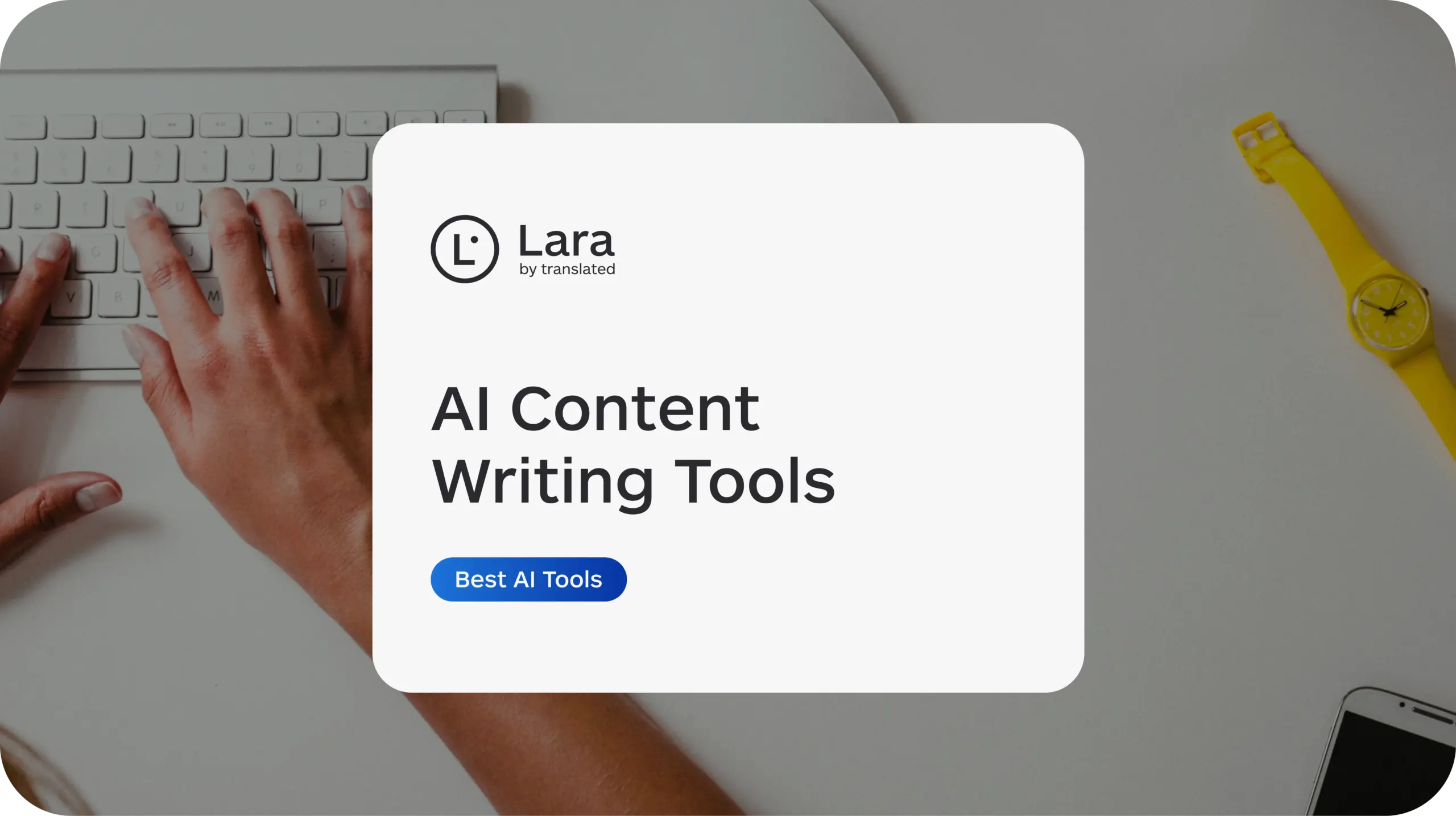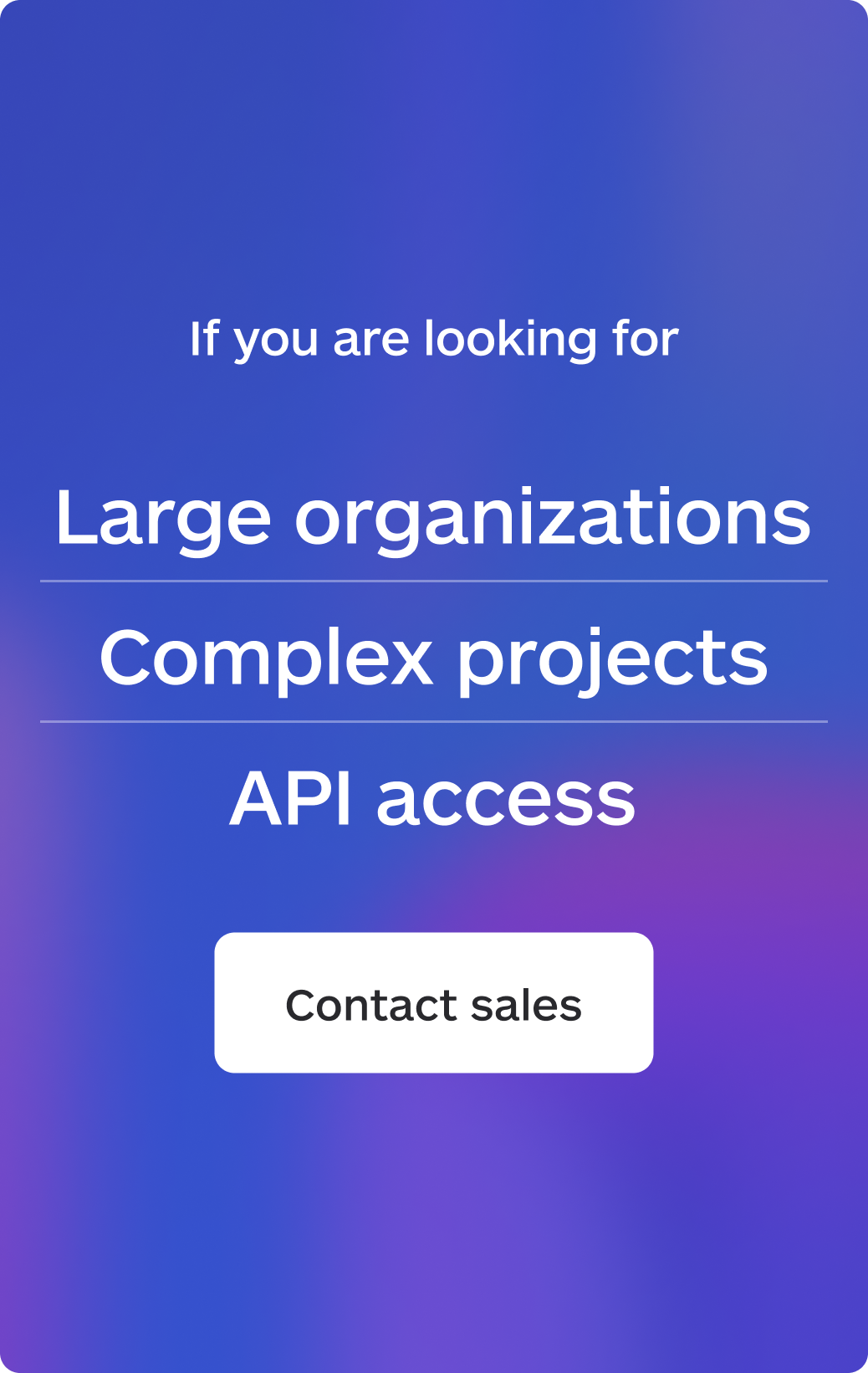Automating your localization workflow transforms translation from a time-consuming bottleneck into a strategic advantage for global growth. This comprehensive checklist provides everything you need to build an efficient system that delivers faster turnaround times, reduced costs, and consistent quality across all your international content.
Why automate your localization process
Manual localization workflows drain your resources and slow down global expansion. Companies implementing automated systems report 40-60% cost savings and 50-70% faster delivery times. The difference between reactive, ad-hoc translation and a proactive, systematic approach can determine your success in international markets.
The benefits extend beyond pure efficiency metrics:
- Eliminate human errors in file handling and formatting preservation
- Maintain consistent terminology across all multilingual content
- Scale your localization platform without proportionally increasing headcount
- Shift your team’s focus from repetitive tasks to strategic initiatives
6-step checklist to automate localization process
Step 1: Define strategy and set goals
Every successful automated content localization initiative starts with clear objectives. Before implementing any technology, understand what you want to achieve and how you’ll measure success.
Action items:
- Define clear business objectives for automation (e.g., 50% reduction in turnaround time, 30% cost savings)
- Set measurable KPIs: translation volume capacity, quality scores, time-to-market
- Identify current pain points in your localization workflow
- Align automation goals with stakeholder priorities
Pro tip: Create an ROI projection based on your current translation costs and projected automation savings. This helps secure buy-in from all stakeholders.
Step 2: Audit your current workflow
Before implementing automation, map your existing processes to identify where workflow efficiency can be improved. This audit reveals hidden inefficiencies and manual touchpoints that slow down your translation process.
Action items:
- Document every step from content creation to delivery
- Measure time spent on each workflow stage
- Identify manual bottlenecks and redundant processes
- Assess current tool capabilities and integration gaps
Red flags to look for:
- Manual file uploads between translation management platforms
- Email-based project communication
- Disconnected translation memories
- Lack of centralized terminology management
Step 3: Select the right automation tools
Choosing the appropriate localization software workflow technology is crucial for successful automation. Not all translation management platforms are created equal when it comes to automation capabilities.
Essential features checklist:
- API connectivity for direct content sync
- Translation memory automation to eliminate redundant work
- Automated quality assurance checks for consistency
- Workflow orchestration for complex approval chains
- Real-time analytics and performance dashboards
Key selection criteria:
- Compatibility with your content management systems
- Integration options with existing localization tools
- Scalability to handle growing translation volumes
- Support for multiple content formats
Step 4: Implement automated content extraction
Setting up automated content detection is the foundation of streamlined translation processes. This step eliminates manual content gathering and ensures nothing falls through the cracks.
Action items:
- Configure API connections to your content sources
- Create rules for automated content localization triggers
- Establish content filtering mechanisms
- Set up automatic routing based on content type
Best practice examples:
- Marketing content → Human translation
- UI strings → Machine Translation + review
- Documentation → Terminology-based translation
- Time-sensitive content → Priority workflow
Step 5: Automate translation and review workflows
This is where automation tools for localization truly shine, eliminating manual assignment and tracking tasks while maintaining quality control.
Automation components:
- Translation memory for automatic content reuse
- Machine translation for initial drafts
- Automated vendor routing based on expertise
- Quality checks integrated into the workflow
- Notification systems for milestone tracking
Workflow automation examples:
- Auto-assign translations by language pair and subject matter
- Trigger reviews automatically upon translation completion
- Generate progress reports for project managers
- Notify stakeholders at key milestones
Step 6: Establish continuous optimization
Automating localization isn’t a one-time setup. Continuous improvement ensures your workflows adapt to changing business needs and technological advances.
Optimization tasks:
- Monitor performance metrics through dashboards
- Schedule quarterly workflow audits
- Gather feedback from all stakeholders
- A/B test different automation approaches
- Update documentation with best practices
Key metrics to track:
- Average translation cycle time reduction
- Cost efficiency improvements
- Translation memory leverage rates
- Quality score trends
- Overall ROI on automation investment
Common automation pitfalls to avoid
Even with the best tools for localization automation, certain mistakes can derail your efforts:
- Over-automation: Start with core processes before automating edge cases
- Ignoring human expertise: Maintain human oversight for culturally sensitive content
- Inadequate testing: Test thoroughly before full deployment
- Poor integration: Ensure seamless communication between automated translation systems
- Insufficient training: Invest in proper team education
Benefits of automating localization
The advantages of localization workflow automation compound over time:
- Speed: Reduce turnaround times by up to 70%
- Cost efficiency: Lower translation costs through reuse and optimization
- Quality consistency: Maintain terminology standards across projects
- Scalability: Handle increased volume without proportional resource growth
- Strategic focus: Redirect talent to high-value tasks
How to get started with Lara Translate
Ready to automate your localization workflow? Lara Translate provides a comprehensive platform that addresses every step in this checklist:
- API-first architecture for seamless content automation
- Automated quality assurance at every step
- Integrated translation memory and glossaries
FAQ
How long does it take to implement an automated localization workflow?
Basic automation can be set up within days using platforms like Lara Translate. Complete workflow optimization typically requires 1-2 months, depending on your content volume and specific requirements.
What’s the typical ROI timeline for automating translation processes?
Most organizations achieve positive ROI within 3-6 months. While the break-even point varies by translation volume, efficiency gains are immediate and quantifiable.
Can I automate workflows for different content types simultaneously?
Yes. Modern localization tools handle multiple formats including websites, mobile applications, software interfaces, documentation, and marketing materials in a single automated workflow.
How do I maintain quality standards with automated systems?
Implement a hybrid approach combining automated translation systems with human review checkpoints. Use built-in QA tools for consistency checks while reserving human expertise for context and cultural nuance.
What if my team resists workflow automation?
Focus on quick wins that immediately reduce manual workload. Demonstrate how automation enhances rather than replaces human capabilities. Provide thorough training and emphasize the strategic value they can now deliver.
This article is about
- A comprehensive 6-step checklist for automating localization workflows to improve efficiency and reduce costs
- Practical action items for each stage, from strategy definition to continuous optimization
- Essential automation features to evaluate in translation management platforms
- Real-world workflow examples and best practices for successful implementation
- Key performance indicators to measure the benefits of localization process automation