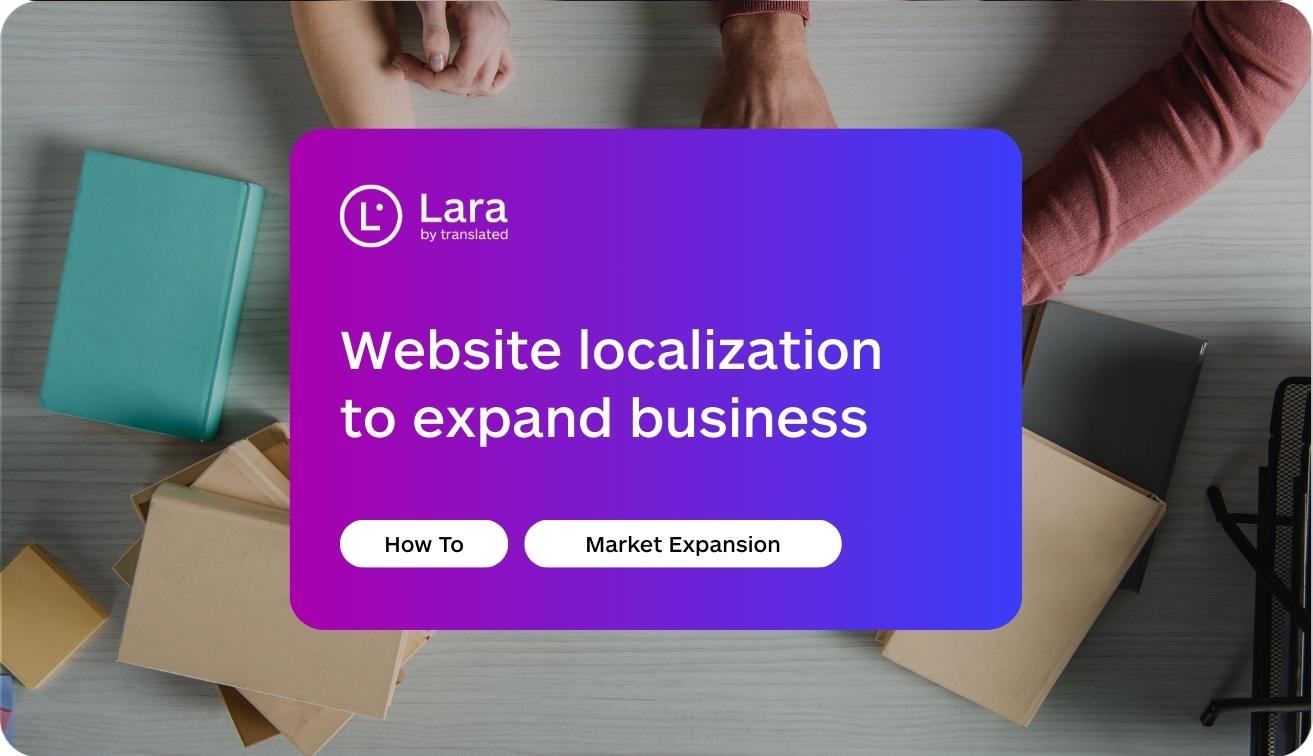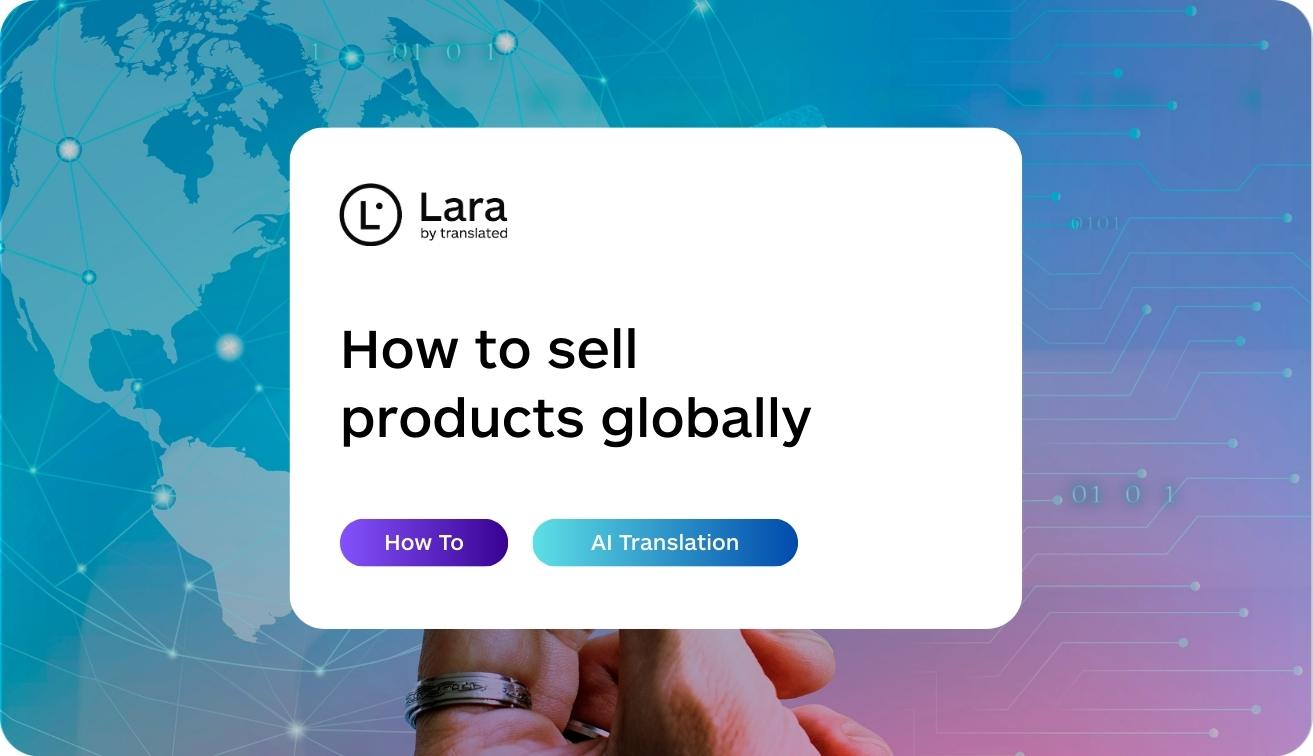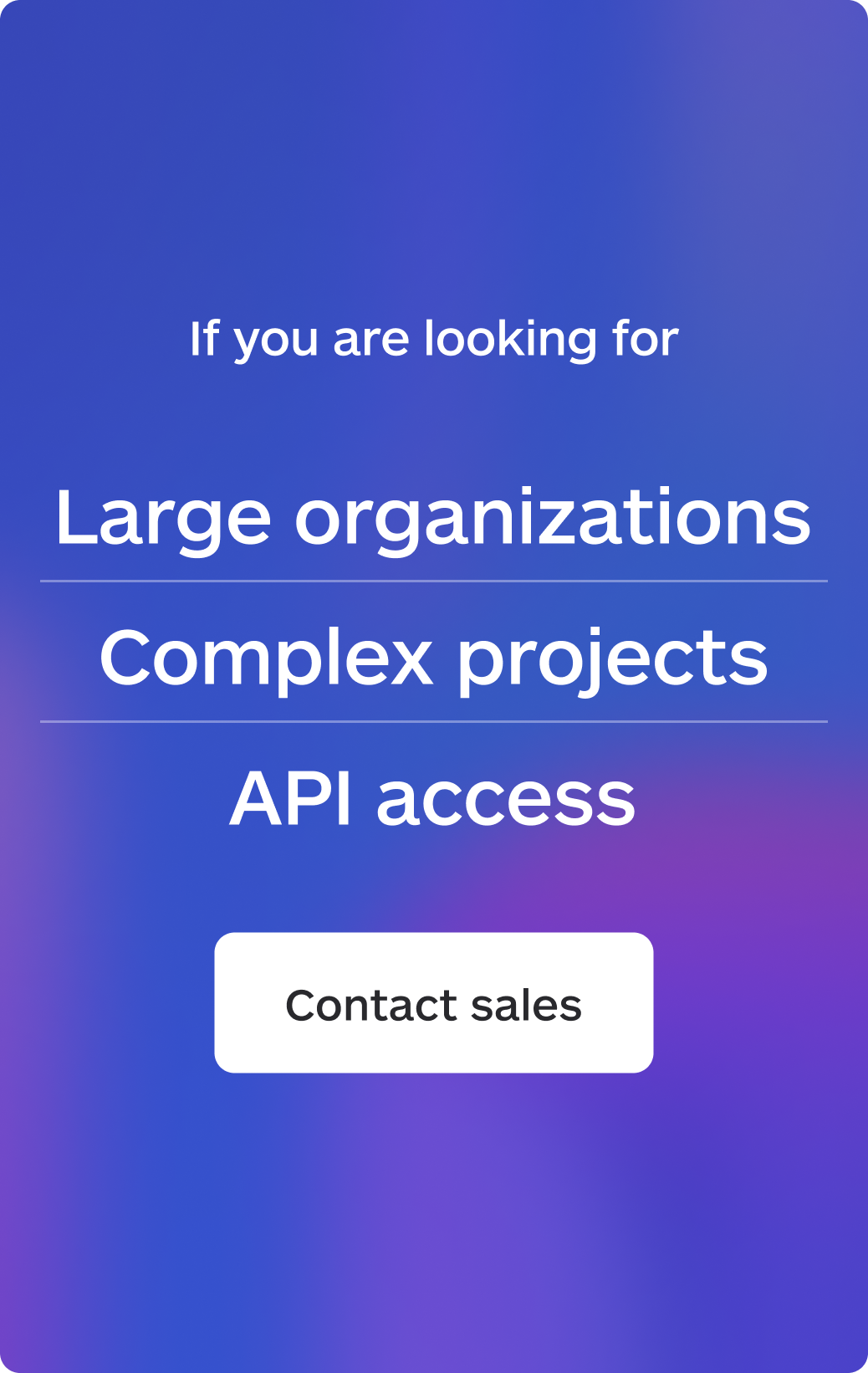In the rapidly evolving landscape of artificial intelligence, the Model Context Protocol (MCP) has emerged as a pivotal standard, enabling AI models to securely interact with external data sources and tools. This article highlights the most innovative MCP servers available today, each extending AI capabilities in powerful and unique ways.
The best MCP servers
- Translation: Lara Translate MCP Server
- Search: Brave Search MCP Server
- Web scraping: Puppeteer MCP Server
- Communication: Slack MCP Server
- Productivity: Notion MCP Server
- Database: PostgreSQL MCP Server
- Cloud storage: Google Drive MCP Server
- Version control: Github MCP Server
What is MCP?
The Model Context Protocol (MCP) allows AI models to safely interface with tools, APIs, and databases—essentially giving them “plugins” that can perform real-world tasks. From browsing files to querying a database, MCP unlocks real contextual intelligence by connecting AI with useful external systems.
The Best MCP servers by category
Best MCP servers for translation
Lara Translate MCP Server
The Lara Translate MCP Server brings high-quality, culturally nuanced translation capabilities to your AI workflows. Designed for use with the Model Context Protocol (MCP), it enables AI models to translate text with context awareness, tone sensitivity, and stylistic precision—especially useful for multilingual content creation, customer support, and localization tasks.
Key Features
- Automatic Language Detection: No need to specify the source language—just send the text and get instant results.
- Context Injection: Improve translation accuracy by passing metadata or descriptive context about the text.
- Customizable Output: Control tone, style, formality, and even vocabulary preferences to match your brand voice.
Tools Provided
- translate
- Translate any input text to a specified language with optional context and customization.
- Inputs:
- text: The original content to translate
- targetLanguage: Language code for the desired output
- context (optional): Description or use case (e.g. “for a marketing campaign”)
- tone / style (optional): Specify tone like “friendly” or style like “formal”
Translation isn’t just about swapping words—it’s about conveying meaning, tone, and cultural nuance. The Lara Translate MCP Server gives AI models the ability to do just that, making it ideal for customer service, international communication, and cross-cultural UX. With smart defaults and easy overrides, you can keep your multilingual output consistent, brand-aligned, and ready for global audiences.
For detailed setup instructions , refer to the Lara Translate MCP Server documentation
Best MCP servers for search
Brave Search MCP Server
The Brave Search MCP Server integrates Brave’s privacy-focused search API directly into AI workflows, enabling real-time web and local queries. Whether your use case involves live fact-checking, market research, or geographic lookups, this server offers AI models a powerful and secure search capability without compromising user privacy.
Key Features
- Web Search: Perform real-time queries to retrieve relevant, fresh web results.
- Local Search: Access location-based business information with fallback to web results if needed.
- Custom Filters: Configure results by type, safety, and freshness to suit your application context.
Tools Provided
- brave_web_search
- Query live web content with pagination and filtering options.
- Inputs:
- query: Search string
- count (optional): Max 20 results
- offset (optional): Up to 9 pages
- brave_local_search
- Search for businesses or services in specific locations.
- Falls back to web search when local data is unavailable.
- Inputs:
- query: Search string
- count (optional): Max 20 results
By connecting to Brave’s clean, ad-free, and privacy-respecting search index, this MCP server turns your AI into a powerful real-time research assistant. Whether you’re building a chatbot, researcher, or assistant that needs to stay current, Brave Search adds depth and reliability to your model’s knowledge toolkit.
For detailed setup instructions, refer to the Brave Search MCP Server repository
Best MCP servers for web scraping
Puppeteer MCP Server
The Puppeteer MCP Server integrates Puppeteer’s robust browser automation capabilities into AI workflows, enabling models to interact with web pages, capture screenshots, and execute JavaScript within a real browser environment. This server is particularly valuable for tasks such as web scraping, automated testing, and dynamic content interaction.
Key Features
- Page Navigation: Direct the browser to any specified URL, facilitating automated browsing and data extraction.
- Screenshot Capture: Take full-page or element-specific screenshots, useful for visual verification and content archiving.
- Element Interaction: Perform actions like clicking, hovering, and filling out forms to simulate user behavior on web pages.
- JavaScript Execution: Run custom JavaScript code within the browser context to manipulate or retrieve page data.
Tools Provided
- puppeteer_navigate
- Functionality: Navigates to a specified URL.
- Inputs:
- url (string): The target web address.
- launchOptions (object, optional): Custom Puppeteer launch configurations.
- allowDangerous (boolean, optional): Flag to permit potentially unsafe launch options.
- puppeteer_screenshot
- Functionality: Captures a screenshot of the current page or a specific element.
- Inputs:
- name (string): Filename for the screenshot.
- selector (string, optional): CSS selector for the element to capture.
- width (number, optional): Width of the screenshot.
- height (number, optional): Height of the screenshot.
- puppeteer_click
- Functionality: Simulates a mouse click on a specified element.
- Inputs:
- selector (string): CSS selector of the element to click.
- puppeteer_hover
- Functionality: Simulates a mouse hover over a specified element.
- Inputs:
- selector (string): CSS selector of the element to hover over.
- puppeteer_fill
- Functionality: Fills in an input field with the provided text.
- Inputs:
- selector (string): CSS selector of the input field.
- value (string): Text to input.
- puppeteer_select
- Functionality: Selects an option from a dropdown menu.
- Inputs:
- selector (string): CSS selector of the dropdown.
- value (string): Option value to select.
- puppeteer_evaluate
- Functionality: Executes custom JavaScript code within the page context.
- Inputs:
- script (string): JavaScript code to execute.
Integrating the Puppeteer MCP Server into your AI system empowers it with the ability to perform complex web interactions autonomously. This capability is essential for applications requiring data extraction from dynamic websites, automated form submissions, or any task that benefits from simulating real user interactions in a browser.
For detailed setup instructions, refer to the Puppeteer MCP Server repository
Best MCP servers for communication
Slack MCP Server
The Slack MCP Server integrates Slack’s communication platform into AI workflows, enabling models to interact seamlessly with Slack workspaces. This server is particularly useful for automating team communications, managing channels, and facilitating real-time collaboration.
Key Features
- Channel Management: List and manage public channels within the workspace.
- Message Posting: Send new messages to specific channels, enhancing automated communication.
- Threaded Replies: Reply to existing message threads to maintain context in conversations.
- Reaction Addition: Add emoji reactions to messages, facilitating quick feedback and engagement.
Tools Provided
- slack_list_channels
- Functionality: Retrieves a list of public channels in the workspace.
- Optional Inputs:
- limit (number, default: 100, max: 200): Maximum number of channels to return.
- cursor (string): Pagination cursor for the next page.
- limit (number, default: 100, max: 200): Maximum number of channels to return.
- Returns: List of channels with their IDs and information.
- Functionality: Retrieves a list of public channels in the workspace.
- slack_post_message
- Functionality: Posts a new message to a specified Slack channel.
- Required Inputs:
- channel_id (string): The ID of the channel to post to.
- text (string): The message text to post.
- channel_id (string): The ID of the channel to post to.
- Returns: Confirmation of the posted message and its timestamp.
- Functionality: Posts a new message to a specified Slack channel.
- slack_reply_to_thread
- Functionality: Replies to a specific message thread within a channel.
- Required Inputs:
- channel_id (string): The channel containing the thread.
- thread_ts (string): Timestamp of the parent message.
- text (string): The reply text.
- channel_id (string): The channel containing the thread.
- Returns: Confirmation of the reply and its timestamp.
- Functionality: Replies to a specific message thread within a channel.
- slack_add_reaction
- Functionality: Adds an emoji reaction to a specified message.
- Required Inputs:
- channel_id (string): The channel containing the message.
- timestamp (string): Timestamp of the message to react to.
- emoji (string): Name of the emoji to add as a reaction.
- channel_id (string): The channel containing the message.
- Returns: Confirmation of the added reaction.
- Functionality: Adds an emoji reaction to a specified message.
Integrating the Slack MCP Server into your AI system empowers it to manage and participate in Slack communications autonomously. This capability is essential for applications requiring automated notifications, team updates, or interactive engagement within Slack channels.
For detailed setup instructions, refer to the Slack MCP Server repository.
Best MCP servers for productivity
Notion MCP Server
The Notion MCP Server integrates Notion’s powerful workspace capabilities into AI workflows, enabling models to interact seamlessly with Notion databases. This server is particularly useful for automating task management, retrieving to-do lists, and updating task statuses within Notion.
Key Features:
- Task Retrieval: Fetch all tasks or filter tasks based on specific criteria such as due dates or completion status.
- Task Creation: Add new tasks to your Notion database, specifying details like task name, due date, and priority.
- Status Updates: Modify the status of existing tasks, marking them as complete or updating their progress.
Tools Provided:
- notion_list_tasks
- Functionality: Retrieves a list of tasks from the Notion database.
- Optional Inputs:
- filter (object): Criteria to filter tasks, such as by status or due date.
- sort (object): Sorting preferences for the retrieved tasks.
- Returns: A list of tasks matching the specified criteria.
- notion_add_task
- Functionality: Adds a new task to the Notion database.
- Required Inputs:
- task_name (string): The name of the task.
- due_date (string, optional): The due date for the task.
- priority (string, optional): The priority level of the task.
- Returns: Confirmation of the task creation with its unique identifier.
- notion_update_task
- Functionality: Updates the status or details of an existing task.
- Required Inputs:
- task_id (string): The unique identifier of the task to update.
- status (string, optional): The new status of the task (e.g., “In Progress”, “Completed”).
- due_date (string, optional): Updated due date for the task.
- Returns: Confirmation of the task update.
Integrating the Notion MCP Server into your AI system empowers it to manage and interact with your Notion workspace autonomously. This capability is essential for applications requiring automated task tracking, project management, or dynamic updates to Notion databases.
For detailed setup instructions and additional information, refer to the Notion MCP Server repository.
Best MCP servers for database
PostgreSQL MCP Server
The PostgreSQL MCP Server integrates PostgreSQL database access into AI workflows, enabling models to inspect database schemas and execute read-only queries. This server is particularly useful for applications requiring data analysis, reporting, and business intelligence tasks.GitHub
Key Features
- Schema Inspection: Retrieve detailed information about database schemas, including table structures and data types.
- Read-Only Query Execution: Safely perform SELECT queries to access data without risk of modification.
Tools Provided
- query:
- Functionality: Executes read-only SQL queries against the connected PostgreSQL database.
- Inputs:
- sql (string): The SQL query to execute.
- Returns: Query results in a structured format.
Integrating the PostgreSQL MCP Server into your AI system empowers it to interact with PostgreSQL databases autonomously. This capability is essential for applications requiring data retrieval, analysis, and reporting without the risk of data alteration.
For detailed setup instructions, refer to the PostgreSQL MCP Server repository.
Best MCP servers for cloud storage
Google Drive MCP Server
The Google Drive MCP Server integrates Google Drive’s cloud storage capabilities into AI workflows, enabling models to search, list, and read files directly from Google Drive. This server is particularly useful for applications requiring access to documents, spreadsheets, and other files stored in Google Drive.
Key Features
- File Search: Perform full-text searches across your Google Drive to locate files based on content or metadata.
- File Listing: Retrieve lists of files with details such as name, MIME type, and modification date.
- Content Reading: Access the contents of various file types, with automatic format conversion for Google Workspace files.
Tools Provided
- Gdrive_search
- Functionality: Searches for files in Google Drive using a query string.
- Inputs:
- query (string): The search query to locate files.
- Returns: A list of files matching the query, including file names and MIME types.
- Gdrive_read_file
- Functionality: Reads the contents of a specified file from Google Drive.
- Inputs:
- fileId (string): The ID of the file to read.
- Returns: The content of the file, with automatic conversion for Google Workspace formats (e.g., Docs to Markdown, Sheets to CSV).
Integrating the Google Drive MCP Server into your AI system empowers it to interact with your cloud-stored files seamlessly. This capability is essential for applications requiring document retrieval, data analysis from spreadsheets, or access to other resources stored in Google Drive.
For detailed setup instructions, refer to the Google Drive MCP Server repository
Best MCP servers for version control
GitHub MCP Server
The GitHub MCP Server integrates GitHub’s extensive API into AI workflows, enabling models to perform a variety of repository-related tasks. This server is particularly useful for applications requiring automated code management, repository analysis, and collaborative development.
Key Features
- Automatic Branch Creation: Automatically creates branches when creating or updating files, streamlining version control processes.
- Comprehensive Error Handling: Provides clear error messages for common issues, enhancing debugging and user experience.
- Git History Preservation: Maintains proper Git history during operations without the need for force pushing, ensuring repository integrity.
- Batch Operations: Supports both single-file and multi-file operations, facilitating efficient repository management.
- Advanced Search: Enables searching across code, issues, pull requests, and users, aiding in information retrieval and project oversight.
Tools Provided
- Create_or_update_file
- Functionality: Creates or updates a single file in a repository.
- Inputs:
- owner (string): Repository owner’s username or organization name.
- repo (string): Repository name.
- path (string): Path where the file will be created or updated.
- content (string): Content of the file.
- message (string): Commit message describing the change.
Integrating the GitHub MCP Server into your AI system empowers it to interact with GitHub repositories autonomously. This capability is essential for applications requiring automated code updates, repository management, and collaborative development processes.
For detailed setup instructions, refer to the GitHub MCP Server repository
Final Thoughts
MCP is quickly becoming the backbone of real-world AI workflows. By connecting models to secure, capable servers, you can supercharge what AI can do—while keeping performance high and risks low. Whether you’re building internal tools or AI-powered products, the servers on this list offer a fast way to scale up.
FAQs
What is MCP?
MCP (Model Context Protocol) is a standard that allows AI models to securely interact with external tools like file systems, databases, APIs, and cloud services.
What are MCP servers?
They are standalone services that plug into MCP-compatible AI apps (like Claude Desktop), giving the model access to specific real-world tools and tasks.
Do I need coding experience to use MCP servers?
Basic setup may require some technical knowledge, but many servers are easy to run via Docker or npx with minimal config.
Can I combine multiple MCP servers in one workflow?
Absolutely. That’s the real strength of MCP—servers are modular and designed to work together for custom workflows.
Is MCP secure?
Yes. You control which servers your model can use, what permissions they have, and what data they access. It’s built for safe, permission-based execution.
Is Lara Translate an MCP server?
Yes! It’s one of the most powerful translation servers in the MCP ecosystem, offering accurate, tone-aware, multilingual support.
Useful links
- Getting started with Lara Translate MCP Server
- Lara Translate developer docs
- Lara MCP Server Github
- Lara MCP Docker
Got a valuable resource to suggest? Submit it here and help us make our content even better!
This article is about
- What the model context protocol (MCP) is and why it matters
- The most useful MCP servers available today
- How MCP servers extend AI with real-world capabilities
- Which tools are best for translation, search, scraping, messaging, productivity, and more
- Detailed features and tools for each highlighted MCP server
- Why Lara Translate is a key piece of any multilingual AI setup