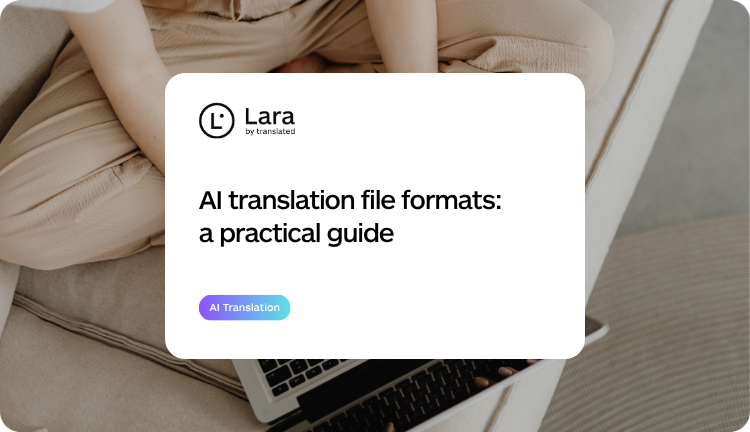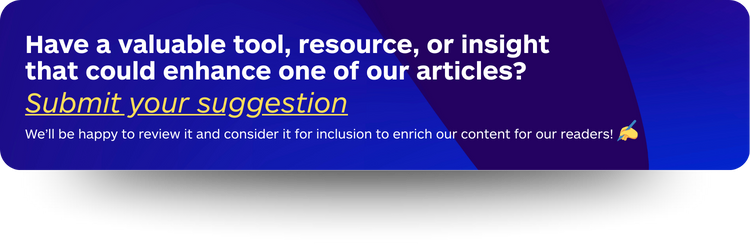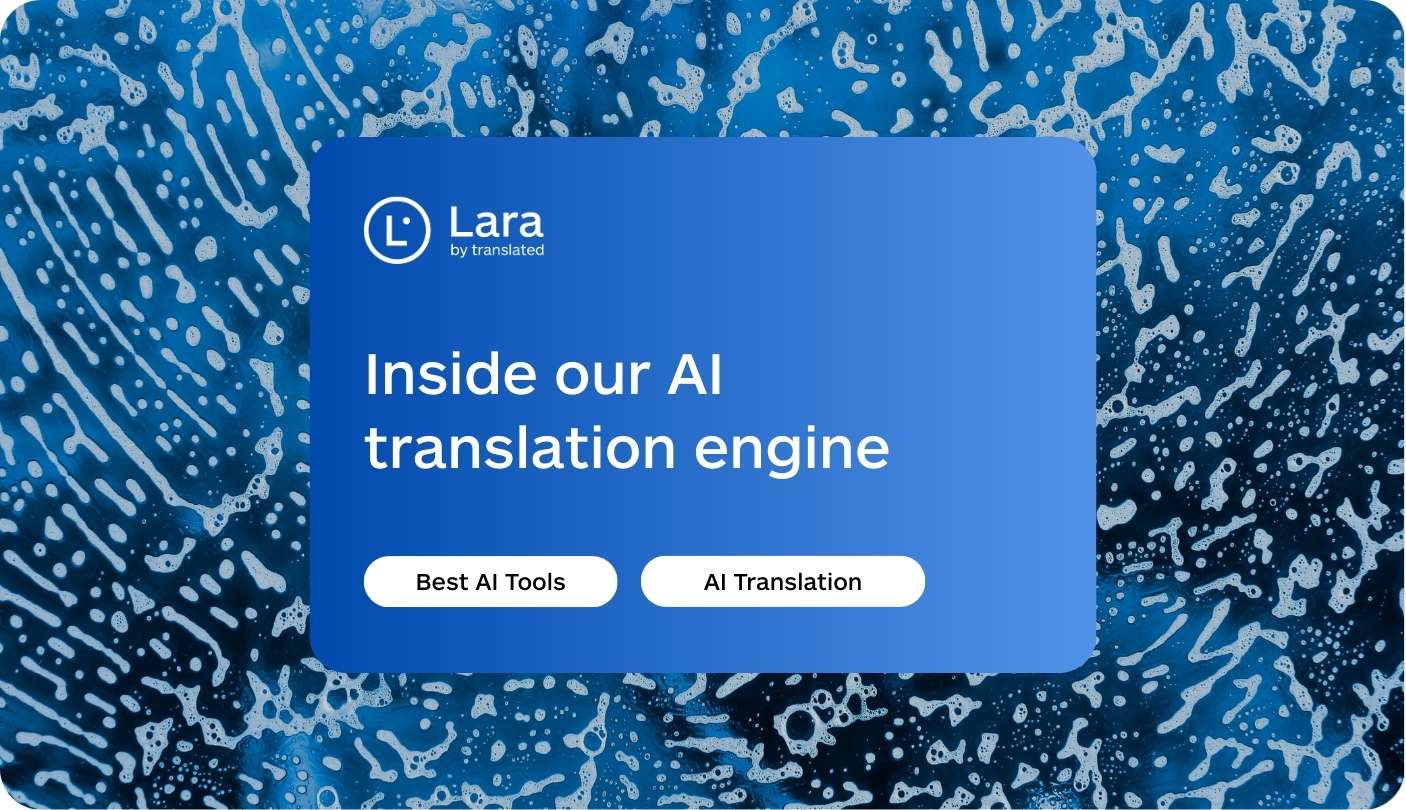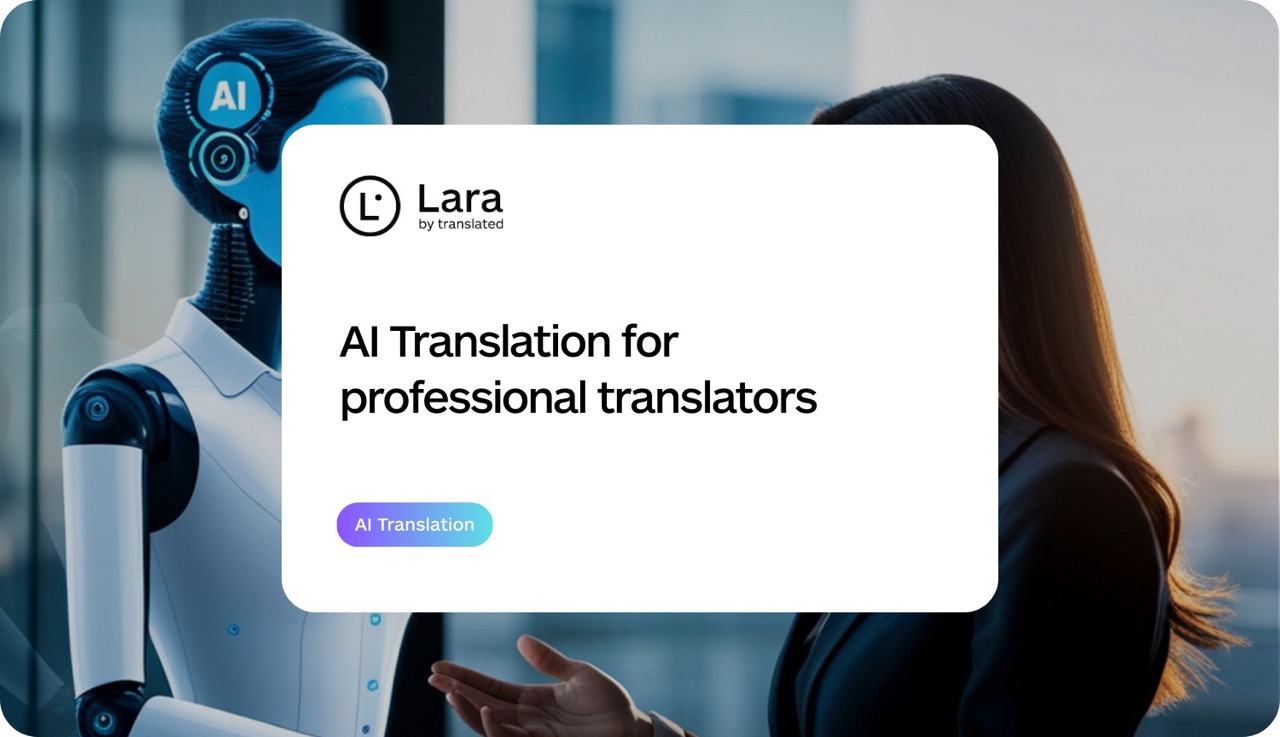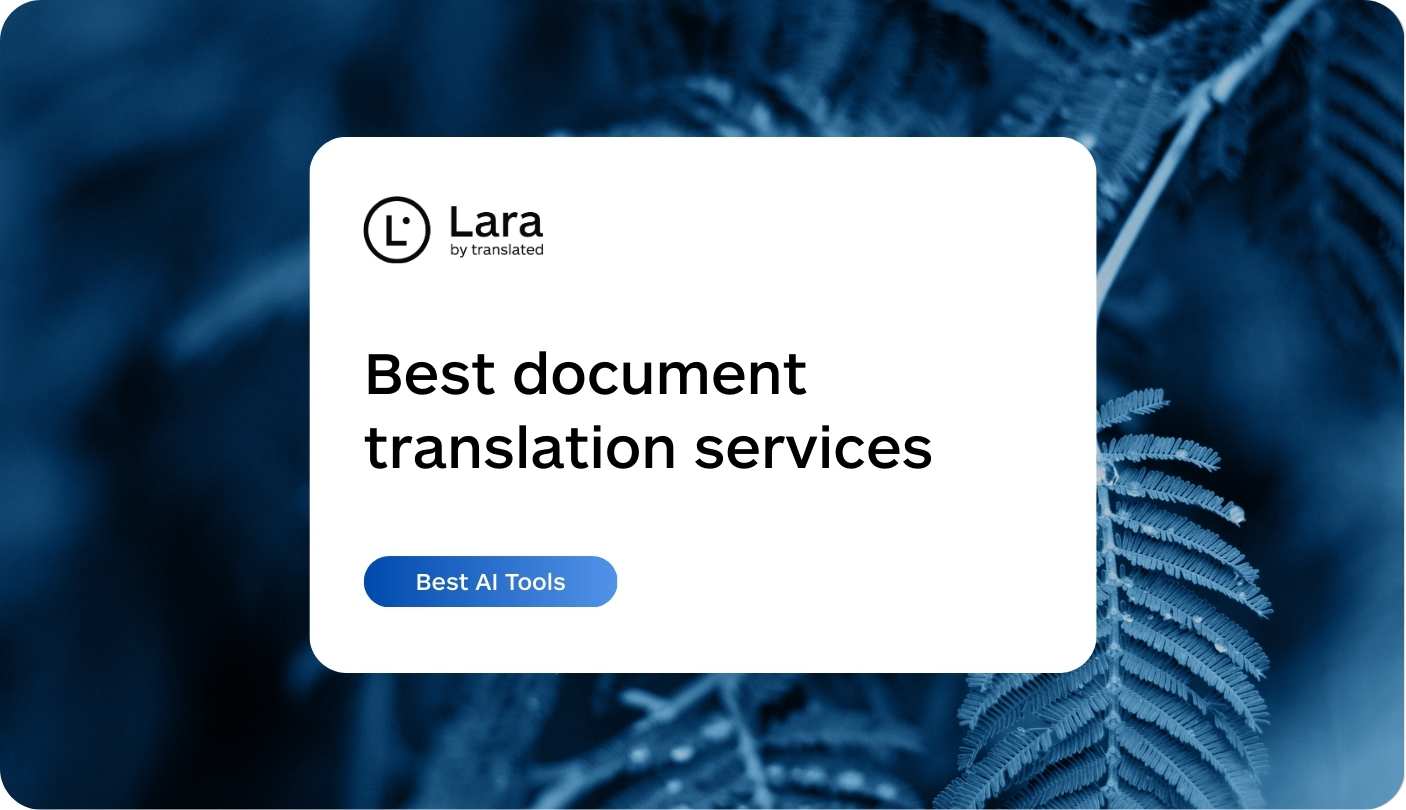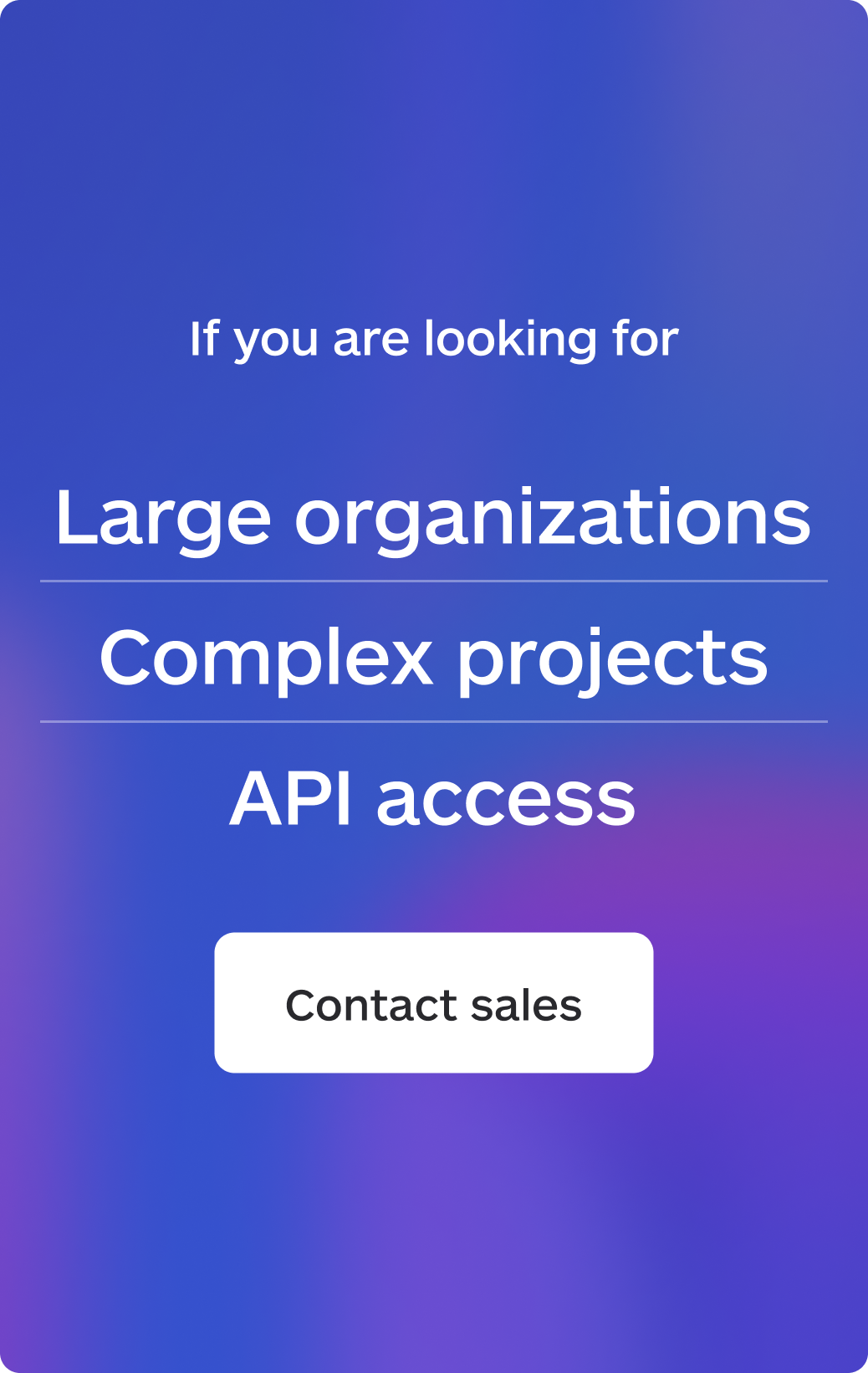Working with AI translation file formats can feel like navigating a minefield. One wrong move with formatting, and your perfectly translated content emerges looking like a digital disaster zone. Whether you’re managing multilingual documentation for a global enterprise or translating your first marketing brochure, understanding which formats work best with modern translation tools can save you hours of cleanup work and countless formatting headaches.
The reality is that translation has evolved far beyond simple text conversion. Today’s translation workflows involve complex formatting preservation, layout considerations, and file compatibility issues that can make or break your project. While AI has revolutionized the speed and accessibility of translation, human expertise remains essential for catching nuances and ensuring quality – but choosing the right format from the start sets both machine and human translators up for success.
TL;DR
|
Understanding file format fundamentals in AI translation
Before diving into specific formats, it’s crucial to understand why format selection matters so fundamentally in translation workflows. Each file type carries its own structural DNA – hidden formatting codes, metadata, and layout instructions that can either facilitate or frustrate the translation process.
When you submit a document for translation, the AI system must first parse and understand not just the text, but also the document’s structure. Best file types for AI translation maintain a clear separation between content and formatting, allowing the translation engine to focus on linguistic conversion while preserving the document’s visual integrity. This separation becomes particularly critical when dealing with complex layouts, multiple languages with different text expansion rates, or documents containing mixed media elements.

The challenge intensifies when considering that different languages require different amounts of space. German translations typically expand text by 30-40%, while Chinese might reduce it by similar percentages. Your chosen format must accommodate these variations without breaking layouts or losing critical formatting elements.
The challenge intensifies when considering that different languages require different amounts of space. According to W3C’s internationalization guidelines, German translations typically expand text by 30-40%, while Chinese might reduce it by similar percentages. Your chosen format must accommodate these variations without breaking layouts or losing critical formatting elements.
Common errors in AI translation formatting
The translation industry has witnessed its share of formatting disasters, many of which could have been prevented with proper format selection. Understanding these common errors in AI translation formatting helps you recognize potential pitfalls before they impact your project.
One of the most frequent issues occurs when non-editable formats like scanned PDFs or image files (JPEG, PNG) are submitted for translation. These formats force translation systems to perform optical character recognition (OCR) first, introducing potential errors before translation even begins. For better results with PDF documents, following proper PDF translation guidelines helps text remain editable and formatting stay intact. The resulting text from improper formats often loses all original formatting, requiring extensive manual reconstruction.
Another prevalent problem involves corrupted character encoding. When files move between different systems and language settings, special characters, accents, and non-Latin scripts can become garbled. This issue particularly affects older file formats or improperly configured XML and CSV files. The translation might be perfect, but if the final document displays question marks or strange symbols instead of properly rendered text, the entire effort becomes worthless.
Layout destruction represents perhaps the most time-consuming formatting error to fix. Complex documents with multiple columns, text boxes, and embedded graphics often emerge from translation with completely scrambled layouts. Tables overflow their boundaries, carefully aligned elements shift positions, and page breaks appear in the middle of sentences. These issues multiply when dealing with right-to-left languages like Arabic or Hebrew, where the entire document structure needs to mirror the original.
Choosing the right formats: your complete guide
Making informed decisions about AI translation file formats requires understanding each format’s strengths and limitations. Not all formats are created equal, and what works perfectly for one project might prove disastrous for another. Proper file format compatibility for AI translation depends on multiple factors including document complexity, target languages, and workflow requirements.
| Format | Best for | Pros | Common pitfalls | Prep tips |
|---|---|---|---|---|
| DOCX / XLSX / PPTX | Business docs, decks, sheets | Good content/format split; styles preserved; comments/track changes supported | Text boxes shift; overflow in tables or slides; custom fonts missing | Use styles, not manual formatting; leave expansion space; embed or specify fonts |
| HTML (UTF-8) | Web pages, help centers, blogs | Clean separation via CSS; easy to mark non-translatables (code, links) | Inline styles/old tags confuse parsers; missing lang/dir attributes | Use semantic tags; add <meta charset="UTF-8">; set lang and dir |
| XML (incl. DITA) | Tech docs, structured content | Schema-driven; fine control of what’s translatable | Whitespace and entity handling; inconsistent tagging across files | Declare encoding="UTF-8"; keep schema consistent; protect IDs/code with tags |
| XLIFF (1.2/2.x) | Localization workflows, TMs, review | Built for translation; context, statuses, notes; round-trips well | Mismatched versions; improper inline tag handling | Keep version consistent; validate; preserve inline tags and placeholders |
| JSON / .po / .properties | UI strings, app/web products | Key-value clarity; prevents code translation; easy diffing | Broken escapes; placeholder misuse; truncated strings in UI | Validate JSON; lock placeholders; add context notes; budget for expansion |
| CSV / TSV (UTF-8) | Catalogs, exports, bulk content | Simple, ubiquitous; easy batching | Delimiter/quote confusion; Excel legacy encoding issues | Quote fields; fix delimiter; prefer UTF-8 (with BOM if Excel requires) |
| PDF (native) | Final distribution files (text-based) | Faithful print layout | Extraction quirks; reflow limits; fonts/ligatures break text order | Prefer source files; if PDF only, ensure selectable text and embed fonts |
| PDF (scanned/image) | Legacy docs needing OCR | — | OCR errors, lost formatting, low quality images | Avoid when possible; run high-quality OCR; export as editable DOCX/IDML first |
| IDML (Adobe InDesign) | Marketing layouts, brochures, catalogs | Rich layout control; layer/links retained; pro publishing output | Linked assets missing; overset text after expansion | Package files; use paragraph/character styles; allow bleed for expansion |
| Markdown (MD) | Docs, blogs, technical notes (static sites) | Human-readable; minimal markup; easy diffing and version control | Front-matter keys; code blocks/links need protection | Lock code/variables; keep front-matter stable; lint before translate |
| SRT / VTT (subtitles) | Video captions & accessibility | Timecodes preserved; lightweight; multi-locale friendly | Line length overflows; broken timecodes; RTL alignment issues | Keep per-line character limits; validate timecodes; set proper direction |
Lara Translate supports 55+ file formats, glossaries, and translation memories to keep layout, terminology, and encoding consistent across complex projects.
Office formats: the workhorses of translation
Microsoft Word (.docx), Excel (.xlsx), and PowerPoint (.pptx) files represent the most translation-friendly formats for general business documents. These formats maintain clear separation between content and formatting, support multiple languages within the same document, and preserve complex layouts reasonably well. Modern AI translation tools can directly process these formats, maintaining styles, headers, footers, and even tracked changes.
However, even these reliable formats have their quirks. Word documents with extensive use of text boxes or unusual fonts may experience layout shifts. When translating Excel spreadsheets, careful attention to column widths and cell formatting is essential, especially when dealing with languages that have significant text expansion differences. PowerPoint presentations often need manual adjustment of text box sizes after translation to accommodate longer translated text.
Web formats: built for multilingual content
HTML and well-structured XML files excel in translation workflows because they inherently separate content from presentation through CSS styling and semantic markup. Formats that follow web standards typically produce the cleanest results with minimal post-translation cleanup. The structured nature of these formats allows translation tools to identify and preserve non-translatable elements like code snippets, URLs, and system commands while focusing on actual content.
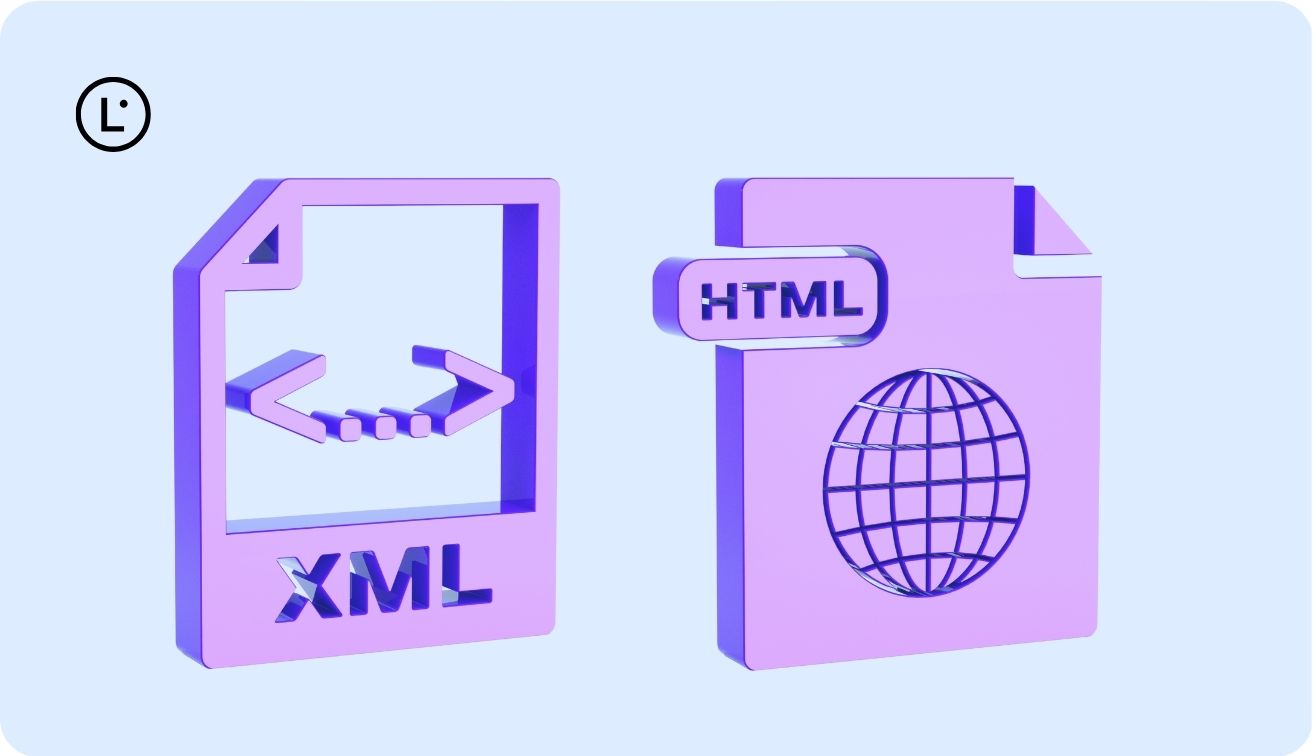
The key to success with web formats lies in proper markup. Clean, semantic HTML with properly defined language attributes and character encoding produces far better results than deprecated HTML with inline styling. Similarly, XML files with clear schema definitions and consistent tagging conventions translate more accurately than loosely structured documents. Special attention should be paid to preserving spaces in XML document translations, as improper handling can break functionality in technical documentation.
Specialized formats: when standard isn’t enough
Technical documentation often requires specialized formats like XLIFF (XML Localization Interchange File Format), which was specifically designed for translation workflows. These formats include metadata about translation status, reviewer comments, and terminology preferences, making them ideal for complex, multi-stage translation projects involving both AI and human translators.
For software localization, formats like JSON, .properties files, and .po files provide structured key-value pairs that simplify the translation of user interface elements. These formats excel at maintaining the relationship between original and translated text while preventing accidental translation of code elements or variable names.
How to prevent formatting disasters
Prevention always beats correction when it comes to formatting issues in translation. Implementing proper preparation strategies before initiating translation can save hours of post-processing work and significantly improve output quality.
Start by auditing your source documents for potential issues. Remove unnecessary formatting complexity, consolidate styles, and ensure consistent use of fonts and paragraph settings. If your document contains images with embedded text, extract that text into captions or separate text blocks that can be properly translated. For tables and charts, verify that the layout will accommodate text expansion in target languages.
When working with PDF files, always provide the source documents (Word, InDesign, or other editable formats) whenever possible. If you must work with PDFs, ensure they’re not scanned images but actual text-based PDFs with selectable text. This distinction alone can mean the difference between a smooth translation process and a formatting nightmare.
Character encoding deserves special attention, particularly for multilingual projects. Always use UTF-8 encoding when possible, as it supports virtually all world languages and special characters. Check that your translation tools and storage systems maintain this encoding throughout the workflow to help prevent character corruption.
Quick UTF-8 checklist: Use this pre-flight before any bulk translation to prevent garbled characters and layout glitches.
UTF-8 Pre-flight Checklist
|
Integrating Lara Translate into your workflow
Modern translation workflows benefit enormously from purpose-built solutions that understand both the linguistic and technical challenges of multilingual content. Lara Translate addresses these challenges by supporting over 55 different file formats, ensuring file format compatibility for AI translation across diverse document types, from standard office documents to specialized technical formats.
What sets Lara Translate apart is its comprehensive format support combined with intelligent processing. The platform handles everything from common office files (Word, Excel, PowerPoint) to specialized formats like XLIFF files for translation workflows. However, to help ensure optimal translation quality, certain precautions are essential. Files should be properly prepared with clean formatting, consistent styles, and clear structure. The platform’s extensive documentation provides detailed guidance on preparing different file types for best results.
For teams requiring maximum control over their translation process, Lara Translate offers both Learning Mode, which helps improve the translation model over time, and Incognito Mode for complete privacy when handling sensitive documents. This flexibility, combined with GDPR compliance and robust data security measures, makes it particularly suitable for organizations dealing with confidential or regulated content across multiple file formats.
Advanced tips for format optimization
Beyond basic format selection, several advanced strategies can further optimize your translation workflow and minimize formatting issues. These techniques become particularly valuable for organizations handling large volumes of multilingual content or working with complex document types.
Consider implementing a file format standardization policy across your organization. By limiting the variety of formats used for translatable content, you reduce the complexity of your translation workflow and minimize the potential for format-specific errors. This standardization also simplifies training for team members and makes it easier to establish consistent quality control procedures.
For recurring translation projects, invest time in creating properly formatted templates. These templates should account for text expansion in target languages, include predefined styles that work across different language scripts, and incorporate any necessary metadata for translation memory systems. Well-designed templates become invaluable assets that ensure consistency across translated materials while dramatically reducing formatting cleanup time.
When dealing with multi-format projects, establish a clear hierarchy of format preferences. For instance, if you need to deliver content in multiple formats, always start with the most structured, editable format (like XML or XLIFF) and convert to other formats as needed. This approach maintains maximum flexibility and reduces the risk of losing formatting information during conversion.
The role of preprocessing in format success
Successful translation often depends as much on document preparation as on the translation process itself. Preprocessing your files to optimize them for translation can prevent numerous formatting issues before they occur.
Begin by cleaning your source documents of unnecessary complexity. Remove manual line breaks that might interfere with text reflow, consolidate multiple spaces into single spaces, and ensure consistent use of styles rather than manual formatting. These simple steps can prevent countless formatting glitches in translated documents.
For documents containing specialized terminology or brand-specific language, consider creating a glossary file in a format compatible with your translation system. AI translation file formats that support glossary integration produce more consistent results and reduce the need for post-translation terminology corrections. This glossary should include not just translations but also context notes and usage guidelines to ensure appropriate application.
Pay special attention to non-translatable elements in your documents. Product names, technical specifications, and code snippets should be clearly marked to prevent unwanted translation. Many formats support special tags or attributes to identify these elements, saving significant time in quality assurance and review processes.
Future-proofing your translation format strategy
As AI translation technology continues to evolve, staying ahead of format-related challenges requires a forward-thinking approach. Understanding emerging trends and preparing for future developments helps ensure your translation workflow remains efficient and effective.

The industry is moving toward greater format intelligence, with AI systems becoming better at understanding and preserving complex formatting automatically. However, this doesn’t eliminate the need for careful selection of AI translation file formats. Instead, it emphasizes the importance of choosing formats that can leverage these advancing capabilities while maintaining compatibility with current systems.
Cloud-based translation platforms increasingly support real-time collaborative editing, making file format compatibility for AI translation even more critical. Formats that support versioning, change tracking, and collaborative annotations will become increasingly valuable as teams adopt more integrated translation workflows. Organizations should prioritize formats that facilitate not just translation but also review, approval, and update cycles.
Try Lara Translate on a sample DOCX and an XLIFF
Measuring the impact of format choices
Quantifying the impact of proper format selection helps justify investment in format optimization and workflow improvements. Organizations that track formatting-related issues often discover that poor format choices account for a significant portion of their translation costs and delays.
Consider tracking metrics like post-translation formatting time, error rates by file format, and the frequency of formatting-related revisions. These measurements provide concrete data to guide format selection decisions and identify areas for improvement in your translation workflow. Many teams find that switching to more appropriate formats can reduce post-translation cleanup time by 50% or more.
Regular audits of your translation workflow can reveal format-related bottlenecks that might otherwise go unnoticed. Look for patterns in formatting issues across different projects and file types. This analysis often reveals opportunities for process improvement that can significantly enhance translation efficiency and quality.
FAQs
What file formats work best with AI translation tools?
The most reliable AI translation file formats include Microsoft Office files (.docx, .xlsx, .pptx), clean HTML/XML files, and specialized translation formats like XLIFF. These formats maintain clear separation between content and formatting, allowing translation tools to preserve document structure while accurately translating text. Avoid non-editable formats like scanned PDFs or image files, which require OCR processing and often lose formatting entirely.
How can I prevent character encoding issues in translated documents?
Always use UTF-8 encoding for your source documents and ensure all systems in your translation workflow support this standard. Before starting translation, verify that special characters, accents, and non-Latin scripts display correctly in your source files. When working with CSV or XML files, explicitly declare UTF-8 encoding in file headers and test with sample translations before processing large batches of content.
Why does my translated document layout look completely different from the original?
Layout issues typically occur due to text expansion differences between languages, incompatible file formats, or improper handling of right-to-left languages. German and French text often requires 30-40% more space than English, while Asian languages may require less. Choose formats that support flexible layouts, prepare documents with expansion space, and consider using professional translation tools that automatically adjust layouts for different languages.
Should I translate PDF files directly or convert them first?
Never translate scanned PDFs directly. If possible, obtain the original source files (Word, InDesign, etc.) for translation. If you only have PDFs, ensure they contain selectable text rather than images. Converting PDFs to editable formats before translation typically produces better results, but be prepared for some formatting cleanup as PDF conversion isn’t always perfect.
How do specialized formats like XLIFF improve translation quality?
XLIFF and similar specialized AI translation file formats include metadata about translation context, previous translations, reviewer comments, and terminology preferences. This additional information helps both AI systems and human translators maintain consistency and accuracy. These formats also preserve the relationship between source and target text, making review and update processes more efficient.
This article is about
- AI translation file formats and their impact on translation quality and efficiency
- Best file types for AI translation including office formats, web formats, and specialized translation formats
- Common errors in AI translation formatting such as character encoding issues, layout destruction, and OCR-related problems
- Practical strategies for preventing formatting disasters through proper file preparation and format selection
- File format compatibility for AI translation considerations for different document types and languages
Have a valuable tool, resource, or insight that could enhance one of our articles? Submit your suggestion
Useful articles
- Scaling AI localization with existing assets
- Speech translation AI: how artificial intelligence transforms real-time voice communication