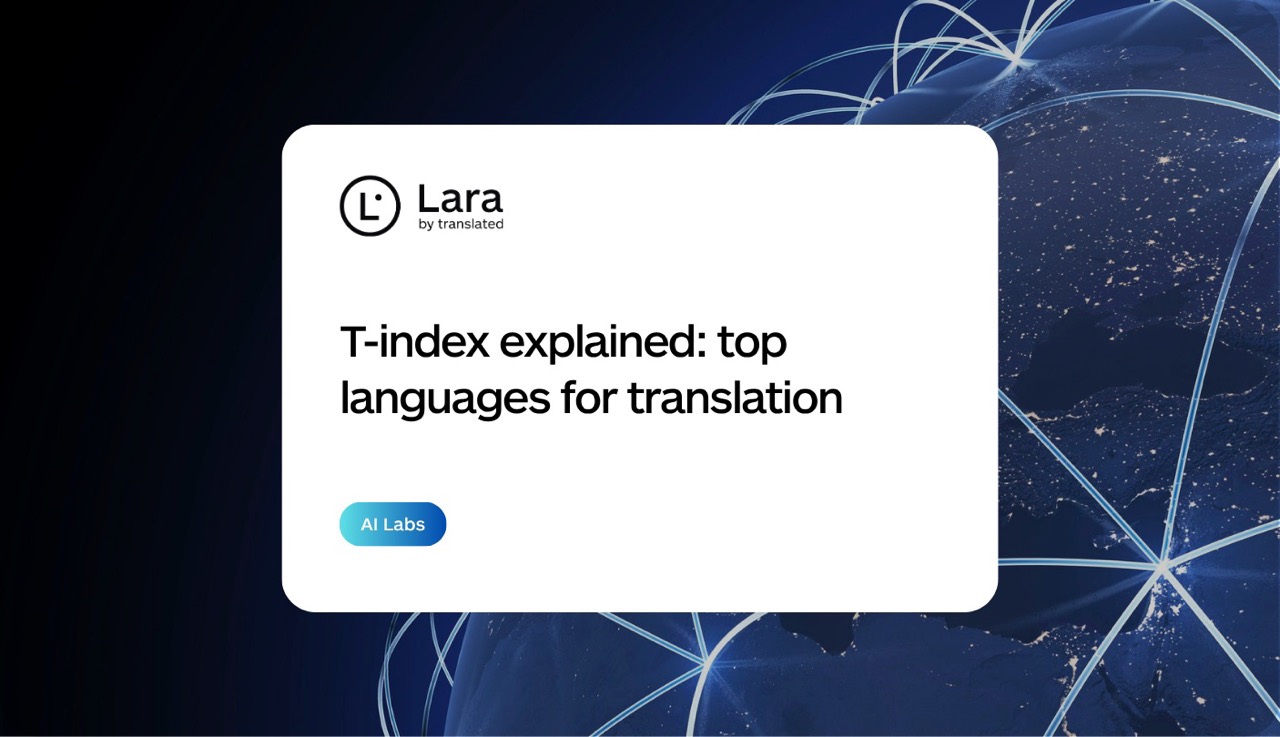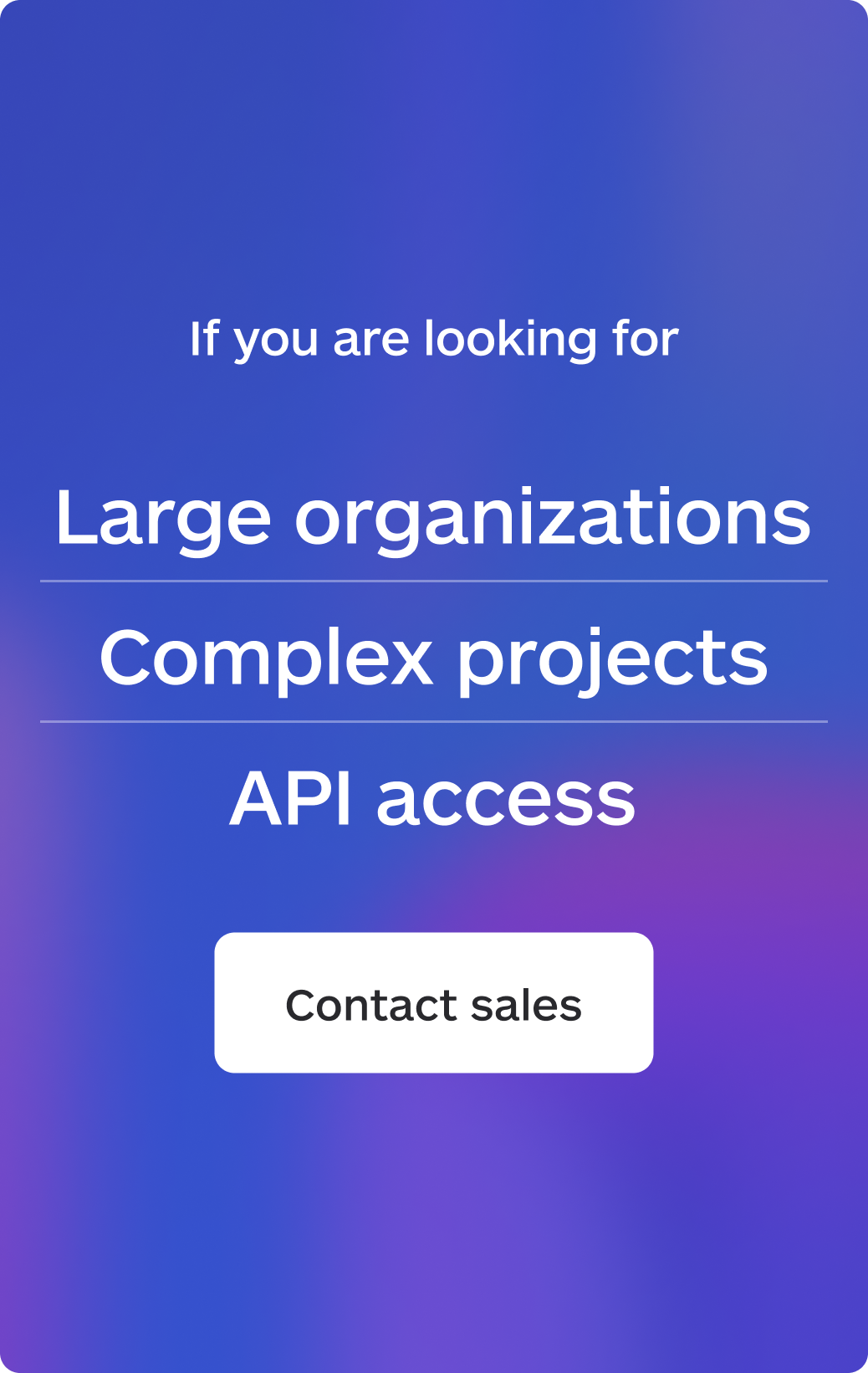If you’ve been searching for the best AI tools for business in 2025, you’ve probably come across dozens of articles filled with generic lists, vague descriptions, and surface-level reviews. But let’s be honest—how many of those articles actually test the tools they recommend?
This guide is different.
I’ve personally evaluated over 200 AI solutions and carefully curated this list based on hands-on experience—not just marketing claims. Each tool included here has been tested in real business environments to ensure that it delivers genuine value. I’m not just listing features; I’m giving you insights based on real-world usage—what works, what doesn’t, and where each tool truly excels.
Here’s what makes this guide better than the rest:
- Real Business Testing – Every tool has been used in real workflows, solving actual business challenges
- Unbiased, Honest Reviews – I highlight both strengths and potential limitations so you can make an informed decision
- Clear Use Cases – I explain exactly how each AI tool can enhance your productivity, marketing, customer service, or operations
- No Fluff, Just Value – You’ll get actionable insights that save you time, money, and trial-and-error
- Two Best Options Per Category – Instead of overwhelming you with endless choices, I narrow it down to two standout AI tools per category, so you can easily find the right fit for your business
Whether you’re looking to boost efficiency, automate tasks, or gain a competitive edge, this guide will help you choose the best AI tools with confidence
Must have of AI Tools
- AI Assistants (Chatbots): ChatGPT
- Long form content: Claude AI
- Research: Perplexity
- Writing and Grammar Improvement: Grammarly
- Text and document translation: Lara Translate
- Slide decks and presentations: Beautiful.ai
- Notetakers and meeting assistants: Fathom
- Video Generation and Editing: Runway
- Image Design: Canva
- Graphic Design: Ideogram
- Social media management: VistaSocial
- Knowledge management: Notion
- Voice Generation: ElevenLabs
- Music Generation: Suno
- Marketing: AdCreative
- App Builders & Coding: Lovable
Top AI tools by category
Best AI text and document translation tool
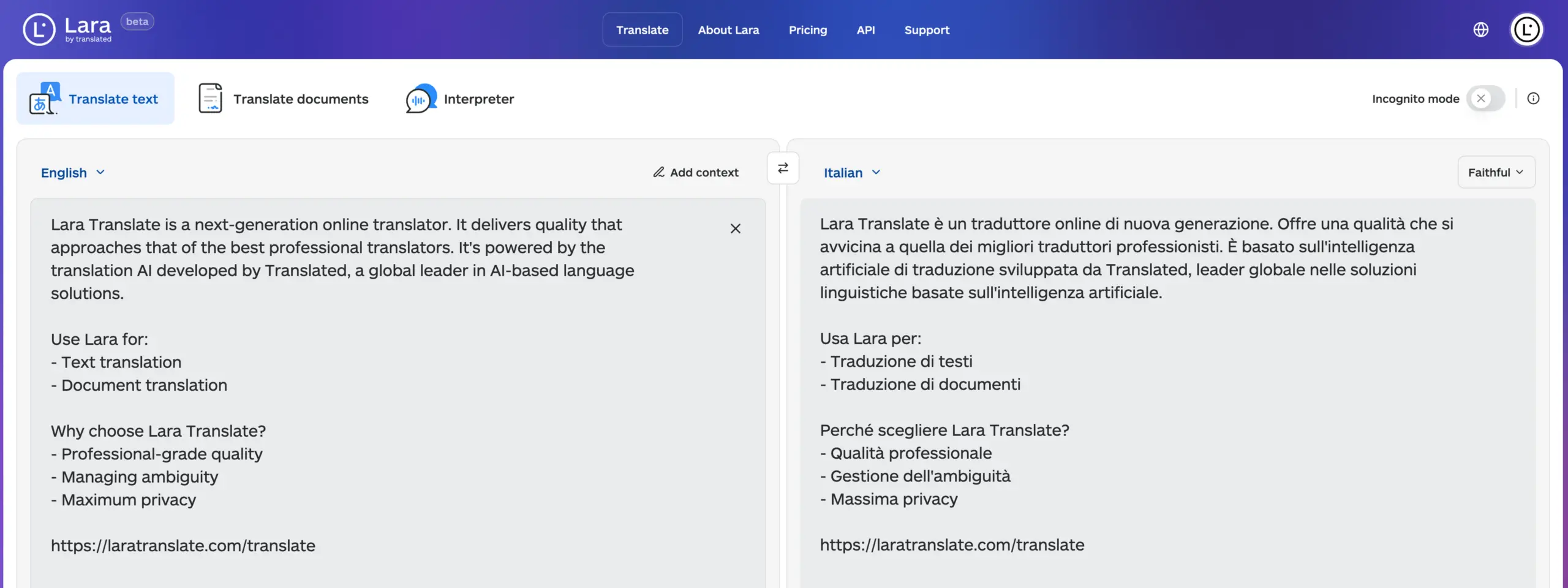
Price: Free (Basic), €9/month (Pro), €29/month (Team)
Best for: Accurate translations, document preservation, multilingual content
Lara Translate is a cutting-edge AI translation tool that has quickly established itself as a leader in the language translation space. This powerful platform offers exceptional accuracy while maintaining original document formatting and context.
What sets Lara Translate apart is its LLM technology that understands context and nuance, resulting in translations that sound natural rather than mechanical.
Lara Translate excels at handling complex content while preserving the subtleties of language, making it ideal for business documents, creative content, and technical materials. Its intuitive interface and rapid processing speed make it accessible for both casual and professional users.
Key features:
- Support most popular languages with high accuracy
- Context-aware translation that preserves meaning
- Document translation with maintained formatting
- API access for developers
Lara Translate has quickly gained popularity for its exceptional accuracy and ability to handle complex translation needs across multiple content types and languages.
Best AI assistants (Chatbots)
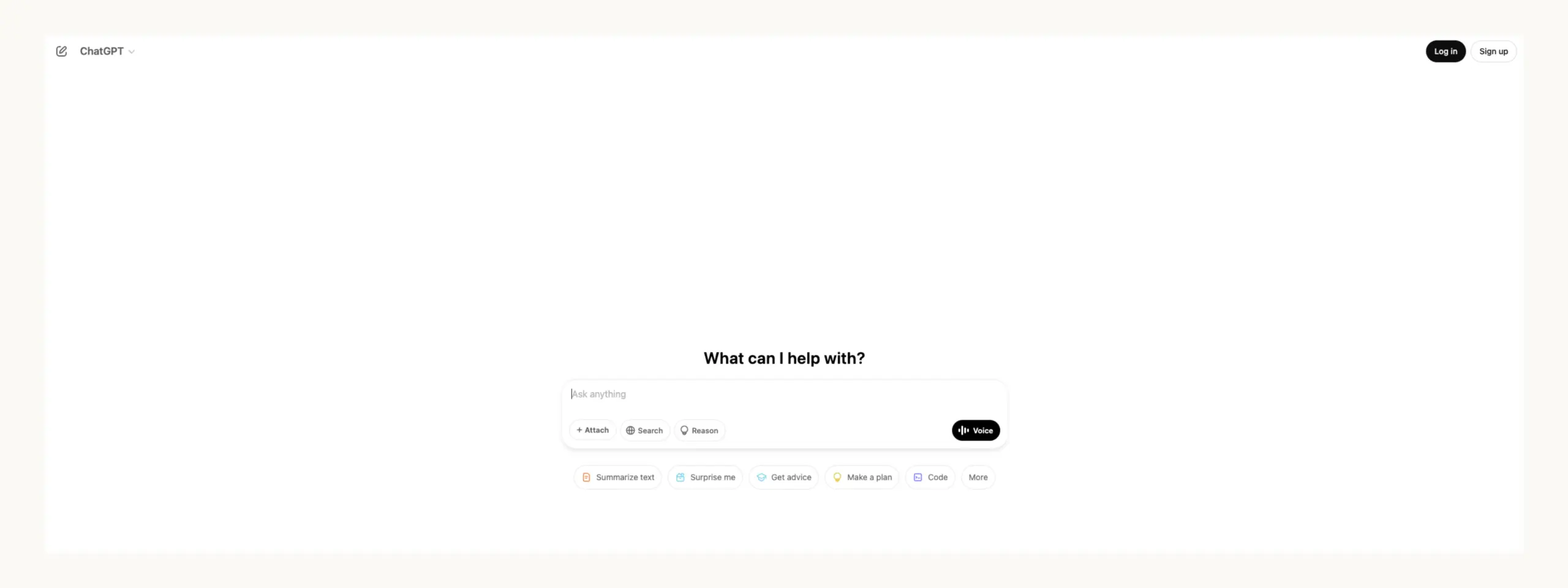
Price: Free (Basic), $20/month (Plus), Enterprise plans available
Best for: Content creation, answering questions, coding assistance
ChatGPT is OpenAI’s flagship AI assistant that revolutionized the conversational AI landscape. This powerful chatbot can handle an impressive range of tasks from writing and editing content to solving complex problems and generating code.
What makes ChatGPT stand out is its ability to understand context within conversations and produce remarkably human-like responses. The Plus subscription gives you access to GPT-4, the most advanced version with enhanced reasoning capabilities and improved accuracy.
ChatGPT excels at creative writing, explaining complex topics in simple terms, and providing step-by-step solutions. Its coding abilities are particularly impressive, helping developers debug issues and generate functional code across multiple programming languages.
Key features:
- Natural conversation flow with context awareness
- Handles complex queries with nuanced responses
- Code generation and debugging assistance
- Multiple knowledge plugins (for Plus users)
- Regular model updates improving capabilities
While not perfect (occasionally produces incorrect information and has knowledge limitations), ChatGPT remains one of the most versatile and accessible AI assistants available today, suitable for both personal and professional use.
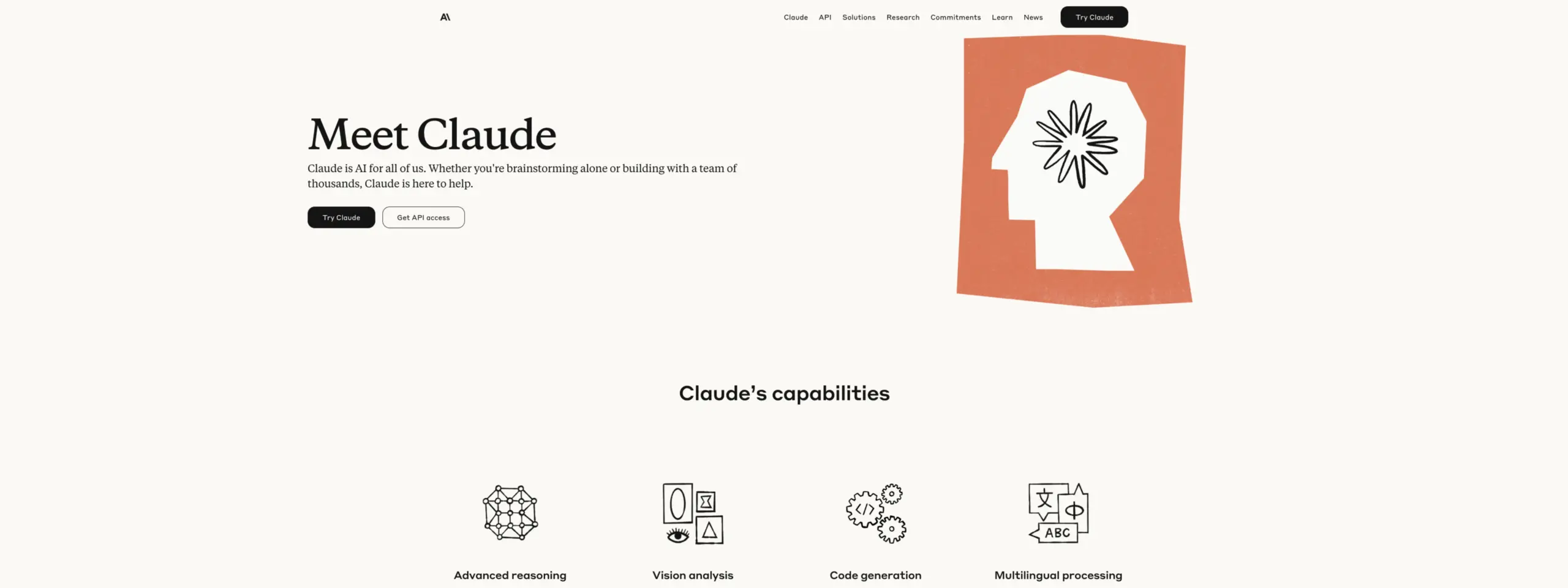
Price: Free (Basic), $20/month (Pro), Enterprise plans available
Best for: Long-form content, nuanced reasoning, document analysis
Claude is Anthropic’s sophisticated AI assistant that stands out for its thoughtful, nuanced responses and impressive context handling capabilities. This powerful chatbot excels at understanding complex instructions and generating high-quality, well-reasoned content.
What sets Claude apart is its 200,000 token context window (with Claude 3 Opus), allowing it to analyze entire documents, book chapters, or lengthy conversations without losing track of details. Its clear reasoning and balanced perspectives make it especially valuable for professional and academic applications.
Claude demonstrates exceptional skill at writing long-form content, summarizing complex documents, and handling nuanced ethical questions with remarkable thoughtfulness. Its ability to follow detailed instructions precisely makes it particularly effective for sophisticated tasks.
Key features:
- Massive context window for document analysis
- Exceptional instruction-following capabilities
- Thoughtful, nuanced responses to complex queries
- Advanced reasoning abilities
- Strong safety measures and balanced perspectives
While Claude continues to improve with each update, it stands as one of the most capable AI assistants on the market today, particularly for users who need detailed analysis, thoughtful content creation, and sophisticated reasoning capabilities.
Best AI deep research tools
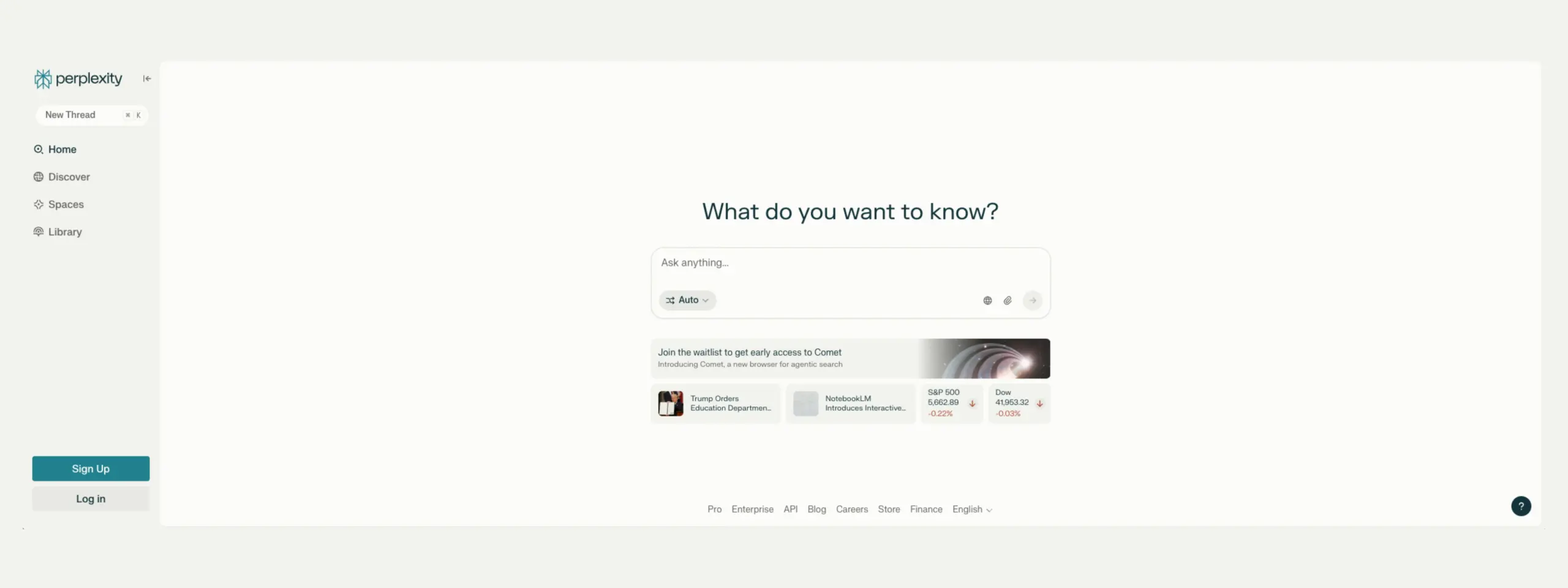
Price: Free (Basic), $20/month (Pro)
Best for: Research, real-time information, cited sources
Perplexity is a groundbreaking AI research assistant that has transformed how people find and synthesize information online. Unlike traditional search engines or chatbots, Perplexity combines the power of large language models with real-time web search to deliver comprehensive, up-to-date answers with proper citations.
What makes Perplexity stand out is its ability to pull information from multiple sources simultaneously, synthesize findings into coherent responses, and provide links to original sources. The Pro version offers advanced features like custom AI models, longer conversations, and higher usage limits.
Perplexity excels at deep research tasks, helping users explore complex topics with nuanced perspectives and fact-checked information. Its real-time capabilities ensure you’re getting the most current information available, making it invaluable for researchers, students, and professionals.
Key features:
- Real-time web search integration
- Source citations for verifiable information
- Multi-modal capabilities (image analysis)
- Specialized modes for academic, writing, and coding research
- Conversation history for building on previous research
While newer than some competitors, Perplexity has quickly established itself as the premier AI research tool, particularly for those who need reliable, sourced information and comprehensive analysis of complex topics.
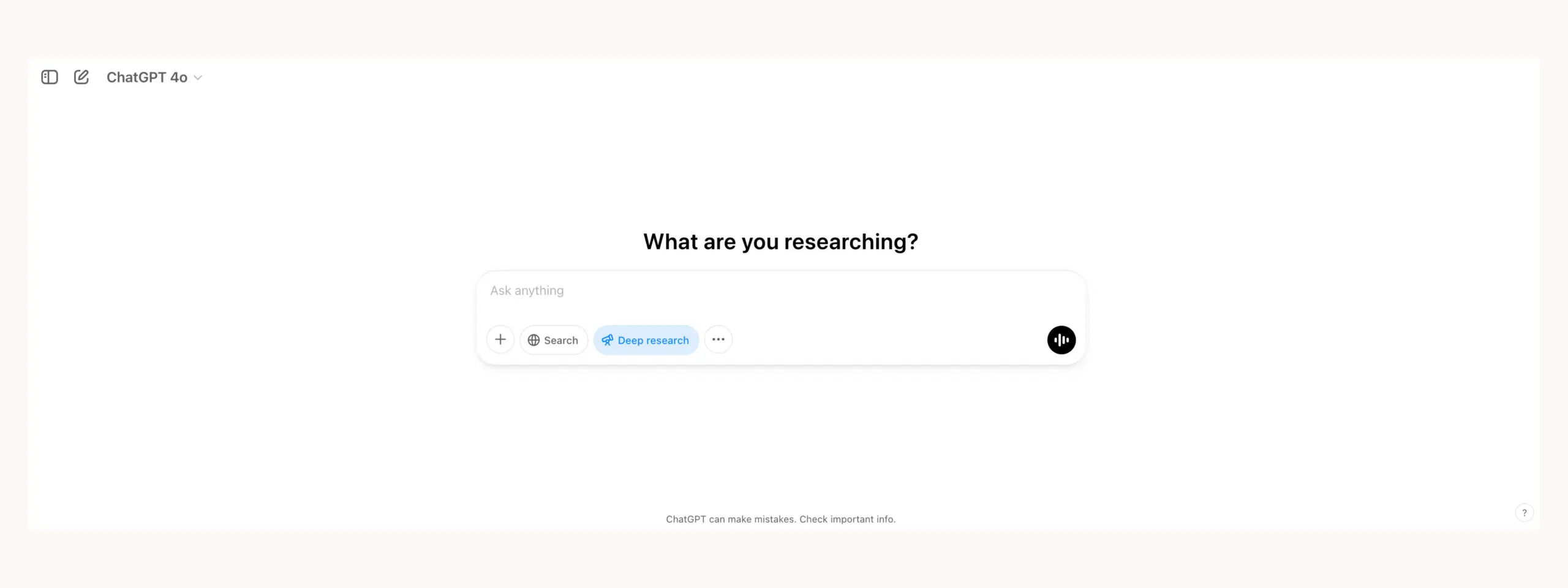
Price: Free (with ChatGPT Plus subscription, $20/month)
Best for: Comprehensive research, fact verification, real-time information
ChatGPT Deep Search represents OpenAI’s powerful answer to the growing demand for AI-powered research tools. This feature, available to ChatGPT Plus subscribers, enhances the standard ChatGPT experience by incorporating real-time web search capabilities directly into conversations.
What makes ChatGPT Deep Search exceptional is its ability to seamlessly blend ChatGPT’s reasoning capabilities with current information from across the web. When activated, it searches the internet in real-time, providing answers with direct citations to sources, ensuring information is both current and verifiable.
This tool excels at comprehensive research tasks, from academic investigations to market research and trend analysis. The integration with ChatGPT’s core capabilities means that search results aren’t just displayed but thoughtfully analyzed and synthesized into coherent, useful responses.
Key features:
- Real-time web search integration with cited sources
- Seamless context preservation between searches
- Ability to analyze and synthesize information from multiple sources
- Visual search capabilities for image-based queries
- Built-in fact-checking against current information
While relatively new compared to standalone research tools, ChatGPT Deep Search has quickly become a formidable option for researchers, students, and professionals who need reliable, current information presented with the contextual understanding ChatGPT is known for.
Best AI writing and grammar improvement tools
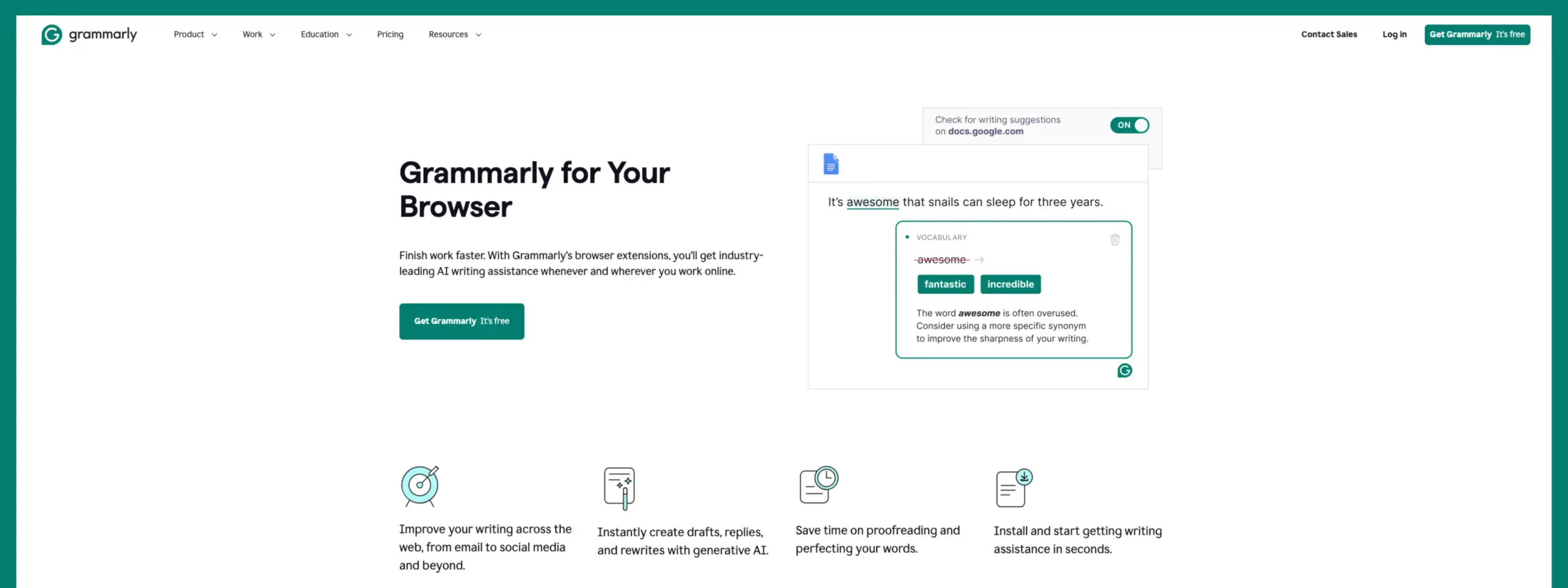
Price: Free (Basic), $12/month (Premium), $15/month (Business)
Best for: Grammar correction, writing enhancement, tone adjustment
Grammarly stands as the gold standard for AI-powered writing assistance, offering comprehensive grammar checking and writing improvement tools that go far beyond what traditional spell checkers provide. This powerful platform helps users enhance their writing across websites, documents, emails, and social media.
What sets Grammarly apart is its ability to not just identify errors but provide contextual suggestions that improve clarity, engagement, and delivery. The Premium version offers advanced features like tone adjustments, plagiarism detection, and style suggestions that transform adequate writing into compelling communication.
Grammarly excels at helping users of all skill levels communicate more effectively, whether you’re drafting important business emails, academic papers, or creative content. Its real-time feedback system works seamlessly across platforms, making it an indispensable tool for daily writing tasks.
Key features:
- Advanced grammar and spelling correction
- Style and clarity enhancement suggestions
- Tone detection and adjustment recommendations
- Plagiarism checker (Premium)
- Cross-platform functionality with browser extensions
- AI-powered writing assistant for improved composition
While numerous competitors have emerged, Grammarly remains the most comprehensive and user-friendly writing assistant available, continuously improving through regular updates and expanding its capabilities beyond simple error correction to holistic writing improvement.
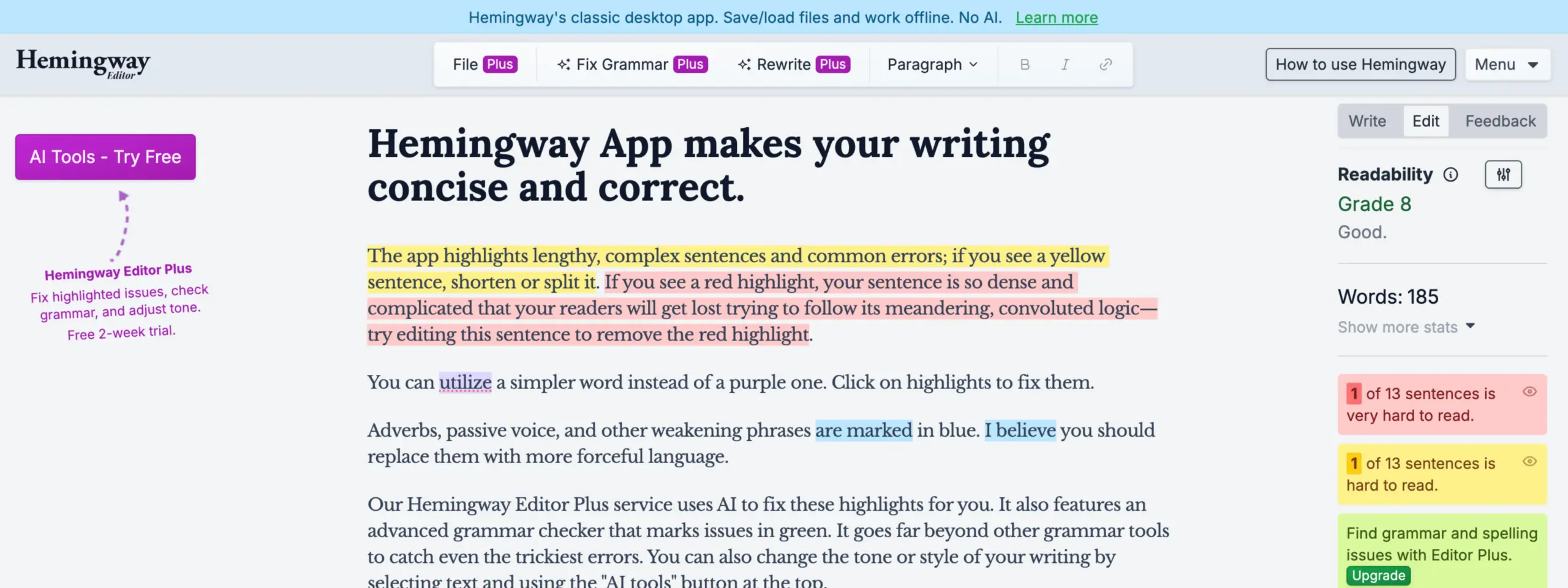
Price: Free (Web), $19.99 (Desktop – one-time purchase)
Best for: Readability, conciseness, writing clarity
Hemingway App is a powerful writing tool that helps users craft clear, bold, and effective prose by highlighting complex sentences, passive voice, and other readability issues. Unlike traditional grammar checkers, Hemingway focuses specifically on making your writing more accessible and impactful.
What makes Hemingway App stand out is its visual approach to editing, using color-coded highlights to identify different types of writing problems. The app assigns a readability grade level to your text, helping you ensure your content reaches your intended audience without unnecessary complexity.
Hemingway excels at trimming unnecessary words, simplifying complex phrases, and transforming wordy paragraphs into punchy, clear communication. Its straightforward interface makes it perfect for bloggers, marketers, and anyone who wants their writing to be more direct and engaging.
Key features:
- Readability scoring and grade level assessment
- Identification of complex sentences and passive voice
- Adverb usage monitoring
- Simpler alternative suggestions
- Formatting options (headings, lists, etc.)
- Offline desktop version available
While not as comprehensive as full-featured grammar tools, Hemingway App serves a specific and valuable purpose in the writer’s toolkit, helping create more accessible, engaging content that resonates with readers and delivers messages with clarity and impact.
Best AI slide decks and presentations tools
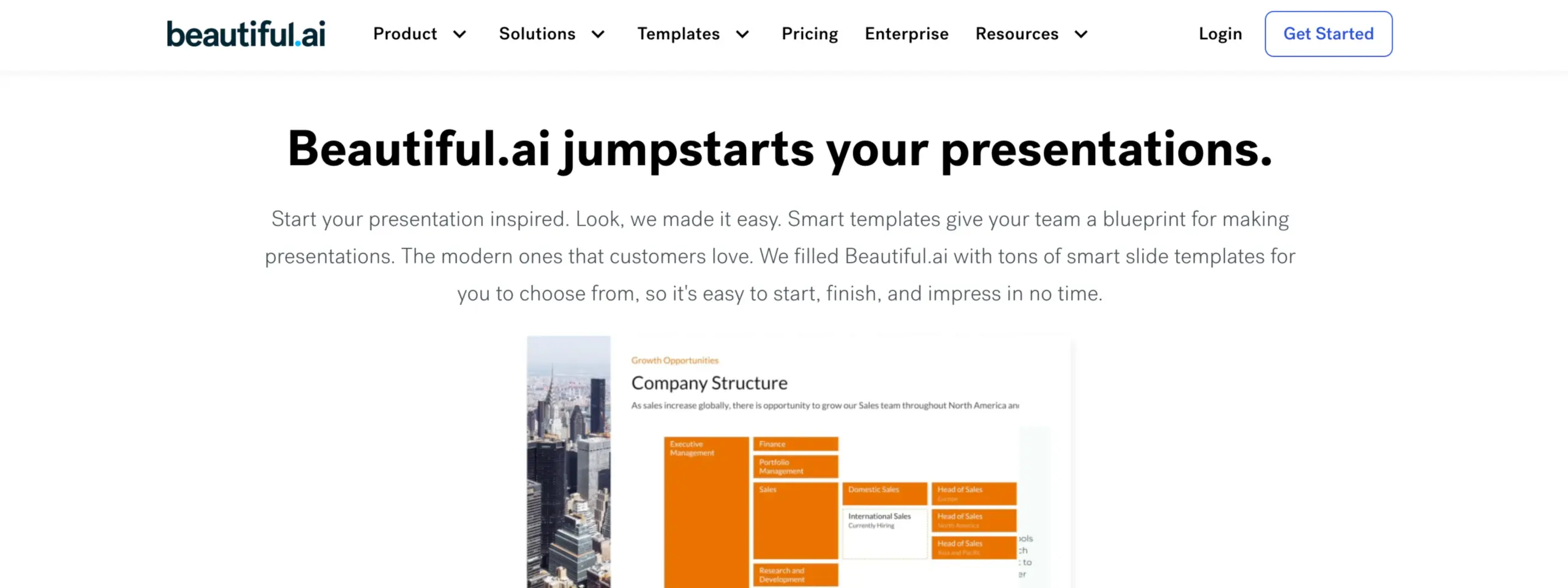
Price: Free (Basic), $12/month (Pro), $40/month (Team)
Best for: Presentation design, slide creation, visual storytelling
Beautiful.ai is a revolutionary presentation design platform that leverages AI to help users create stunning, professional presentations with minimal effort. Unlike traditional presentation software, Beautiful.ai’s intelligent design system automatically adapts layouts and styling as you add content.
What makes Beautiful.ai stand out is its Smart Slide templates that dynamically adjust based on the content you add, ensuring perfect balance, alignment, and visual harmony without requiring design expertise. The platform offers a rich library of customizable templates, icons, and images that maintain consistent styling throughout your presentation.
Beautiful.ai excels at transforming complex information into visually compelling slides, making it ideal for business presentations, pitches, and professional communications. Its collaborative features allow teams to work simultaneously on presentations with controlled sharing permissions.
Key features:
- AI-powered Smart Slides that auto-design as you type
- Extensive template library for various presentation needs
- Real-time collaboration capabilities
- Brand kit for consistent company styling
- Integrated stock photo and icon libraries
- Presentation analytics to track viewer engagement
While not a translation tool (Beautiful.ai is actually a presentation design platform), it has revolutionized how professionals create high-quality presentations by making expert-level design accessible to everyone through intelligent automation and smart templates.
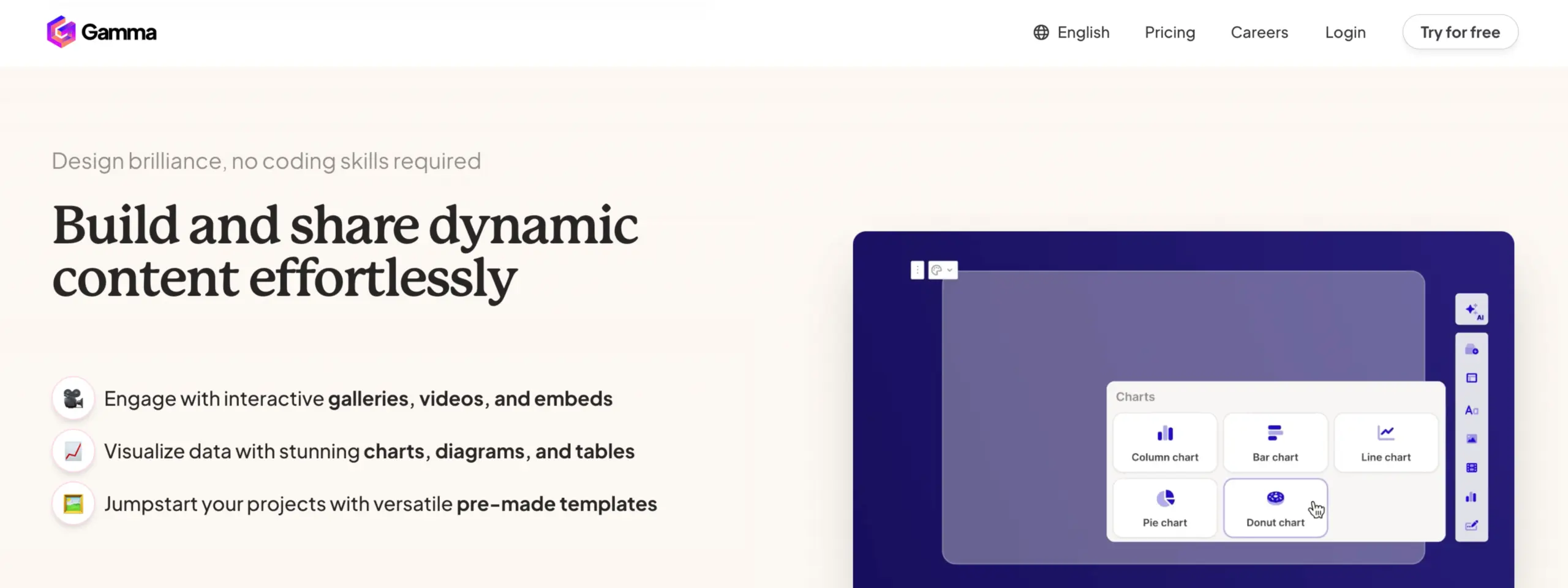
Price: Free (Basic), $10/month (Pro), $30/month (Team)
Best for: Quick presentations, collaborative decks, dynamic content
Gamma is an innovative AI-powered presentation platform that’s redefining how teams create and share visual content. This powerful tool combines the simplicity of a document editor with the visual impact of presentation software, allowing users to generate professional slide decks in minutes rather than hours.
What makes Gamma stand out is its ability to transform simple text outlines into fully-designed presentations with a single click. The platform leverages AI to suggest layouts, images, charts, and design elements that enhance your content while maintaining visual consistency throughout your presentation.
Gamma excels at collaborative presentation creation, making it perfect for teams working on pitch decks, sales presentations, and internal communications. Its web-based architecture allows for real-time editing, commenting, and sharing, eliminating version control issues common with traditional presentation software.
Key features:
- AI-generated presentations from text outlines or prompts
- Dynamic content that updates across slides when changed
- Seamless switching between document and presentation views
- Rich media integration (videos, charts, embeds)
- Collaborative editing with commenting functionality
- Analytics to track viewer engagement
While newer than established presentation tools, Gamma has quickly gained popularity among modern teams looking to streamline their presentation workflow without sacrificing quality or visual impact, making it one of the most promising AI presentation tools available today.
Best AI notetakers and meeting assistants
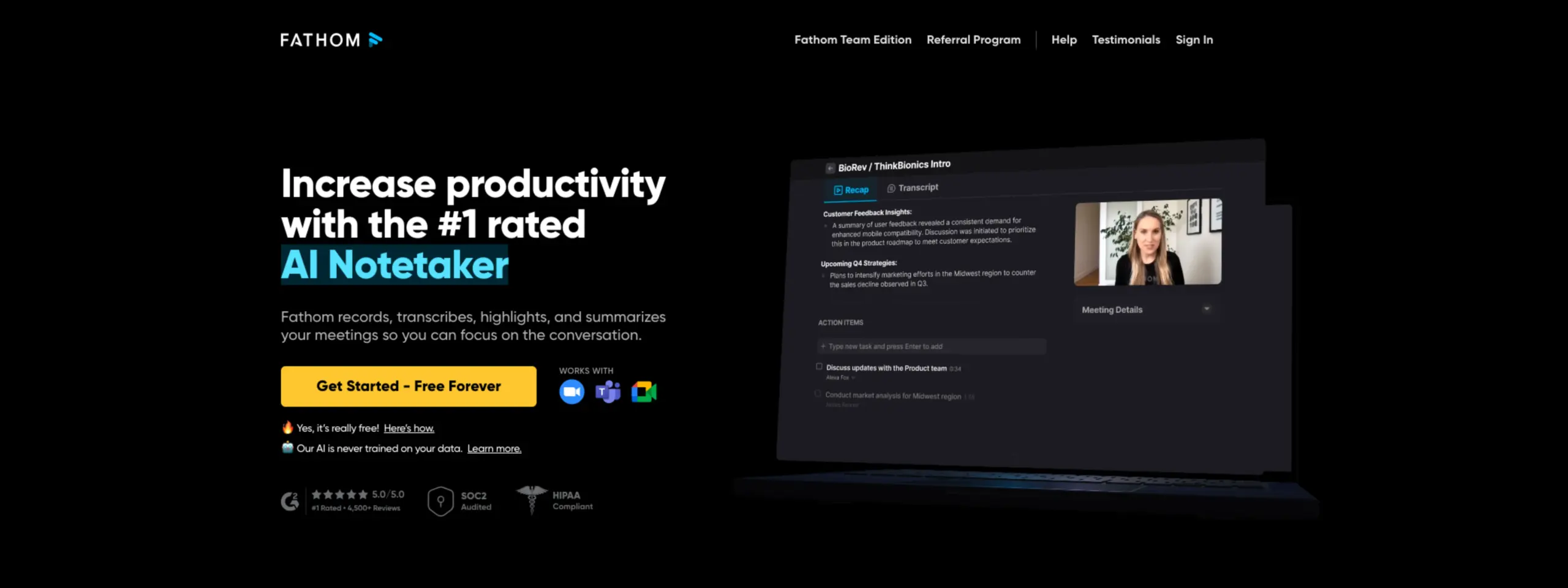
Price: Free (Basic), $19/month (Pro), $29/month (Business)
Best for: Meeting transcription, AI summaries, action item tracking
Fathom is a groundbreaking AI meeting assistant that transforms how professionals capture, process, and act on information from virtual meetings. This powerful tool integrates seamlessly with major video conferencing platforms to automatically record, transcribe, and summarize meetings with remarkable accuracy.
What sets Fathom apart is its ability to not just transcribe conversations but to intelligently analyze meeting content, extracting key points, decisions, and action items without requiring manual input. The platform uses sophisticated AI to differentiate between speakers, identify important moments, and organize information into easily digestible summaries.
Fathom excels at eliminating the need for manual note-taking during meetings, allowing participants to fully engage in conversations while AI handles the documentation. Its post-meeting deliverables include searchable transcripts, concise summaries, and clearly defined action items that can be shared with participants or team members who couldn’t attend.
Key features:
- Real-time meeting transcription with speaker identification
- AI-generated summaries highlighting key discussion points
- Automatic action item extraction and assignment
- Searchable meeting library with robust filtering options
- Seamless integration with Zoom, Teams, Google Meet, and Webex
- Secure sharing options with customizable permissions
While numerous meeting assistants have emerged in recent years, Fathom has distinguished itself through its exceptional accuracy, intuitive interface, and ability to transform meeting content into actionable intelligence that keeps teams aligned and productive.
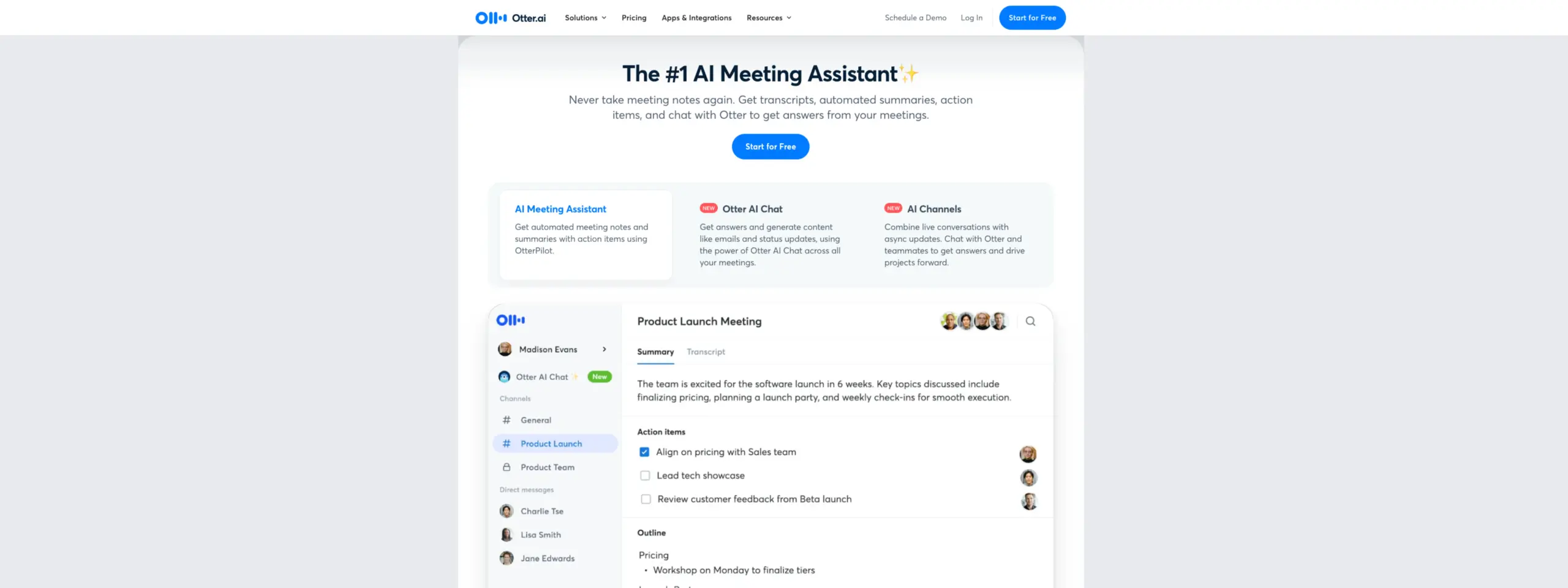
Price: Free (Basic), $10/month (Pro), $20/month (Business), Custom (Enterprise)
Best for: Live transcription, meeting insights, collaborative notes
Otter.ai is a pioneering AI-powered meeting assistant that has transformed how professionals capture and leverage conversational content. This versatile platform provides real-time transcription and collaborative note-taking capabilities for meetings, interviews, lectures, and virtually any spoken conversation.
What makes Otter.ai stand out is its industry-leading speech recognition technology that accurately transcribes conversations in real-time while distinguishing between multiple speakers. The platform’s Ambient AI captures important details even when you’re not actively taking notes, ensuring nothing gets missed regardless of meeting length or complexity.
Otter.ai excels at making conversation content searchable, shareable, and actionable through features like automatic summary generation, keyword highlighting, and the ability to add images, comments, and highlights to transcripts. Its integration with major calendar and video conferencing tools creates a seamless workflow for busy professionals.
Key features:
- Real-time transcription with impressive accuracy
- Speaker identification and voice recognition
- Automated meeting summaries and highlights
- Collaborative editing and commenting on transcripts
- Searchable archive of meeting content
- Integrations with Zoom, Google Meet, Microsoft Teams, and more
While many AI meeting assistants have emerged in recent years, Otter.ai remains a category leader thanks to its exceptional transcription quality, intuitive interface, and robust feature set that continues to evolve to meet the needs of modern remote and hybrid workplaces.
Best AI social media management tools
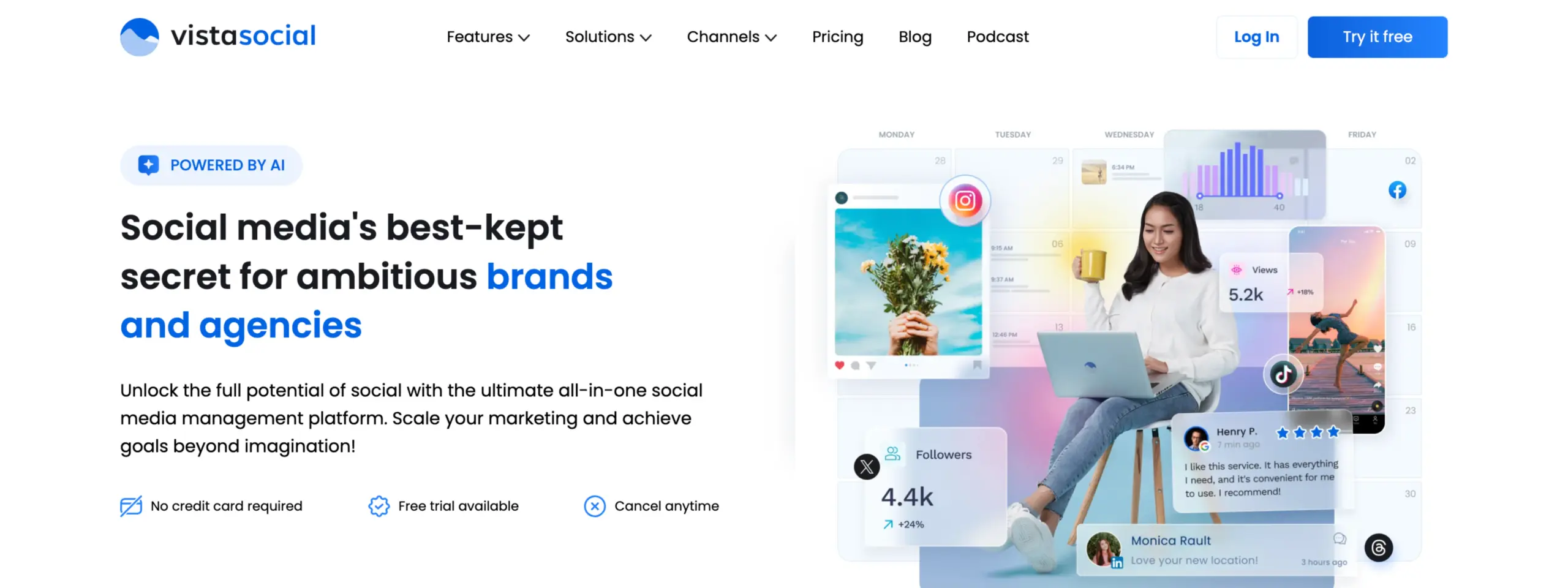
Price: Free (Basic), $15/month (Essential), $25/month (Pro), $35/month (Premium)
Best for: Social media management, content planning, analytics
Vista Social is a comprehensive AI-powered social media management platform that helps businesses and content creators streamline their social presence across multiple platforms. This all-in-one solution combines scheduling, analytics, and AI content generation in an affordable package that outperforms many higher-priced competitors.
What sets Vista Social apart is its exceptional value proposition, offering features typically found in premium tools at a fraction of the cost. The platform’s AI assistant can generate engaging posts, recommend optimal posting times, and suggest content ideas based on industry trends and audience engagement patterns.
Vista Social excels at managing complex social media calendars across platforms including Instagram, TikTok, Facebook, Twitter, LinkedIn, Pinterest, and more. Its robust analytics tools provide actionable insights into content performance, audience growth, and engagement metrics to continuously refine your social strategy.
Key features:
- AI-powered content generation and suggestions
- Visual content calendar with drag-and-drop functionality
- Comprehensive analytics and performance tracking
- Social inbox for centralized comment and message management
- Unlimited users and posting for all paid plans
- Competitor analysis and audience insights
While newer than some established social media management tools, Vista Social has quickly gained popularity for its compelling combination of advanced AI capabilities, intuitive interface, and affordable pricing structure that makes professional-grade social media management accessible to businesses of all sizes.
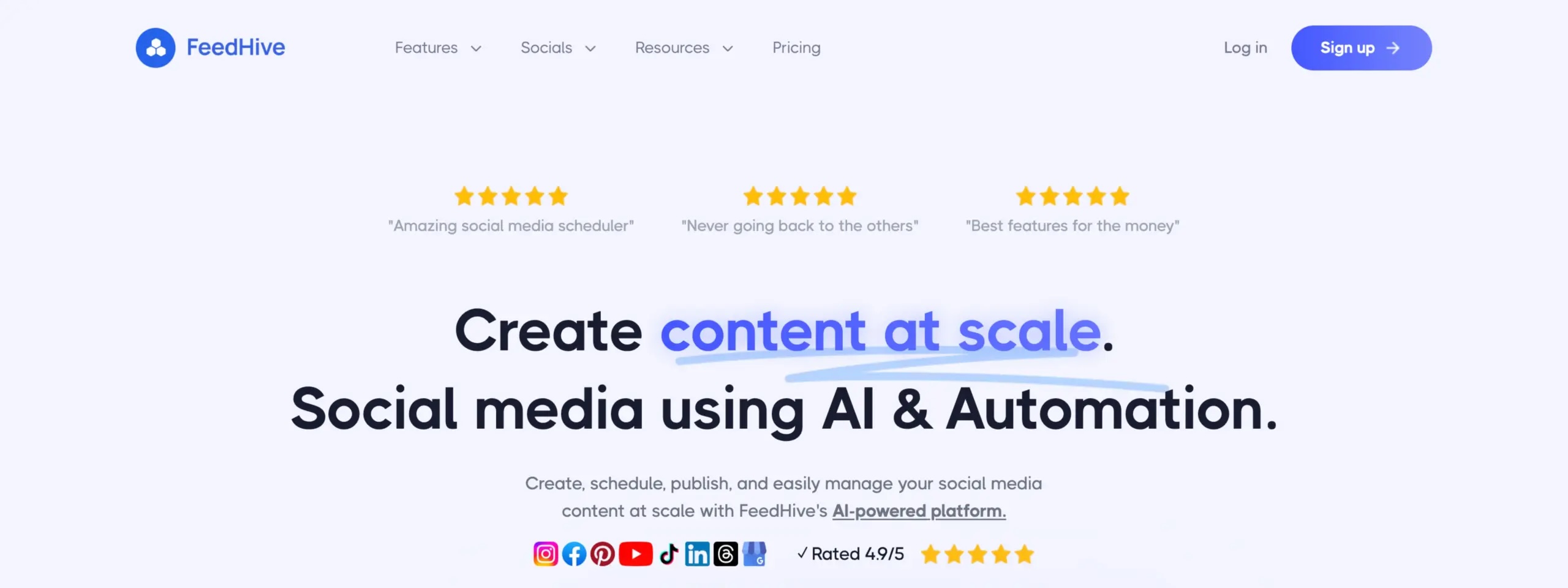
Price: Free (Basic), $19/month (Pro), $49/month (Business), $99/month (Agency)
Best for: AI content creation, automated scheduling, engagement analytics
FeedHive is a powerful AI-driven social media management platform designed specifically for modern content creators and marketing teams. This innovative tool leverages advanced AI to generate engaging posts, optimize publishing schedules, and provide deep performance insights across multiple social networks.
What makes FeedHive stand out is its sophisticated AI content engine that can transform simple prompts into platform-optimized social media posts. The system analyzes your brand voice and past engagement patterns to generate content that resonates with your specific audience across different platforms, saving hours of manual content creation time.
FeedHive excels at automating the entire social media workflow from content ideation to performance analysis. Its Smart Queue technology determines the optimal posting times based on your audience’s activity patterns, ensuring maximum visibility and engagement for every post you publish.
Key features:
- AI post generator with platform-specific optimization
- Smart scheduling based on audience engagement patterns
- Comprehensive analytics with actionable recommendations
- Multi-platform management (Twitter, LinkedIn, Facebook, Instagram)
- Collaborative workspace for team content approval
- Hashtag recommendations and trend analysis
While competing in a crowded market, FeedHive has distinguished itself through its exceptional AI capabilities, intuitive user experience, and powerful automation features that help social media managers achieve better results with significantly less effort.
Best AI video generation and editing tools

Price: Free (Basic), $12/month (Standard), $28/month (Pro), $95/month (Unlimited)
Best for: Video generation, visual effects, advanced editing
Runway is a revolutionary AI-powered creative suite that has transformed video production with its cutting-edge generative AI capabilities. This powerful platform enables creators to generate, edit, and enhance video content with unprecedented ease and flexibility.
What makes Runway stand out is its text-to-video generation capabilities through Gen-2, allowing users to create stunning visual content from simple text prompts. The platform also offers advanced tools like motion tracking, background removal, image generation, and video inpainting that previously required extensive technical expertise and expensive software.
Runway excels at streamlining complex video production tasks, making professional-quality effects and editing accessible to creators of all skill levels. Its intuitive interface masks powerful AI technology that can generate realistic scenes, transform existing footage, or create stylized animations based on user inputs.
Key features:
- Text-to-video generation with customizable styles
- AI-powered video editing tools (object removal, background replacement)
- Motion tracking and green screen capabilities
- Frame interpolation for smooth slow-motion effects
- Content-aware fill for seamless object removal
- Style transfer between videos or from images
While numerous video tools have emerged in the AI space, Runway has established itself as an industry leader through its comprehensive feature set, production-quality outputs, and continuous innovation that’s making professional video creation more accessible and efficient than ever before.
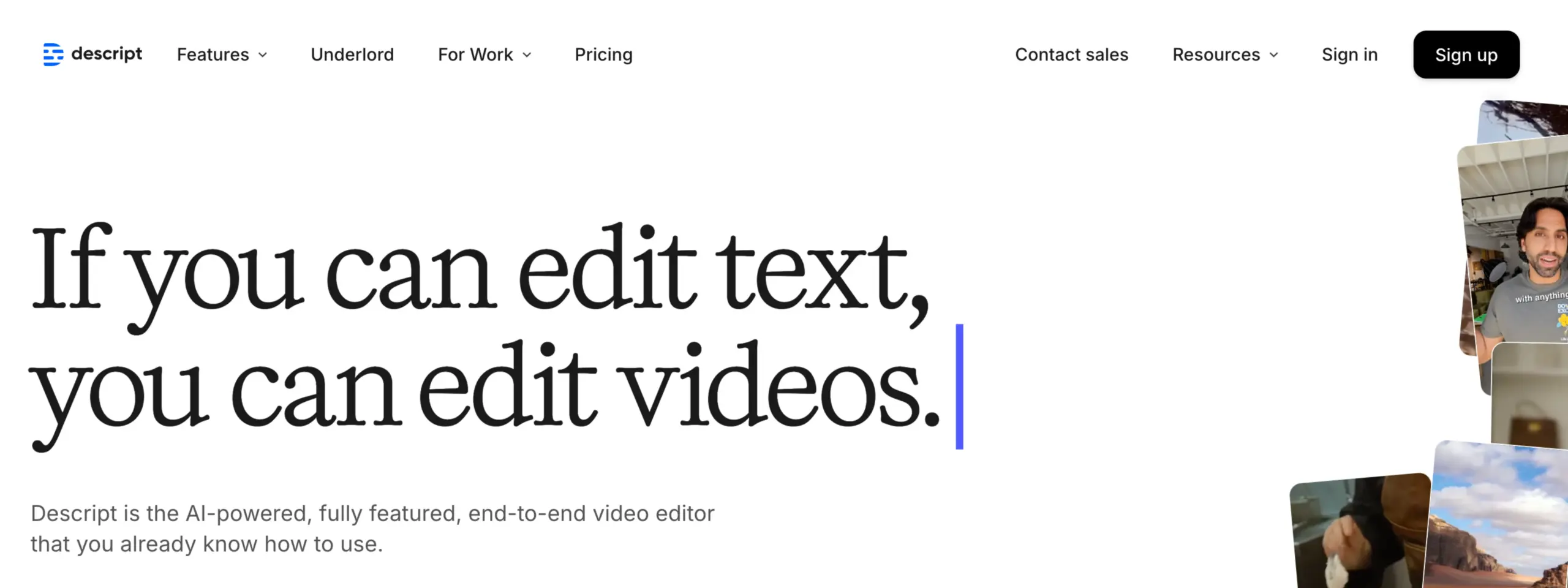
Price: Free (Basic), $12/month (Creator), $24/month (Pro), $48/month (Enterprise)
Best for: Video editing, transcription-based editing, podcast production
Descript is a groundbreaking AI-powered video and audio editing platform that has revolutionized content creation through its innovative transcription-based approach. This powerful all-in-one tool allows creators to edit video and audio as easily as editing a text document.
What makes Descript stand out is its unique text-based editing system where you can simply delete or rearrange words in a transcript to make corresponding cuts in your video or audio. The platform’s Overdub technology can generate a synthetic version of your voice, allowing you to fix mistakes or add content without re-recording, while Studio Sound AI enhances audio quality automatically.
Descript excels at streamlining the video editing workflow, making complex production tasks accessible to creators without technical expertise. Its collaborative features enable teams to work simultaneously on projects, with comments, version history, and shared editing capabilities built directly into the platform.
Key features:
- Text-based video and audio editing
- AI voice cloning with Overdub
- Automatic filler word removal
- Screen recording with transcription
- Multitrack video editing with synchronized transcripts
- Advanced audio enhancement and noise reduction
While primarily focused on editing rather than generation, Descript has become an essential tool for content creators by dramatically reducing production time and making professional-quality video editing accessible through its intuitive, AI-powered approach.
Best AI voice generation tools
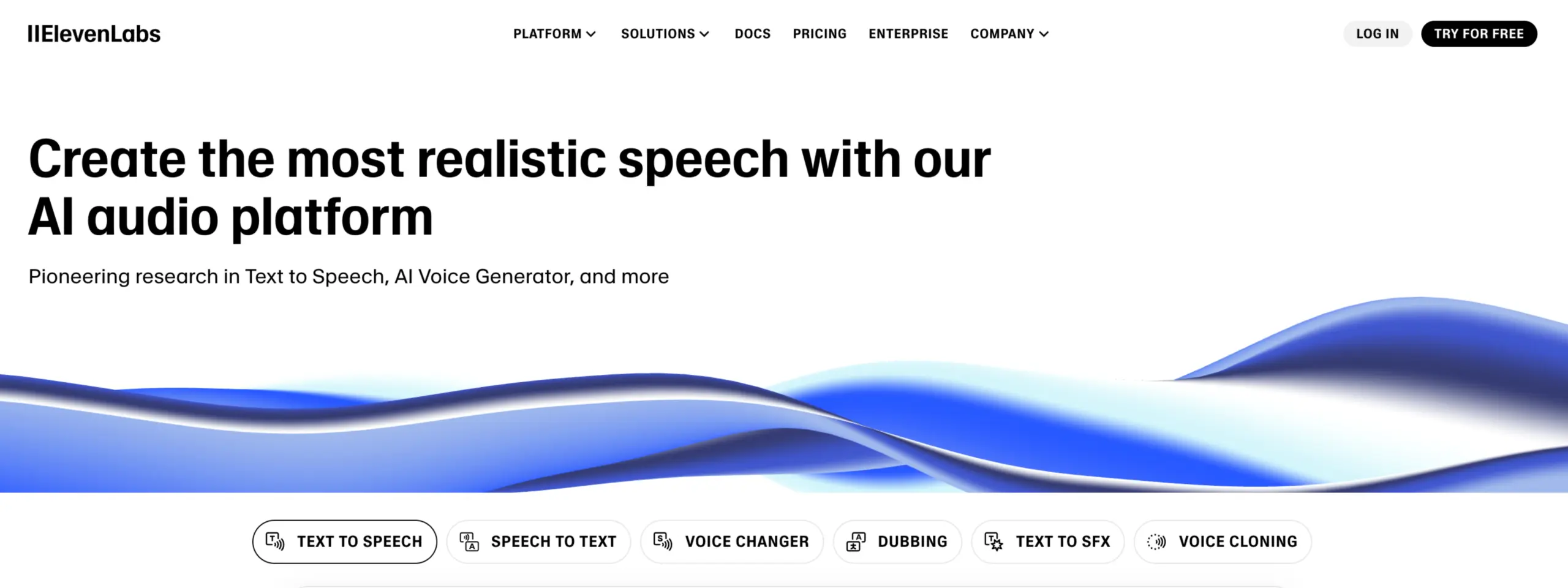
Price: Free (Basic), $5/month (Starter), $22/month (Creator), $99/month (Pro), Custom (Enterprise)
Best for: Realistic voice synthesis, voice cloning, content localization
ElevenLabs is a cutting-edge AI voice generation platform that produces remarkably human-like synthetic voices for various audio applications. This powerful tool has set new standards for natural-sounding AI speech with unparalleled emotional range, tonal control, and multilingual capabilities.
What makes ElevenLabs stand out is the exceptional quality and emotional nuance of its generated voices. The platform’s advanced neural network technology creates speech with natural inflections, appropriate pauses, and emotional undertones that were previously impossible with synthetic voices. Its voice cloning capabilities allow users to create custom voices with just a few minutes of sample audio.
ElevenLabs excels at content localization, audiobook narration, video voiceovers, and character voices for gaming and animation. The platform supports over 29 languages with native-quality pronunciation and cultural nuances, making it ideal for global content distribution.
Key features:
- Ultra-realistic voice synthesis with emotional range
- Voice cloning from short audio samples
- Multilingual support with natural pronunciations
- Voice design tools for customizing tone and style
- Professional-grade audio quality
- API access for integration into various applications
While numerous voice synthesis tools have emerged, ElevenLabs has established itself as the industry leader through its unmatched voice quality, extensive language support, and continuously expanding feature set that’s revolutionizing how creators approach audio content production.
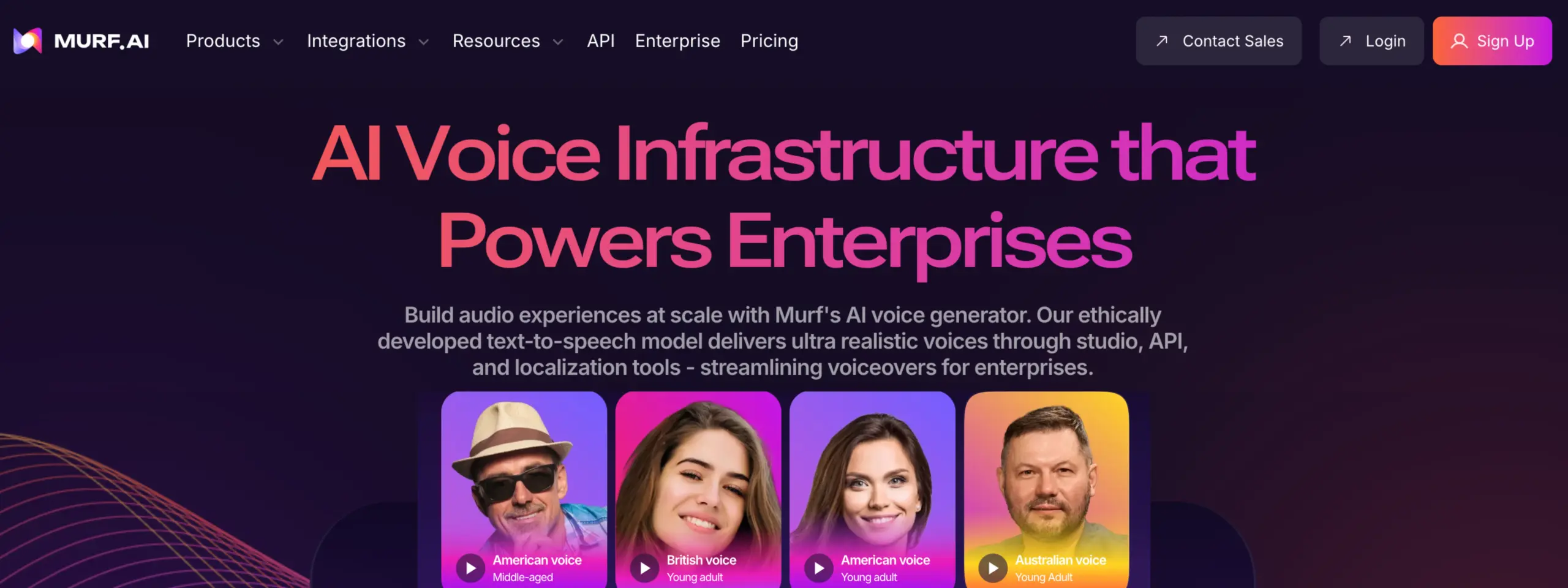
Price: Free (Basic), $19/month (Pro), $39/month (Enterprise), Custom (Enterprise+)
Best for: Voice-overs, narration, multilingual content
Murf is a powerful AI voice generation platform that creates studio-quality voiceovers from text with exceptional naturalness and versatility. This comprehensive tool has transformed audio production by making professional-sounding narration accessible without recording studios or voice actors.
What makes Murf stand out is its extensive library of over 120 realistic AI voices across 20+ languages and numerous accents. The platform’s advanced neural network technology produces speech with natural inflections, appropriate pacing, and contextual understanding that closely mimics human narration. Its voice customization tools allow users to adjust pitch, speed, emphasis, and add pauses to achieve precisely the delivery style needed.
Murf excels at creating professional voiceovers for various applications including e-learning, explainer videos, presentations, audiobooks, and podcasts. Its collaborative workspace allows teams to work together on projects, while its intuitive editor makes it easy to sync voice with video and add background music.
Key features:
- 120+ realistic AI voices across 20+ languages
- Voice customization with granular controls
- Collaborative workspace for team projects
- Video-to-voiceover synchronization
- Commercial usage rights for all content
- Background music library and sound effects
While the AI voice market has become increasingly competitive, Murf has established itself as a leading solution through its exceptional voice quality, extensive customization options, and intuitive interface that makes professional audio production accessible to creators of all technical skill levels.
Best AI app builders & coding tools
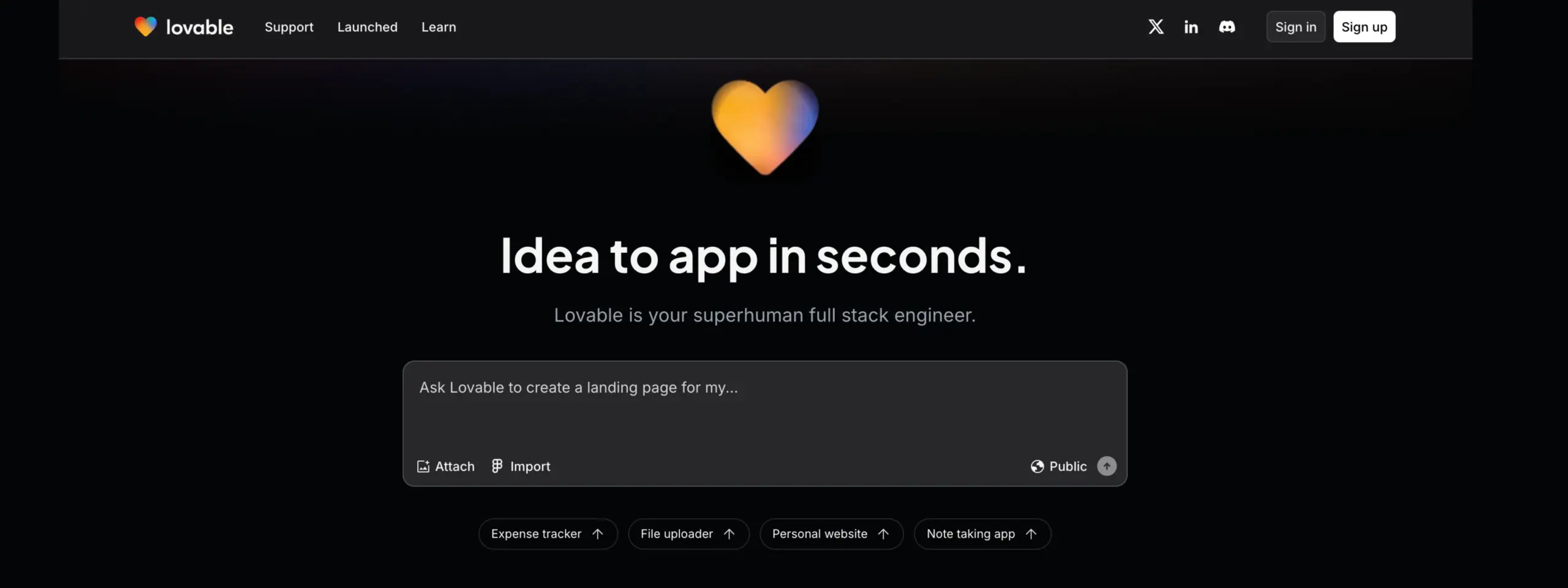
Price: Free (Basic), $29/month (Pro), $79/month (Team), Custom (Enterprise)
Best for: No-code app development, startup prototyping, visual app design
Lovable is an innovative AI-powered app builder that has transformed the app development landscape by making professional-quality mobile and web app creation accessible to non-developers. This powerful platform uses advanced AI to turn simple text descriptions into fully functional applications without requiring coding knowledge.
What makes Lovable stand out is its unique approach to app development that combines conversational AI with visual design tools. Users can describe their app idea in natural language, and Lovable’s AI will generate a complete app structure, user interface, and functionality that can be further customized through an intuitive visual editor.
Lovable excels at rapid prototyping and MVP development, making it ideal for startups and entrepreneurs looking to validate ideas quickly without significant development costs. The platform supports both web and mobile app creation with native-like performance and responsive designs that work across all devices.
Key features:
- AI-powered app generation from text descriptions
- Visual drag-and-drop editor for customization
- Database integration and API connectivity
- User authentication and management
- Real-time preview across multiple device types
- Export options for further development
While newer than some established no-code platforms, Lovable has quickly gained popularity for its exceptional AI capabilities that significantly reduce the time and technical expertise required to bring app ideas to life, making app development accessible to creators regardless of their technical background.
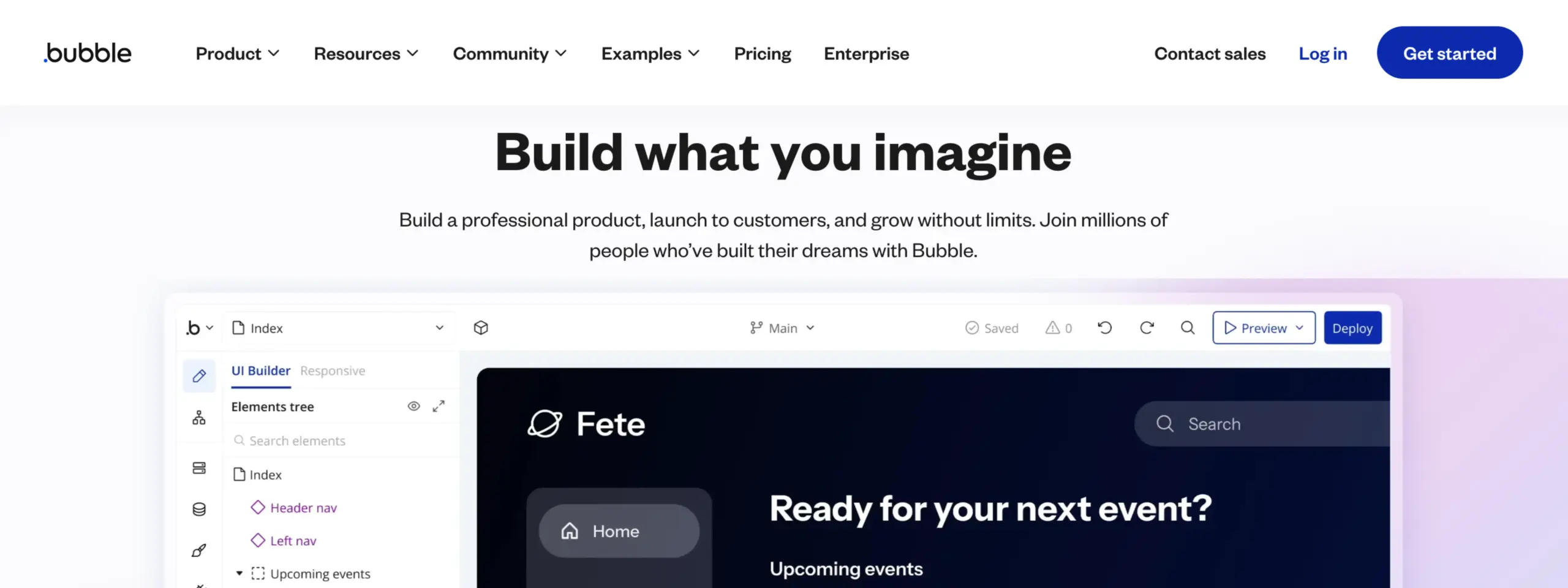
Price: Free (Basic), $29/month (Personal), $119/month (Professional), $529/month (Production)
Best for: No-code applications, web app development, startups
Bubble.io is a powerful no-code platform that has revolutionized web application development with its comprehensive visual development environment enhanced with AI capabilities. This versatile platform enables users to build complex, data-driven web applications without writing code, making software development accessible to entrepreneurs and business professionals.
What makes Bubble.io stand out is its exceptional balance of simplicity and power. The platform’s visual programming interface lets users create sophisticated applications with databases, user authentication, payment processing, and third-party integrations through intuitive drag-and-drop functionality, while its AI features assist with workflow creation, design suggestions, and debugging.
Bubble.io excels at enabling complete application development from concept to deployment, with the ability to build everything from marketplaces and social networks to SaaS products and internal tools. Its extensive plugin ecosystem extends functionality even further, connecting with virtually any external service or API.
Key features:
- Visual programming interface with responsive design
- Built-in database with complex data relationships
- User authentication and permission systems
- Payment processing integrations
- Extensive third-party plugin marketplace
- AI-assisted workflow creation and debugging
While numerous app-building platforms have emerged, Bubble.io remains an industry leader through its unmatched combination of accessibility, flexibility, and scalability that enables users to build production-ready applications that can grow from MVP to enterprise-scale solutions without traditional coding.
Best AI image and graphic design tools
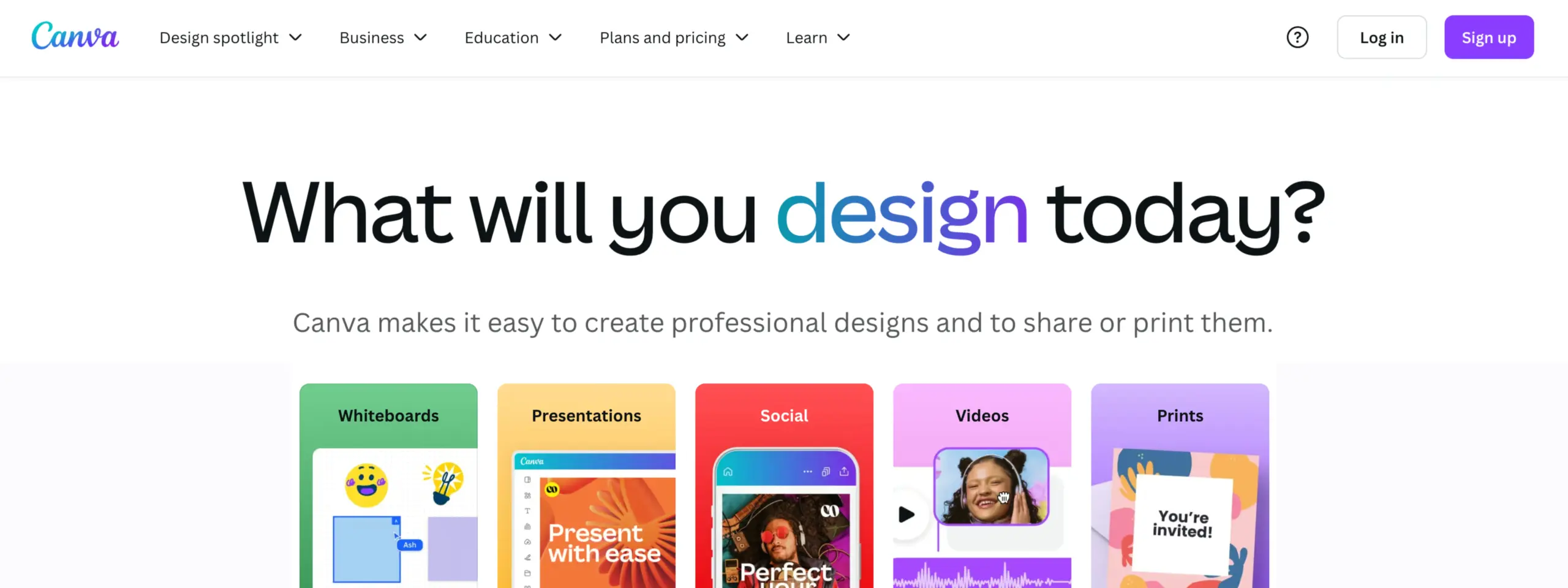
Price: Free (Basic), $12.99/month (Pro), $29.99/month (Teams), Custom (Enterprise)
Best for: Graphic design, social media assets, marketing materials
Canva is a comprehensive design platform that has revolutionized graphic design with its powerful AI-enhanced tools and intuitive interface. This versatile platform combines traditional design capabilities with cutting-edge AI features to help users create professional-quality visuals without specialized design skills.
What makes Canva stand out is its perfect balance of accessibility and sophistication. The platform’s Magic Studio suite of AI tools includes Text to Image generation, background removal, content rewriting, and Magic Design that can transform simple prompts into complete designs. These features complement Canva’s extensive library of templates, elements, and fonts to create a complete design ecosystem.
Canva excels at democratizing design across every format from social media graphics and presentations to videos and print materials. Its collaborative features make it ideal for teams, while its brand kit functionality ensures consistent visual identity across all created content.
Key features:
- AI-powered Magic Studio for automated design
- Extensive template library for all design needs
- Brand Kit for consistent visual identity
- Real-time collaboration capabilities
- Integrated content scheduling and publishing
- Video editing with AI-enhanced tools
While numerous design tools have incorporated AI features, Canva remains the industry leader through its comprehensive feature set, continuous innovation, and unmatched ease of use that makes professional design accessible to everyone from beginners to experienced designers.
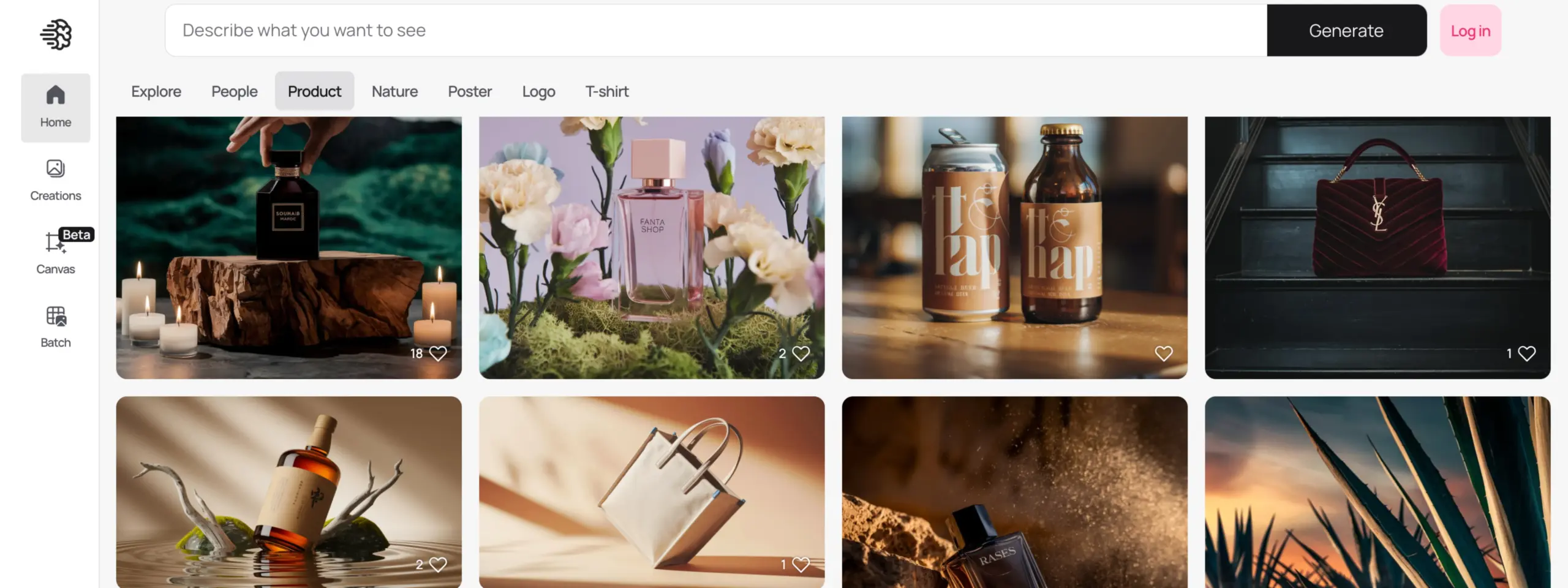
Price: Free (Basic), $8/month (Pro), $16/month (Ultra), Custom (Enterprise)
Best for: Text-to-image generation, artistic illustrations, typography design
Ideogram is a groundbreaking AI image generator that specializes in creating visually striking images with perfectly rendered text integration. This powerful platform has distinguished itself in the competitive AI art space through its exceptional handling of typography and text elements within generated images.
What makes Ideogram stand out is its unique ability to accurately render text in generated images – a challenge many other AI art tools struggle with. The platform excels at creating images where text is a central design element, making it invaluable for creating posters, advertisements, book covers, and social media graphics where text and imagery need to work together harmoniously.
Ideogram excels at producing high-quality, commercially usable images across various styles from photorealistic to artistic illustrations. Its advanced prompt understanding allows users to specify detailed artistic styles, compositions, and technical parameters to achieve precisely the visual outcome they’re seeking.
Key features:
- Superior text rendering in generated images
- Multiple artistic styles and visual aesthetics
- Intuitive prompt interface with style suggestions
- High-resolution image outputs
- Commercial usage rights for all created images
- Negative prompting to exclude unwanted elements
While newer than some established players in the AI image generation space, Ideogram has quickly gained popularity among designers, marketers, and content creators specifically for its unmatched text integration capabilities and stylistically versatile output that bridges the gap between AI generation and professional graphic design.
Best AI avatar e video generation tools
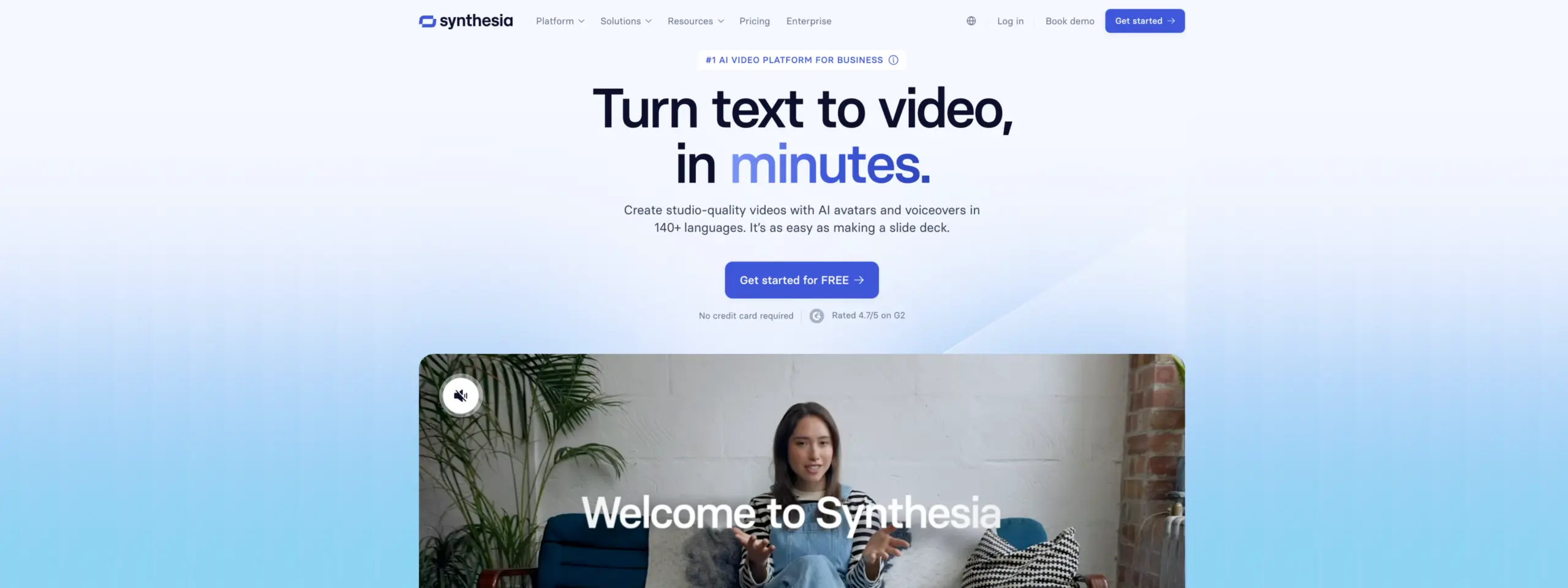
Price: Free (Limited), $30/month (Personal), $90/month (Professional), Custom (Enterprise)
Best for: AI avatars, text-to-video, corporate training
Synthesia is a pioneering AI video generation platform that allows users to create professional-quality videos featuring realistic AI avatars without cameras, microphones, or production crews. This powerful tool transforms text scripts into engaging video content with lifelike digital presenters speaking in over 120 languages.
What makes Synthesia stand out is its extensive library of diverse AI avatars and customization options. Users can select from over 140 realistic digital presenters or create custom avatars based on their own appearance. The platform’s advanced text-to-speech technology delivers natural-sounding voices with proper emphasis, pacing, and emotional nuance.
Synthesia excels at streamlining video production for corporate communications, training materials, and marketing content. Its intuitive interface allows non-technical users to create professional videos in minutes rather than days, with the ability to add custom backgrounds, slides, images, and screen recordings to enhance presentations.
Key features:
- 140+ diverse AI avatars with realistic expressions
- Text-to-speech in 120+ languages and accents
- Custom avatar creation capabilities
- Templated video creation for consistent branding
- Screen recording and media integration
- Collaborative workspaces for team production
While numerous AI video tools have emerged, Synthesia remains the industry leader in AI avatar technology, offering unmatched realism and customization options that make professional video production accessible to organizations of all sizes.
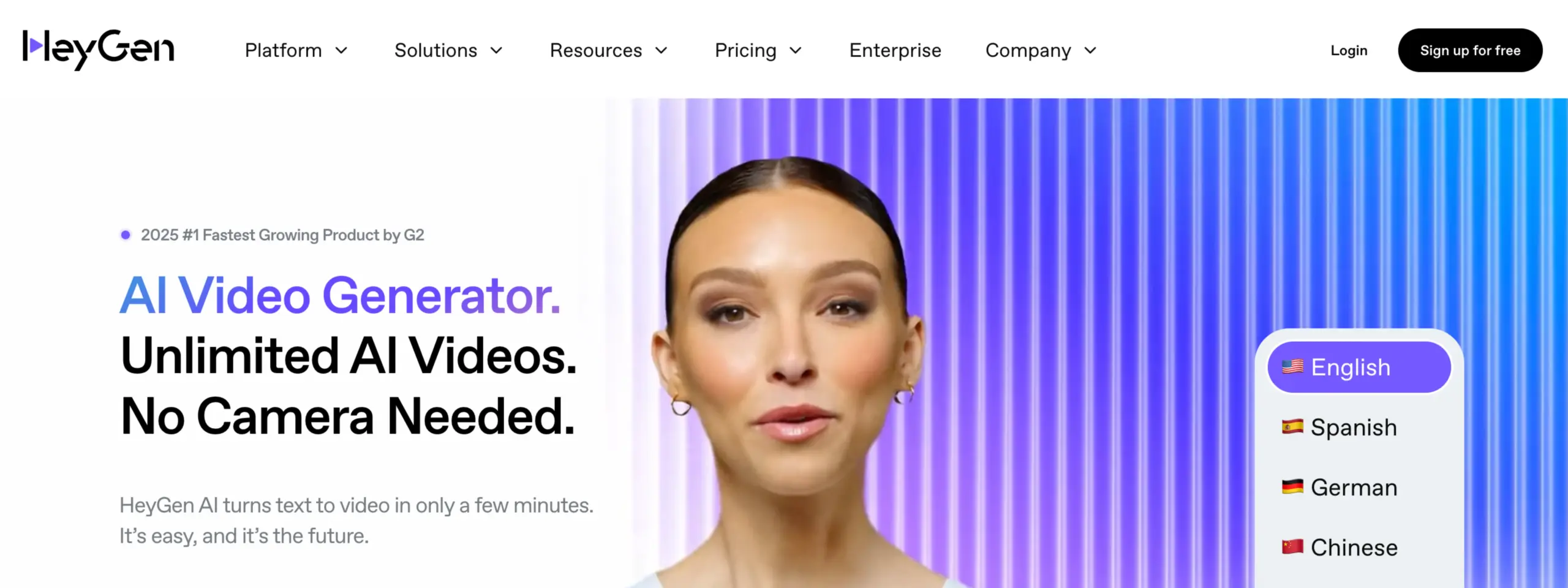
Price: Free (Basic), $29/month (Pro), $79/month (Premium), Custom (Enterprise)
Best for: AI video creation, avatar customization, multilingual content
HeyGen is a cutting-edge AI video platform that allows users to create professional-quality videos featuring hyper-realistic digital avatars with just a text script. This powerful tool has revolutionized video production by making it possible to generate engaging video content without cameras, studios, or technical expertise.
What sets HeyGen apart is the exceptional quality and natural appearance of its AI avatars. The platform’s advanced AI technology creates videos with lifelike facial expressions, natural body language, and voice intonation that closely mimics human presenters. Users can choose from a diverse library of pre-made avatars or create custom avatars based on their own appearance with just a few photos.
HeyGen excels at multilingual video production, offering over 40 languages with natural-sounding voices that maintain proper emphasis and cultural nuances. Its intuitive interface makes it easy to add backgrounds, images, screen recordings, and transitions to create polished, professional videos without specialized editing skills.
Key features:
- Ultra-realistic AI avatars with natural expressions
- Custom avatar creation from photos
- Voice cloning capabilities for personalized narration
- Multilingual support with localized expressions
- Text-to-video templates for quick production
- Team collaboration tools with approval workflows
While the AI avatar space is increasingly competitive, HeyGen has established itself as a leader through its exceptional video quality, ease of use, and continuous innovation that’s making professional video production more accessible and efficient for businesses of all sizes.
Best AI music generation tools
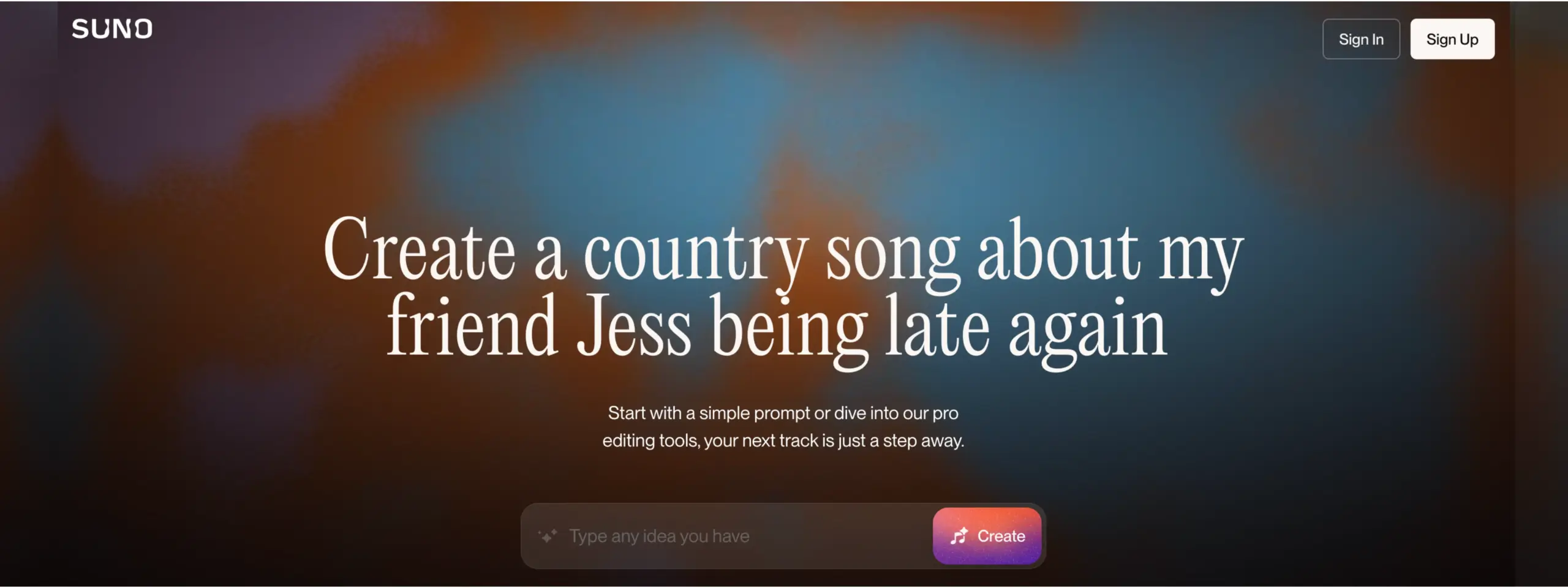
Price: Free (Basic), $10/month (Plus), $24/month (Pro)
Best for: Complete song creation, lyric generation, multi-genre music
Suno is a revolutionary AI music generation platform that creates complete, studio-quality songs from simple text prompts. This groundbreaking tool has transformed music creation by enabling anyone to produce professional-sounding tracks with vocals, instruments, and arrangements without musical expertise.
What makes Suno stand out is its ability to generate complete songs with realistic vocals that sing coherent, prompt-specific lyrics. Unlike many AI music tools that create only instrumental tracks or struggle with vocals, Suno produces songs with clear lyrics, proper song structure, and genre-appropriate instrumentation all from a text description.
Suno excels at creating diverse musical styles from pop, rock, and hip-hop to electronic, jazz, and folk. Its intuitive interface allows users to specify genre, mood, tempo, and lyrical themes, making it accessible to creators without musical training while still offering enough control to achieve specific creative visions.
Key features:
- Complete song generation with vocals and lyrics
- Multi-genre flexibility with style control
- High-quality audio output
- Iterative refinement options
- Commercial rights for created music
- Collaborative sharing and community features
While numerous AI music tools have appeared on the market, Suno has distinguished itself through its exceptional vocal synthesis, cohesive song structures, and the remarkable quality of its generated music that often approaches the sound of human-produced recordings.
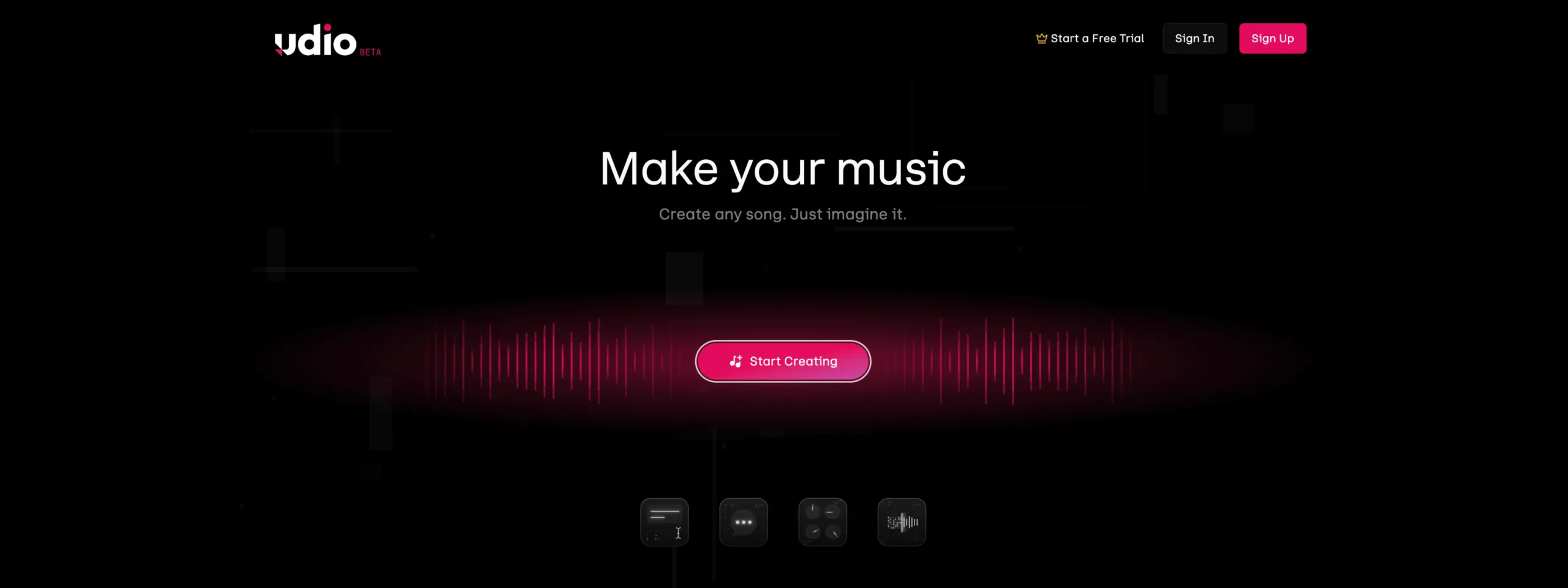
Price: Free (Basic), $15/month (Pro), $40/month (Business), Custom (Enterprise)
Best for: Professional music production, custom audio generation, soundtrack creation
Udio is a powerful AI music generation platform that enables creators to produce professional-quality tracks with unprecedented control and customization options. This sophisticated tool combines advanced machine learning with intuitive music production interfaces to bridge the gap between AI generation and professional audio production.
What makes Udio stand out is its exceptional level of control over the music creation process. Unlike many AI music generators that offer limited customization, Udio provides granular control over instrumentation, arrangement, structure, tempo, and dynamics. Its stem-based approach allows users to generate individual instrumental and vocal components that can be mixed and arranged like traditional music production.
Udio excels at creating commercial-ready music for videos, podcasts, games, and other media projects. Its extensive genre coverage and style customization make it suitable for virtually any creative need, while its high-resolution audio output meets professional broadcasting standards.
Key features:
- High-fidelity audio generation with professional mixing
- Individual track stems for customized arrangements
- Extensive genre and style options
- Dynamic control over song structure and progression
- Royalty-free licensing for commercial use
- DAW integration for professional production workflows
While the AI music space is increasingly competitive, Udio has established itself as a leading solution for serious creators through its exceptional audio quality, production-grade customization options, and workflow integration that makes AI-generated music viable for professional applications.
Best AI marketing tools
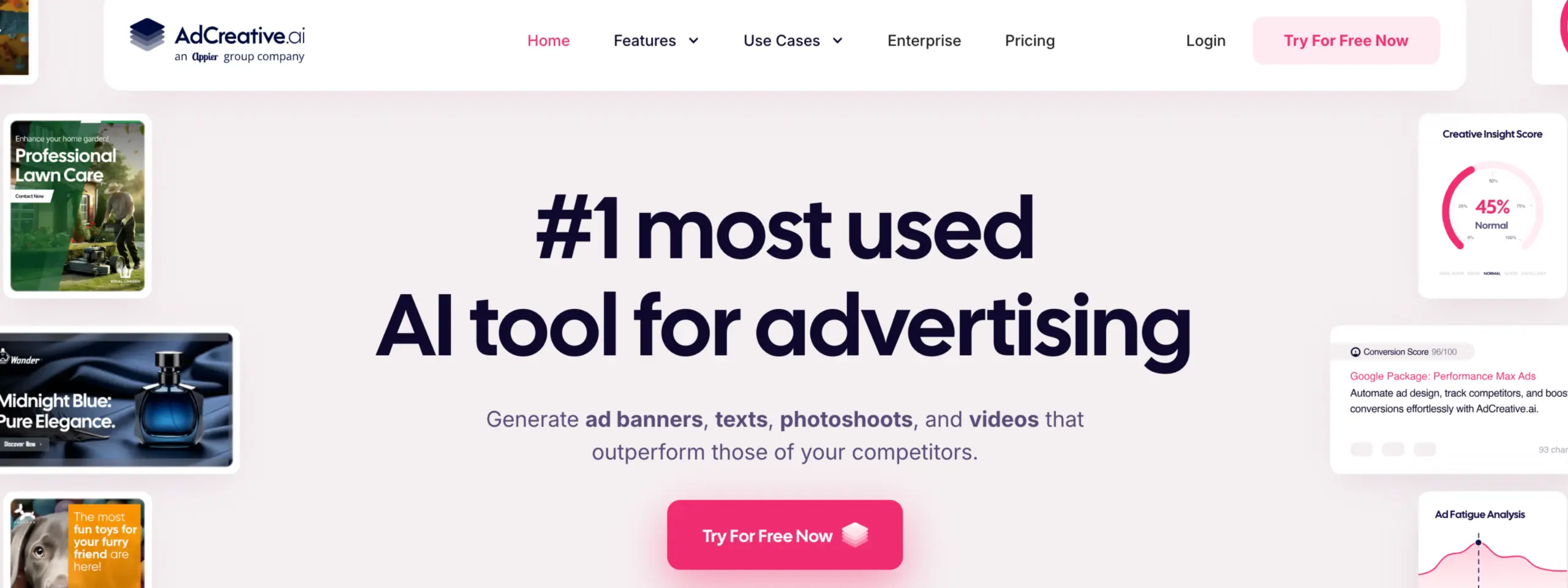
Price: Free (Trial), $29/month (Basic), $59/month (Standard), $149/month (Premium)
Best for: Ad creative generation, performance optimization, multi-platform campaigns
AdCreative.ai is a revolutionary AI-powered platform that automates the creation of high-converting advertising materials across multiple digital channels. This specialized tool uses advanced machine learning to generate ad creatives that are not just visually appealing but scientifically optimized for performance.
What makes AdCreative.ai stand out is its performance-driven approach to creative generation. The platform analyzes thousands of successful ads to identify visual and copy elements that drive engagement, then applies these insights to generate creatives with higher predicted conversion rates. Its performance predictor provides estimated CTR scores for each creative before you spend a dollar on advertising.
AdCreative.ai excels at producing diverse ad variations at scale, enabling marketers to test multiple concepts simultaneously across platforms like Meta, Google, LinkedIn, and TikTok. Its brand customization features ensure all generated ads maintain consistent visual identity while exploring different messaging approaches.
Key features:
- AI-generated ad creatives with performance predictions
- Multi-platform format adaptation
- Brand customization and template creation
- Copy generation optimized for conversions
- A/B testing capabilities with performance analytics
- One-click export to major ad platforms
While numerous marketing tools leverage AI for content creation, AdCreative.ai has distinguished itself through its specialized focus on advertising performance, data-driven optimization, and seamless integration with major advertising platforms that streamlines the entire campaign creation process.
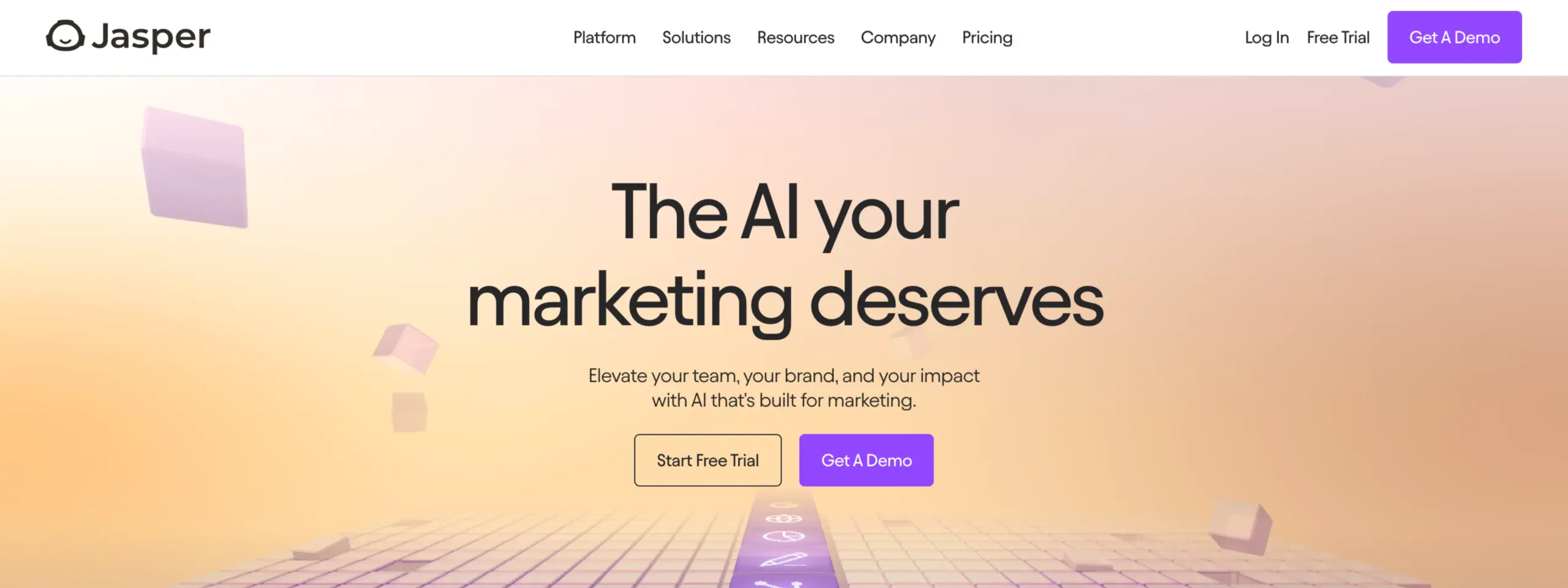
Price: $49/month (Creator), $125/month (Teams), Custom (Business)
Best for: Content marketing, copywriting, brand voice
Jasper is a comprehensive AI content platform that has established itself as an essential marketing tool for businesses looking to scale their content creation without sacrificing quality. This versatile solution combines advanced AI writing capabilities with marketing-specific features to help teams create conversion-focused content across all channels.
What makes Jasper stand out is its deep specialization in marketing content. The platform offers over 50 templates designed specifically for marketing use cases like product descriptions, ad copy, email campaigns, and social media posts. Its Brand Voice feature learns your company’s unique tone and style, ensuring all AI-generated content maintains consistent messaging.
Jasper excels at streamlining the entire content marketing workflow from ideation to optimization. The platform’s AI understands marketing principles like AIDA and PAS frameworks, while its SEO integration helps ensure content ranks well in search engines. Collaborative features allow marketing teams to work together efficiently on campaigns and content calendars.
Key features:
- Marketing-focused templates and frameworks
- Brand Voice technology for consistent messaging
- Campaigns feature for multi-channel content planning
- SEO optimization with Surfer SEO integration
- Chrome extension for writing across platforms
- Art generation for visual marketing content
While numerous AI writing tools have entered the market, Jasper remains the top choice for marketing teams due to its specialized features, collaborative capabilities, and proven track record of helping businesses generate high-converting content at scale.
Best AI knowledge management tools
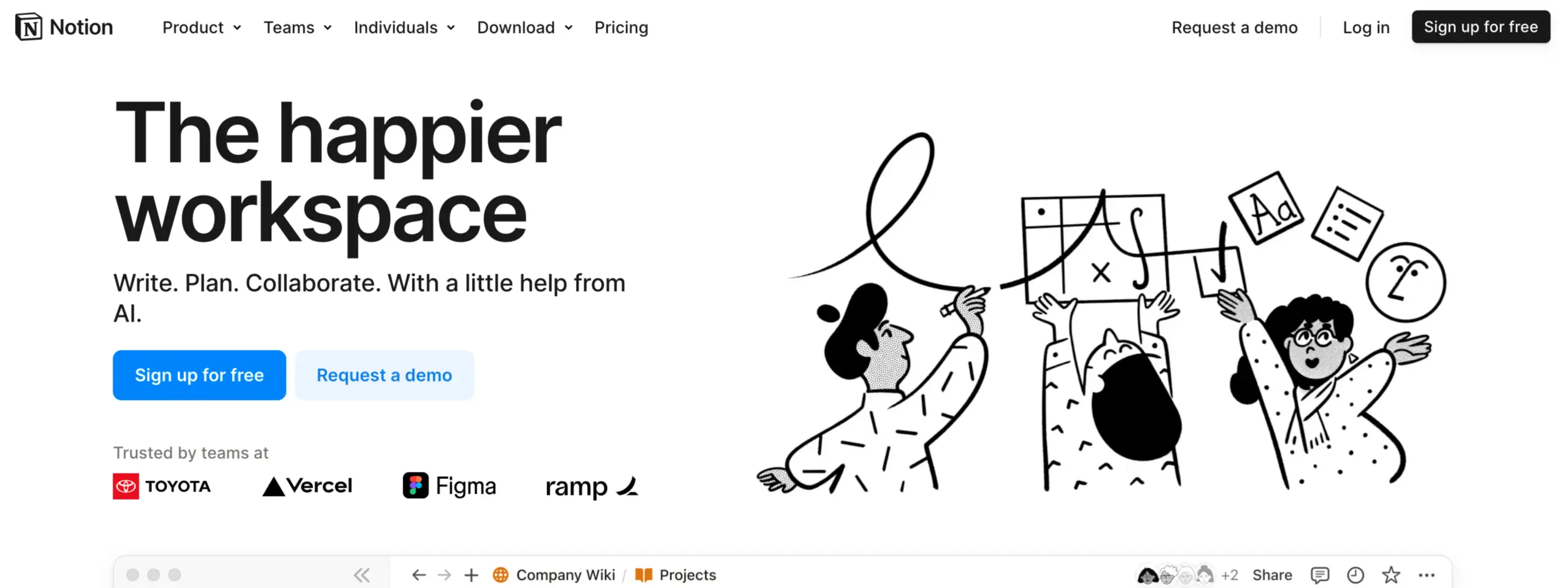
Price: Free (Personal), $8/month (Plus), $15/month (Business), $25/month (Enterprise)
Best for: Knowledge management, collaborative workspaces, document creation
Notion is a versatile all-in-one workspace platform that has revolutionized knowledge management with its powerful AI capabilities. This comprehensive tool combines notes, documents, wikis, and project management features in a flexible interface enhanced by sophisticated AI assistance.
What makes Notion stand out is how seamlessly it integrates AI capabilities throughout its workspace ecosystem. Notion AI can summarize lengthy documents, draft content based on simple prompts, transform bullet points into structured text, generate action items from meeting notes, and answer questions about your knowledge base instantly. This AI integration preserves Notion’s signature flexibility while dramatically enhancing productivity.
Notion excels at centralizing organizational knowledge in a searchable, interconnected system. Its database capabilities, combined with AI-powered insights, make it ideal for building dynamic knowledge management systems that grow with your team. The platform’s collaborative features ensure information remains accessible and up-to-date across entire organizations.
Key features:
- AI-powered writing and editing assistance
- Intelligent document summarization
- Question-answering based on workspace content
- Customizable templates and databases
- Collaborative workspaces with granular permissions
- Cross-platform synchronization
While numerous knowledge management tools have incorporated AI features, Notion has established itself as a leader through its exceptional balance of flexibility, structure, and intelligent assistance that transforms how teams organize and leverage information.
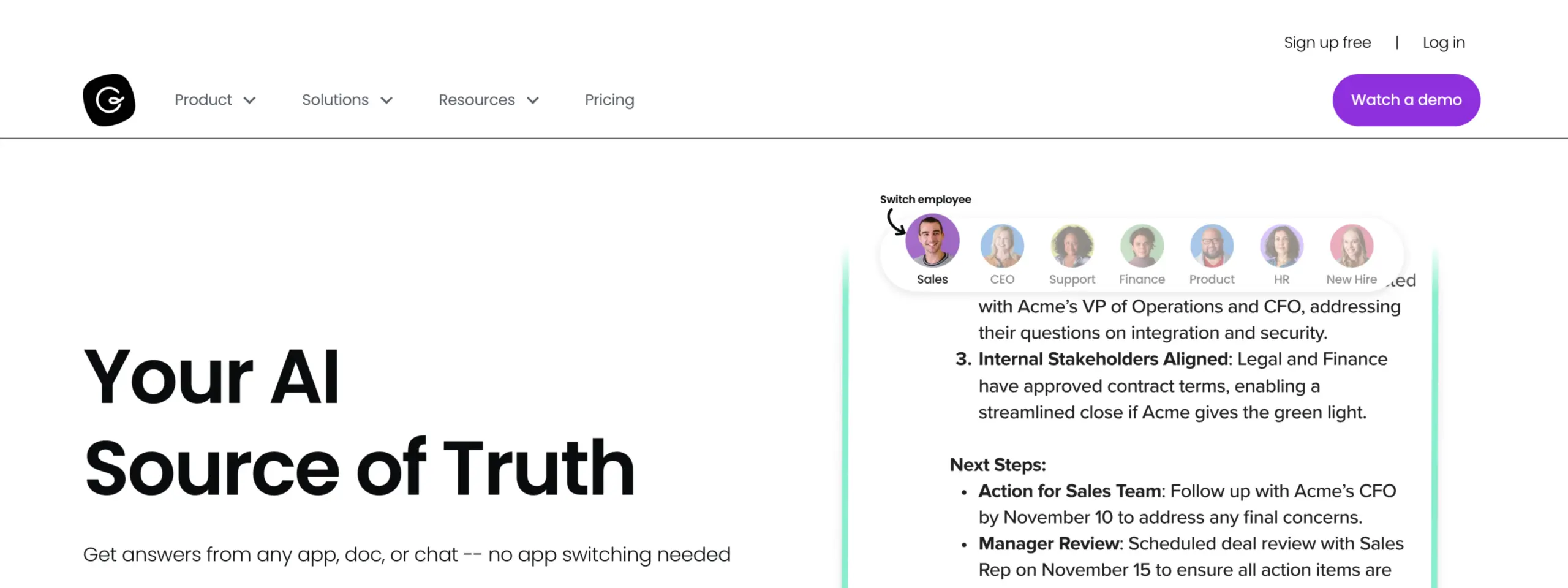
Price: Free (Basic), $10/user/month (Builder), $20/user/month (Expert), Custom (Enterprise)
Best for: Knowledge verification, team collaboration, customer support
Guru is a powerful AI-enhanced knowledge management platform designed specifically for teams to capture, verify, and share institutional knowledge. This specialized tool combats knowledge silos by creating a central, accessible source of truth that’s intelligently surfaced when and where team members need it.
What makes Guru stand out is its unique verification system that ensures knowledge stays accurate and updated over time. The platform’s AI capabilities automatically suggest content that needs review, identify knowledge gaps, and surface relevant information contextually within the tools teams already use like Slack, Microsoft Teams, and CRMs without requiring users to switch applications.
Guru excels at supporting customer-facing teams by providing instant access to verified information during client interactions. Its AI-powered search understands natural language queries and surfaces the most relevant knowledge cards and resources, dramatically reducing time spent searching for information and ensuring consistent, accurate responses to customers.
Key features:
- AI-enhanced knowledge verification system
- Seamless integration with existing workflows
- Intelligent suggestions of relevant knowledge
- Analytics on knowledge usage and gaps
- Knowledge alerts and scheduled reminders
- Content organization with collections and boards
While numerous knowledge management solutions exist, Guru has distinguished itself through its focus on knowledge accuracy, contextual delivery of information, and seamless workflow integration that makes institutional knowledge an accessible asset rather than scattered fragments across an organization.
Free vs. paid AI tools
The AI tool market offers a spectrum of pricing models, from free tools with basic functionality to enterprise-grade solutions with comprehensive features. Understanding the differences between free and paid options is crucial for making informed decisions.
Free AI tools:
- Often provide limited functionality or usage caps
- Typically offer fewer customization options
- Generally provide limited customer support
Paid AI tools:
- Offer more comprehensive features and capabilities
- Provide higher usage limits or unlimited usage
- Include dedicated customer support and training
- Offer enhanced security and compliance features
- Generally include more customization options
While free tools can be valuable for testing concepts or handling basic needs, businesses with significant AI requirements typically benefit from paid solutions that offer greater reliability, security, and functionality.
Considerations for choosing between free trials and premium plans
When evaluating AI tools, consider these factors to determine the appropriate pricing tier:
- Data Sensitivity: For handling sensitive business or customer data, premium plans with enhanced security features are typically necessary
- Usage Volume: High-volume needs often justify premium plans with higher or unlimited usage caps
- Integration Requirements: More complex integrations with existing systems may require premium features
- Customization Needs: If your business requires tailored AI solutions, premium plans generally offer more customization options
- Support Requirements: If rapid response to issues is critical, premium plans with dedicated support are advisable
- ROI Calculation: Calculate the potential return on investment, considering both direct costs and time savings
- Growth Projections: Choose a plan that accommodates your anticipated growth to avoid disruptions from switching plans later
- Budget Constraints: Smaller businesses may benefit from starting with free tiers and upgrading as ROI is demonstrated
Many AI tool providers offer flexible pricing models that allow businesses to start with basic functionality and scale up as needed. This approach enables organizations to demonstrate value before committing to significant investments.
Future Trends in AI Tools
As AI continues to evolve, several emerging trends are shaping the future of business AI tools:
- Multimodal AI: The integration of different types of data (text, images, audio, video) is enabling more comprehensive and nuanced AI capabilities. Future tools will seamlessly process and generate content across multiple formats.
- Edge AI: Processing AI workloads on local devices rather than in the cloud is reducing latency and enhancing privacy. This trend will make AI tools more responsive and suitable for sensitive applications.
- Explainable AI: As regulatory scrutiny increases, AI tools are becoming more transparent about how they reach conclusions. This trend will accelerate as businesses demand greater accountability from their AI systems.
- AI Collaboration: Future tools will facilitate more natural collaboration between humans and AI, with systems that can adapt to individual working styles and preferences.
- Specialized Industry AI: Increasingly sophisticated AI tools tailored to specific industries and use cases will emerge, offering deeper domain expertise and more relevant capabilities.
- Federated Learning: This approach allows AI models to learn from decentralized data without compromising privacy, enabling more powerful and compliant AI tools.
- Neural-Symbolic AI: Combining neural networks with symbolic reasoning, these hybrid systems will offer both the learning capabilities of deep learning and the logical reasoning of traditional AI.
Predictions for the next few years
Based on current trajectories and emerging technologies, here are key predictions for business AI tools in the coming years:
- Democratization of AI Capabilities: Advanced AI features will become accessible to smaller businesses through more affordable and user-friendly tools
- Integration of AI Ethics: Built-in ethical guardrails and bias detection will become standard features in enterprise AI tools
- AI Orchestration: Meta-tools that coordinate multiple specialized AI systems will emerge, allowing businesses to create custom AI workflows
- Personalized AI Interfaces: AI tools will adapt their interfaces and interactions based on individual user preferences and working styles
- Continuous Learning Systems: AI tools will increasingly learn from user interactions and feedback, improving their performance over time without explicit retraining
- Augmented Creativity: AI tools will focus more on enhancing human creativity rather than replacing it, with systems designed to inspire and extend human capabilities
- Regulatory Compliance Features: As AI regulations evolve, tools will incorporate features to ensure compliance with emerging legal frameworks
Business leaders should stay informed about these trends and consider how emerging AI capabilities might create new opportunities or address existing challenges within their organizations.
Conclusion
AI tools have become essential components of business operations across industries, offering unprecedented capabilities for automation, optimization, and innovation. The most effective AI implementations combine specialized tools tailored to specific business needs with integrated platforms that ensure seamless data flow and process coordination.
When selecting AI tools, businesses should consider not only current requirements but also future scalability and integration capabilities. The rapidly evolving AI landscape demands a strategic approach to tool selection and implementation, with careful attention to security, usability, and return on investment.
Free and paid options offer different advantages, with the optimal choice depending on specific business requirements, data sensitivity, and usage patterns. Many organizations benefit from starting with limited implementations and expanding as they demonstrate value and develop internal expertise.
Real-world case studies demonstrate the transformative potential of AI tools across various business functions, from customer service and marketing to operations and sales. The experiences of early adopters provide valuable insights for organizations beginning their AI journey.
Final thoughts on the value of AI tools for businesses
As we progress through 2025, AI tools are no longer optional extras but core components of competitive business strategy. Organizations that effectively leverage these technologies gain significant advantages in efficiency, innovation, and customer experience.
However, successful AI implementation requires more than just selecting the right tools. It demands a thoughtful approach to integration, training, and change management. The most successful organizations view AI not as a replacement for human capabilities but as a powerful enhancement that enables people to focus on higher-value activities.
Looking ahead, the continued evolution of AI tools promises even greater capabilities and more intuitive interfaces. Businesses that establish strong AI foundations today will be well-positioned to capitalize on these emerging opportunities.
In an increasingly complex and competitive business environment, AI tools provide a critical advantage: the ability to process vast amounts of data, identify meaningful patterns, and take informed action at scale. For forward-thinking organizations, these capabilities represent not just operational improvements but a fundamental shift in how business is conducted.
The most successful businesses of 2025 and beyond will be those that view AI not as a standalone technology but as an integral part of their organizational DNA—a powerful enabler of innovation, efficiency, and growth in an increasingly digital world.
Frequently Asked Questions (FAQs)
How do I determine which AI tools are right for my business?
Start by identifying specific business challenges or opportunities where AI could add value. Consider factors like integration with existing systems, ease of use, scalability, and cost. Most reputable AI vendors offer free trials or demos, which can help you evaluate fit before making a commitment.
What kind of return on investment can I expect from implementing AI tools?
ROI varies widely depending on the specific tools and use cases. Some organizations see immediate cost savings through automation, while others experience more gradual returns through improved decision-making or enhanced customer experiences. When calculating ROI, consider both direct cost savings and indirect benefits like improved quality and faster time-to-market.
How can small businesses benefit from AI tools despite limited resources?
Many AI tools offer tiered pricing models that make basic functionality accessible to small businesses. Start with focused implementations that address specific pain points, and leverage free trials to demonstrate value before committing resources. Consider tools like Lara Translate that offer significant efficiency gains without requiring extensive technical expertise.
What are the main challenges in implementing AI tools, and how can they be addressed?
Common challenges include data quality issues, integration difficulties, user adoption, and unrealistic expectations. Address these by starting with clean, well-structured data; choosing tools with robust integration capabilities; involving end-users in the selection process; and setting clear, achievable objectives for your AI implementation.
How can businesses ensure their use of AI tools is ethical and responsible?
Implement clear governance frameworks for AI use, including regular audits for bias and fairness. Choose tools that offer transparency in their algorithms and decisions. Establish guidelines for data collection and use, and ensure compliance with relevant regulations. Regularly review and update your AI ethics policies as both technology and societal expectations evolve.
How can I prepare my team for the integration of AI tools into our workflows?
Start with clear communication about the purpose and benefits of AI implementation. Provide comprehensive training tailored to different user roles. Identify and support internal champions who can help drive adoption. Create feedback mechanisms to address concerns and continuously improve the implementation process.
What security considerations should I keep in mind when adopting AI tools?
Evaluate the data privacy and security features of any AI tool, particularly for those handling sensitive information. Understand where and how your data is stored and processed. Consider compliance requirements for your industry and geography. Implement appropriate access controls and monitoring for AI systems, and regularly review security practices.
How can I stay updated on the latest developments in AI tools for business?
Follow industry publications, attend relevant conferences, and join professional networks focused on AI in business. Many AI vendors offer webinars and resources to help customers stay informed. Consider establishing a cross-functional AI committee within your organization to monitor developments and identify new opportunities.
Top AI tools by job to be done
Latest trends
- A Guide for AI and Multi-Agent Systems – Model Context Protocol
- Best MPC Servers for Business in 2025 (Tried & Tested)
Got a valuable resource to suggest? Submit it here and help us make our content even better!
This article is about
- Comprehensive analysis of the most effective AI tools for businesses in 2025
- Detailed evaluations of AI solutions across key business functions including translation, customer service, marketing, and project management
- Strategic guidance for selecting and implementing AI tools based on specific business needs and objectives
- Real-world case studies demonstrating successful AI implementations across various industries
- Expert insights on emerging AI trends and their potential impact on business operations